Fan speed control, Fan speed monitor, Rog striker ii extreme / striker ii nse 4-35 – Asus E3746 User Manual
Page 113
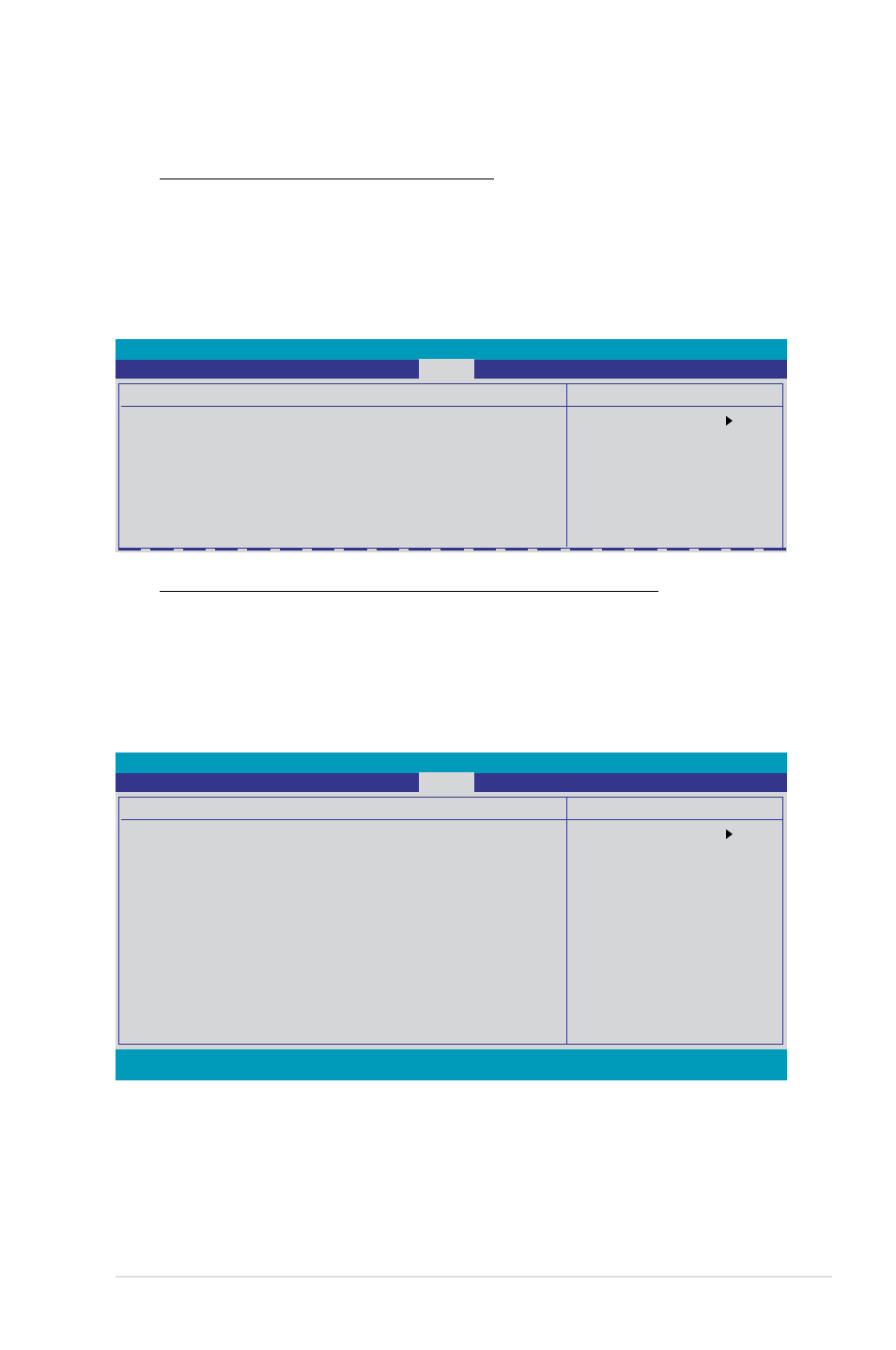
ROG Striker II Extreme / Striker II NSE
4-35
CPU FAN, CHA _FAN1/2/3, PWR FAN, OPT1/2/3 FAN Speed
PWR FAN, OPT1/2/3 FAN Speed
OPT1/2/3 FAN Speed
The onboard hardware monitor automatically detects and displays the CPU
fan, chassis fan, power fan, and optional fan speed in rotations per minute
power fan, and optional fan speed in rotations per minute
optional fan speed in rotations per minute
(RPM). If any of the fans is not connected to the motherboard, the field shows
0. These items are not user-configurable.
Fan Speed Control
OPT1/2/3 Cable Overheat Protection [90]
Allows you to set the temperature over which the system automatically shuts
down when any of the thermal sensor cables connected to the motherboard
detects device overheat to protect the device from damage.
Configuration optitons: [Disabled] [50] [60] [70] [80] [90]
Fan Speed Monitor
Select Menu
Item Specific Help
Phoenix-AwardBIOS CMOS Setup Utility
Power
Fan Speed Monitor
CPU Fan Speed
4411 RPM
CHA_FAN1 Speed
0 RPM
CHA_FAN2 Speed
0 RPM
CHA_FAN3 Speed
0 RPM
PWR FAN Speed
0 RPM
OPT1 FAN Speed
0 RPM
OPT2 FAN Speed
0 RPM
OPT3 FAN Speed
0 RPM
Select Menu
Item Specific Help
Select Fan Control
mode.
Phoenix-AwardBIOS CMOS Setup Utility
Power
F1:Help ↑↓ : Select Item
-/+: Change Value
F5: Setup Defaults
ESC: Exit →←: Select Menu
Enter: Select SubMenu F10: Save and Exit
Fan Speed Control
CPU FAN Control
[Duty Cycle Mode]
CPU FAN Duty Cycle
[100%]
CHASSIS FAN Control
[Duty Cycle Mode]
CHASSIS FAN Duty Cycle
[100%]
x CHASSIS FAN Q-Fan Sense CPU Temperature
OPT FAN1 Control
[Duty Cycle Mode]
OPT FAN1 Duty Cycle
[100%]
x OPT FAN1 Target Temperature 40ºC/104ºF
OPT FAN2 Control
[Duty Cycle Mode]
OPT FAN2 Duty Cycle
[100%]
x OPT FAN2 Target Temperature 40ºC/104ºF
OPT FAN3 Control
[Duty Cycle Mode]
OPT FAN3 Duty Cycle
[100%]
x OPT FAN3 Target Temperature 40ºC/104ºF
