Temperature monitor, Voltage monitor, Cpu, m/b, nb, sb, opt1/2/3 temperature – Asus E3746 User Manual
Page 112: 34 chapter 4: bios setup
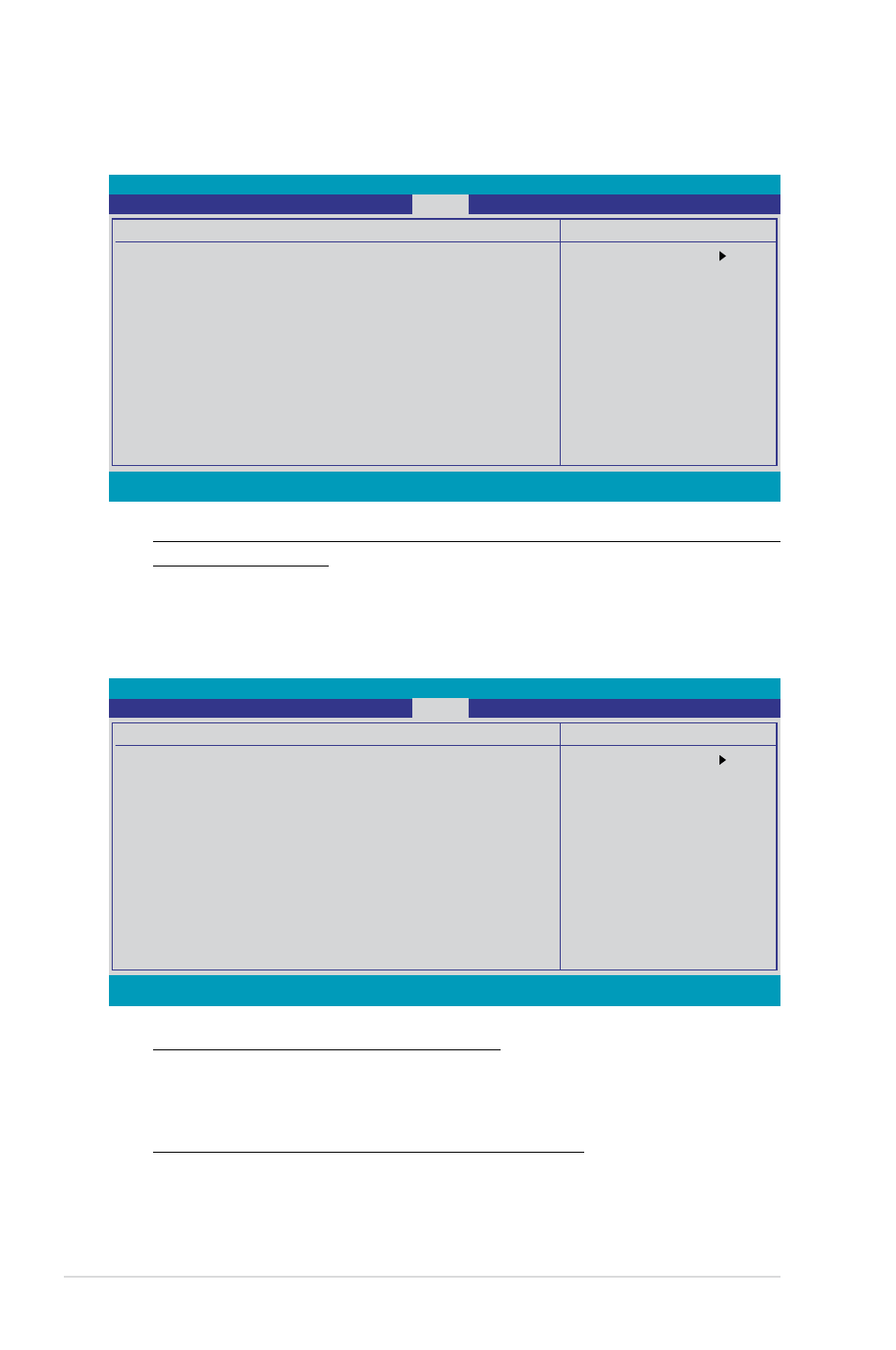
4-34
Chapter 4: BIOS setup
Vcore, CPU PLL, CPU VTT, Memory, NB Core , SB Core, DDR3 Termination,
3.3V, 5V, 12V Voltage
The onboard hardware monitor automatically detects the voltage output
through the onboard voltage regulators.
Temperature Monitor
CPU, M/B, NB, SB, OPT1/2/3 Temperature
The onboard hardware monitor automatically detects and displays the CPU,
motherboard, northbridge, southbridge, and OPT1/2/3 fan temperatures. These items
are not user-configurable.
NB Overheat Protection; SB Overheat Protection [90]
The system automatically shuts down when the northbridge or southbridge
chipset is heated over the set temperature to protect it from damage.
Configuration optitons: [Disabled] [70] [80] [90]
Voltage Monitor
Select Menu
Item Specific Help
Press [Enter] to set.
Phoenix-AwardBIOS CMOS Setup Utility
Power
F1:Help ↑↓ : Select Item
-/+: Change Value
F5: Setup Defaults
ESC: Exit →←: Select Menu
Enter: Select SubMenu F10: Save and Exit
Voltage Monitor
Vcore Voltage
[ 1.32V]
CPU PLL Voltage
[ 1.52V]
CPU PLL Voltage
[ 1.52V]
CPU VTT Voltage
[ 1.20V]
Memory Voltage
[ 2.00V]
NB Core Voltage
[ 1.26V]
SB Core Voltage
[ 1.50V]
DDR3 Termination Voltage [ 0.99V]
3.3V Voltage
[ 2.89V]
5V Voltage
[ 4.66V]
12V Voltage
[11.64V]
Select Menu
Item Specific Help
Set NB Over-Heat
Shutdown Temperature
Phoenix-AwardBIOS CMOS Setup Utility
Power
F1:Help ↑↓ : Select Item
-/+: Change Value
F5: Setup Defaults
ESC: Exit →←: Select Menu
Enter: Select SubMenu F10: Save and Exit
Temperature Monitor
CPU Temperature
30ºC
M/B Temperature
35ºC
NB Temperature
44ºC
44ºC
SB Temperature
47ºC
OPT1 Temperature
0ºC
OPT2 Temperature
0ºC
OPT3 Temperature
0ºC
NB Overheat Protection
[90]
NB Overheat Protection
[90]
SB Overheat Protection
[90]
OPT1 Cable Overheat Protection[90]
OPT2 Cable Overheat Protection[90]
OPT3 Cable Overheat Protection[90]
