Mounting the base to a wall – AMX ViewStat User Manual
Page 18
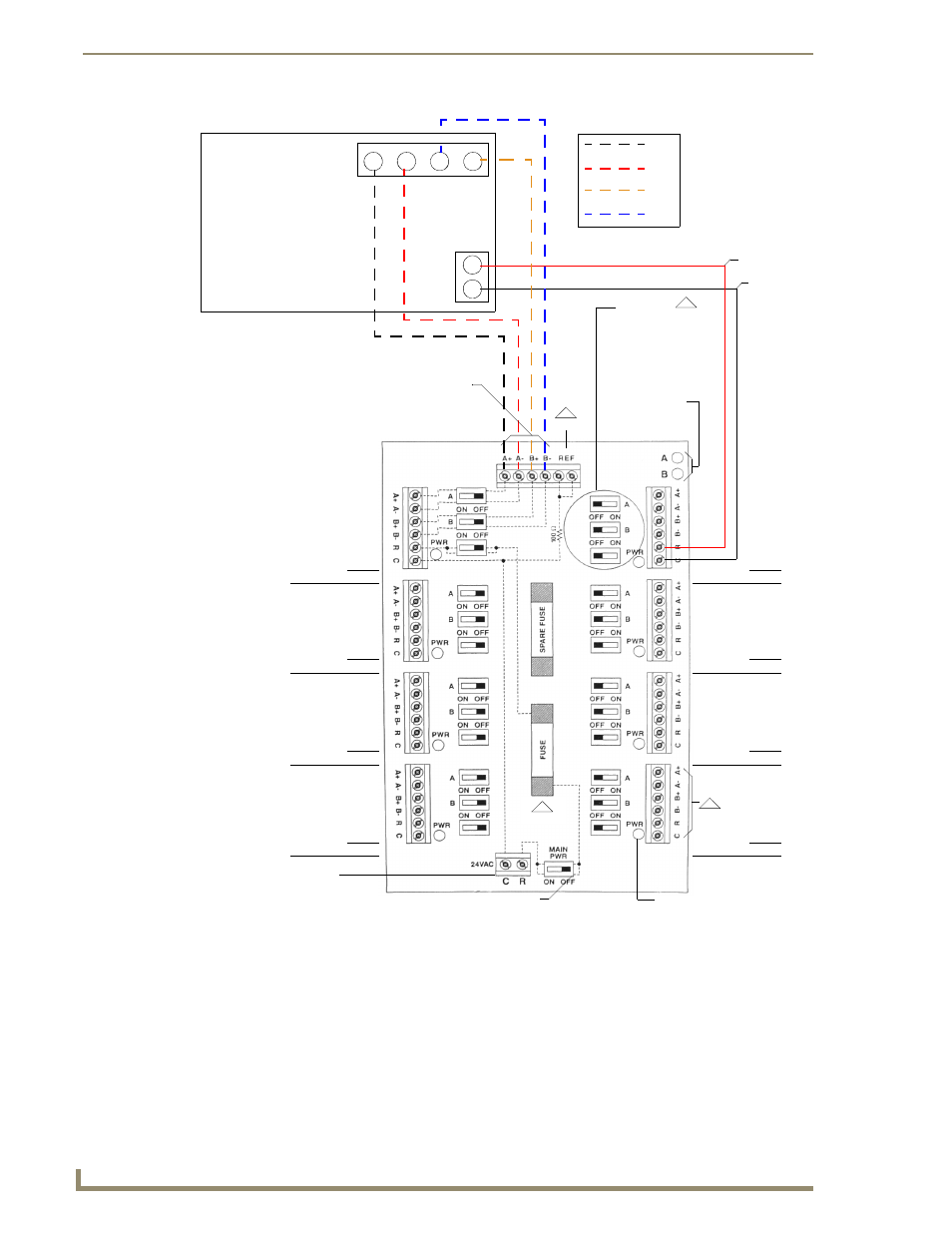
ViewStat Installation and Wiring
12
ViewStat Communicating Thermostat
Mounting the Base to a Wall
There are four screw holes located on the base of the thermostat; two are for a junction box mounting, along
with two for alternate mounting spacing. Use one of the holes on the top and one on the bottom.
1.
Place the base over the wire hole opening in the wall; level the base and mark the screw hole mounting
locations (leveling required for appearance only).
2.
If using supplied wall anchors, drill 3/16" hole in the center of the marked locations and tap in the wall
anchors. If using the supplied screws only, drill a 3/32" hole in the center of the marked locations.
FIG. 7
Wiring the VST-TSTAT to a VST-DIST Distribution Panel
Communications
Wire to Protocol Adapter,
other Distribution Panels or
directly to Automation System
A: Transmit B: Receive
4
1
2
3
REF
Switches
A - Allows Transmit
Communications
B - Allows Received
Communications
PWR - Turns power to
thermostat on/off
LEDs light when
communications are
transmitted (A)
or received (B)
ADDRESS #
ADDRESS #
ADDRESS #
ADDRESS #
ADDRESS #
ADDRESS #
ADDRESS #
ADDRESS #
LED will light up when
power to thermostat is switched on
Transformer
24 V, 40 VA minimum
up to 8 thermostats
C - 24 V (common) (-) if DC
R - 24 V (hot) (+) if DC
Main Power Switch
Turns main power to
Distribution Panel on/off
24VAC
GND
Rx+
Rx-
Tx+
Tx-
