Appendix g. short-haul modems – Campbell Scientific RF401-series and RF430-series Spread Spectrum Data Radios/Modems User Manual
Page 81
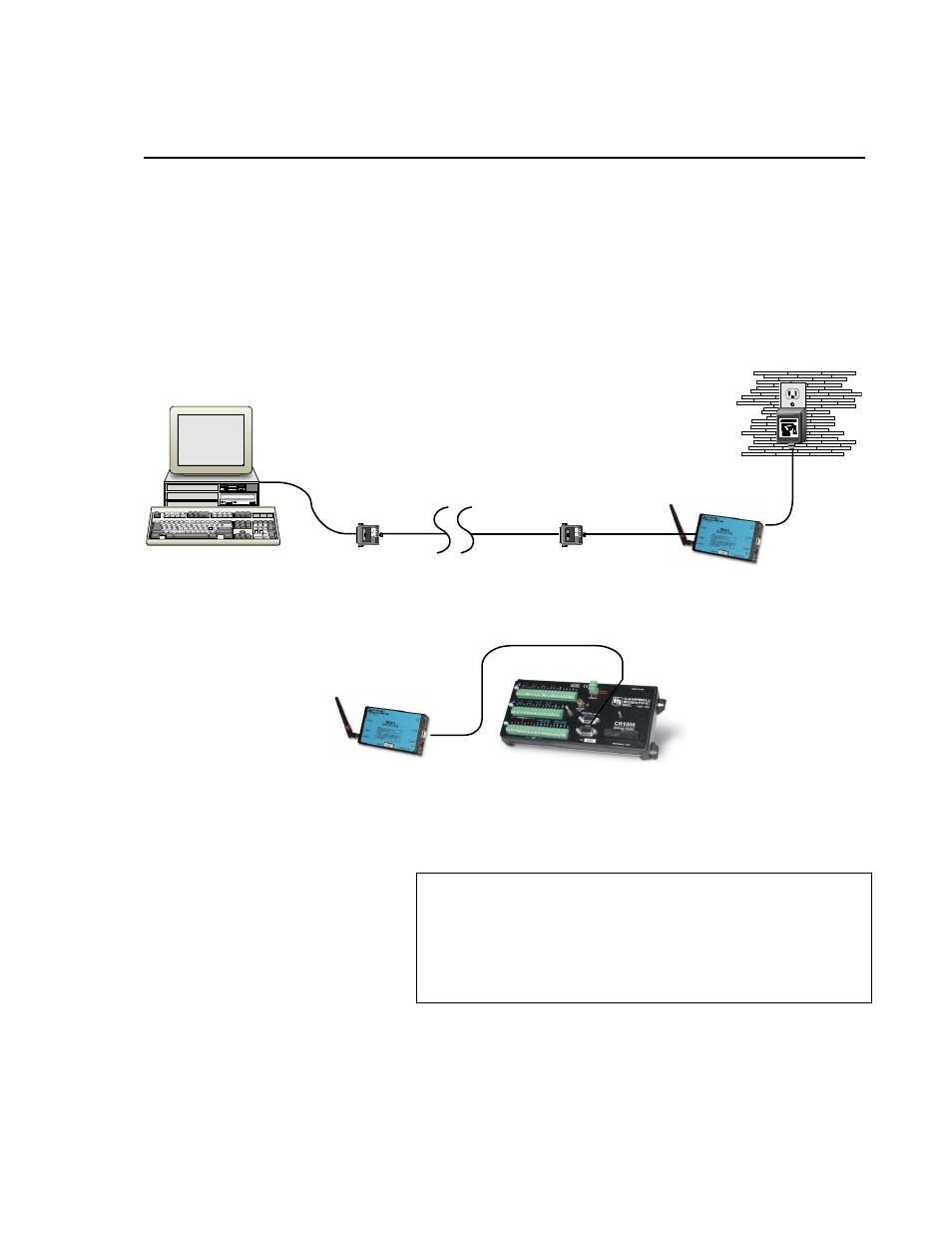
Appendix G. Short-Haul Modems
Set SRM-5A at PC end to “DCE” mode.
Set SRM-5A at RF401 end to “DTE” mode.
The PC to SRM-5A cable is typically a 9-pin female to 25-pin male (CSI Item
# 7026). The SRM-5A to RF401 cable is 25-pin male to 9-pin male available
as CSI Item # 14413.
Setup LoggerNet as direct connect (refer to Section 3.2.3, Step 3 – LoggerNet
Set-up).
FIGURE G-1. Short-Haul Modem to RF401 Setup
Configure RF401s for point-to-point (see Section 3.2, Quick Start). Default
settings should work unless there is a neighboring network.
- RX LED Test -
To determine if there is a neighboring RF401 network in operation
using the same hopping sequence as yours, stop communications on
your network and observe RF401 green LEDs for activity. At this
point, any green LED activity would indicate that there is a nearby
network using the same hopping sequence.
12 V power for the base RF401 is typically supplied using the AC adapter
(shown in FIGURE G-1).
SRM-5A Short-haul Modems
Datalogger CS I/O
CS I/O
DCE
DTE
RS-232
AC Adapter
G-1
