Campbell Scientific RF401-series and RF430-series Spread Spectrum Data Radios/Modems User Manual
Page 57
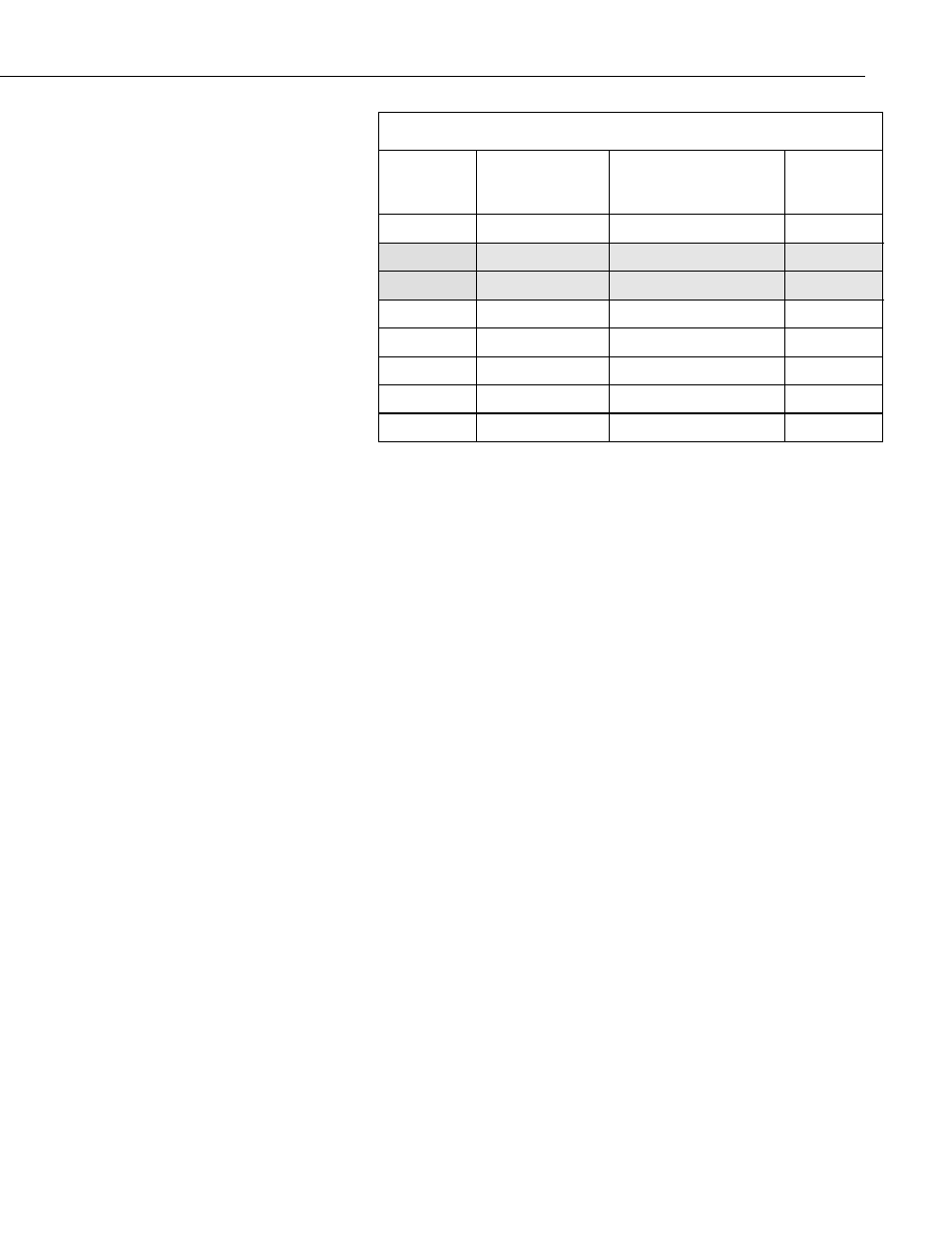
Appendix B. Advanced Setup Menu
TABLE B-1. Advanced Setup Menu
STANDBY
MODE
STANDBY
AVG RECEIVE
CURRENT
Wake-up Interval
(red LED flash interval)
MAX.
RESPONSE
DELAY
0
1
< 24 mA
0 (constant)
0 sec
1
2
3
2
< 4 mA
½ sec
½ sec
4
3
< 2 mA
1 sec
1 sec
5
< 1 mA
2 sec
2 sec
6
< 0.6 mA
4 sec
4 sec
7
4
< 0.4 mA
8 sec
8 sec
Shaded modes 1, 2 not available
1
Standard Setup menu selection 1
2
Standard Setup menu selection 2
3
Standard Setup menu selection 3
4
Standard Setup menu selection 4
Standard Setup automatically configures the following three parameters
appropriately. If you configure a standby mode from the Advanced Setup
menu you must also manually configure these parameters according to the
following guidelines:
(1) Time of Inactivity to Sleep
(2) Time of Inactivity to Long Header
(3) Long Header Time
The first two parameters should be set to about the same value. What this
value is will depend upon the nature of the anticipated activity. The defaults
are 5 seconds and 4.8 seconds, so if you go more than 4.8 seconds without
activity, a long header is sent, and a corresponding 5 second receive delay will
be experienced.
In general, these inactivity timers should be set so that the RF401 stays on
(receiving or transmitting, not in standby mode) longer than the quiet times
during communication. You can experiment with this to see how it works.
TIME OF INACTIVITY TO SLEEP
The amount of receiver inactivity time desired before entering Standby Mode.
This number is only valid in receive and duty cycling modes. Valid numbers
range from 1 to 65535. The default number is 50 (for 5 seconds).
TIME OF INACTIVITY TO LONG HEADER
Set time before Long Header occurs. The time of inactivity on the wireless
modem’s receive pin before a long header is issued. The valid number range is
from 0 to 65535. 65535 selects no long header at all. The default is 48 (for 4.8
seconds).
B-5
