5 network id, 6 frequency key setting, 7 repeater frequency key setting – Campbell Scientific RF450 Spread Spectrum Radio User Manual
Page 16
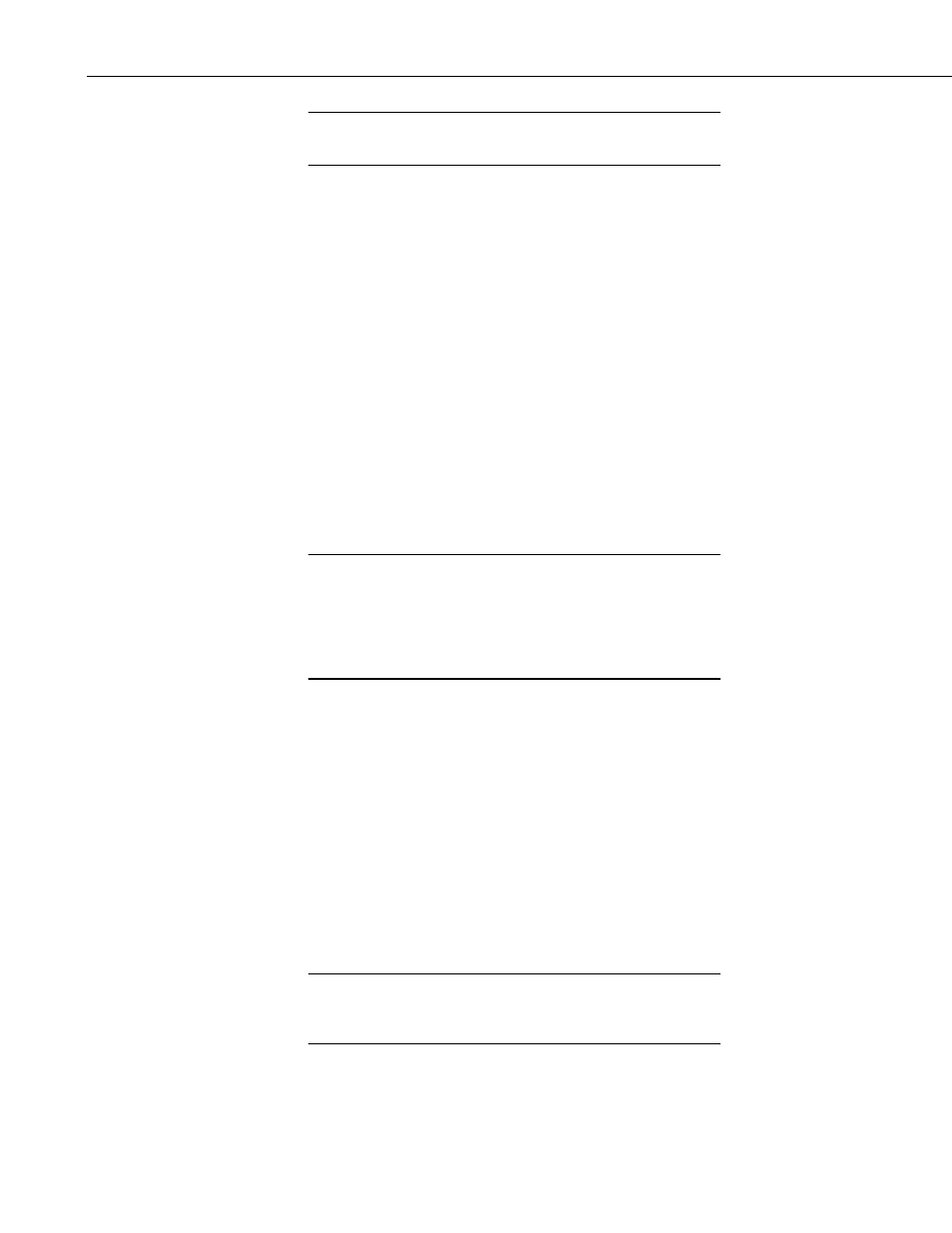
RF450 Spread Spectrum Radio
This box should be checked (set to 1 in Settings Editor) when
running diagnostics from the Master.
NOTE
3.6.5 Network ID
All radios in a multi-point network need to have the same Network ID. The
value must be between 0 and 4095 (excluding 255). The ID of 255 is reserved
for point-to-point networks.
Slaves will link with the first Master or repeater that it hears with a matching
Network ID. Assigning a unique Network ID will reduce the chance a radio in
your network links with another, unrelated, network in the same RF area.
If necessary, the Network ID function can be used in conjunction with the
SubNet ID feature.
3.6.6 Frequency Key Setting
The Frequency Key determines the frequency hopping sequence of the
transceiver. There are 15 choices available (0-14) which represent 15 unique
pseudo-random hop patterns. This setting allows you to minimize RF
interference with other FreeWave transceivers operating in the same RF area.
The Frequency Key setting should be the same for all radios in
the entire network. The exception to this is if the Repeater
Frequency Key setting is used. If this is used, the Repeaters'
Frequency Key would be different from the Master radio, and
downstream radios intended to connect to the repeater would
have the same Frequency Key setting (as the repeater).
NOTE
3.6.7 Repeater Frequency Key Setting
This is a setting that is only used by repeaters. The Repeater Frequency Key
must be checked when you want a repeater to use a Frequency Key other than
that of the Master.
This is useful when there are parallel repeaters in a network, and you want to
force communication through a particular repeater. When this setting is used,
the repeater will receive on the Frequency Key of the upstream Master (or
repeater), and transmit on its Frequency Key setting (which typically is set to a
different value than the Master’s).
The default setting of box not checked (Use Master Frequency) causes the
repeater to transmit on the Master’s Frequency Key.
When this setting is not used, the Frequency Key setting should
match that of the Master or of the repeater acting as the Master
for that transceiver.
NOTE
10
