Campbell Scientific PConnectCE Software for Pocket PC PDAs User Manual
Page 27
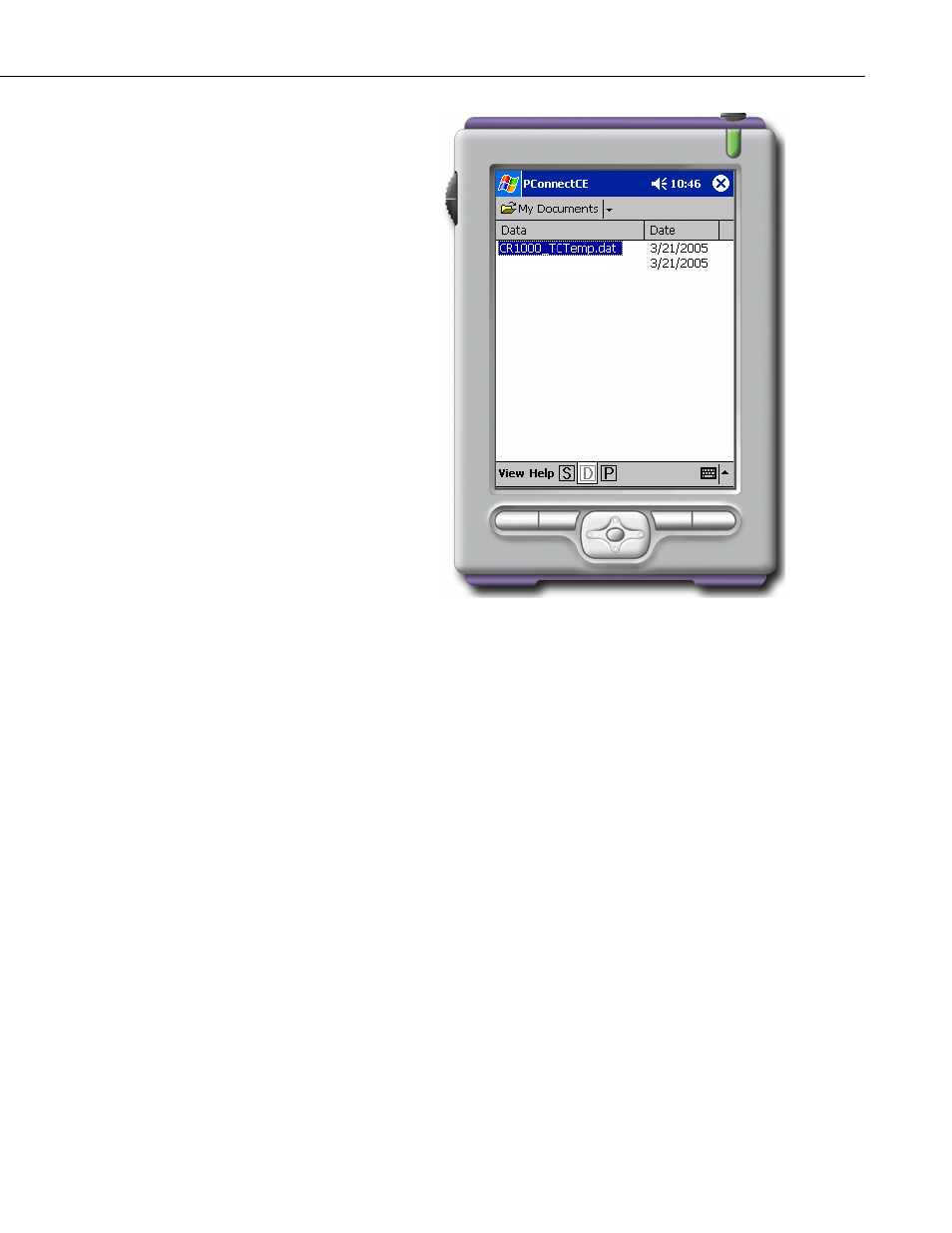
PConnectCE for the Pocket PC Handhelds
CR10X.dat
When the data file is opened, it will be displayed in a tabular format. There are
three items at the lower left of the screen: an Options menu and two icons.
From the Options menu, you can set the font size for the file being viewed. If
the data file is from a mixed array datalogger, you can also associate an FSL
file that will be used when displaying column headers (see below). The two
icons are used to select whether the file is displayed in tabular format (icon on
the left) or comma separated format (icon on the right).
As you scroll through the data for mixed array dataloggers, note that all of the
collected arrays are displayed intermixed as they were retrieved from the
datalogger. To graph a column of data, you must limit the display to only one
array ID. Tap the Array ID drop-down arrow and select the ID of the array
from which you want to graph data. Tap the column header for the data value
you want to graph to graph it. You can scroll back and forth within the data.
To see the value and the time stamp of a particular point, just tap that point.
For mixed array dataloggers if an FSL file with the same name as the DLD file
name exists on the handheld, PConnectCE will use the FSL to derive column
labels, graph labels, and time stamps when viewing the data. If an FSL with
the same program name does not exist, PConnectCE will prompt you to select
a file. To transfer an FSL file to the handheld, place the file in the
C:\Campbellsci\PConnectCE\devicename directory and the file will be copied
during the next synchronization operation.
A data file can be deleted from the handheld device by pressing the Delete
button. You will be asked to confirm the deletion. A data file that has been
deleted will not be transferred when the handheld device is synchronized with
the computer, and it cannot be restored once deleted.
21
