Campbell Scientific PConnectCE Software for Pocket PC PDAs User Manual
Page 21
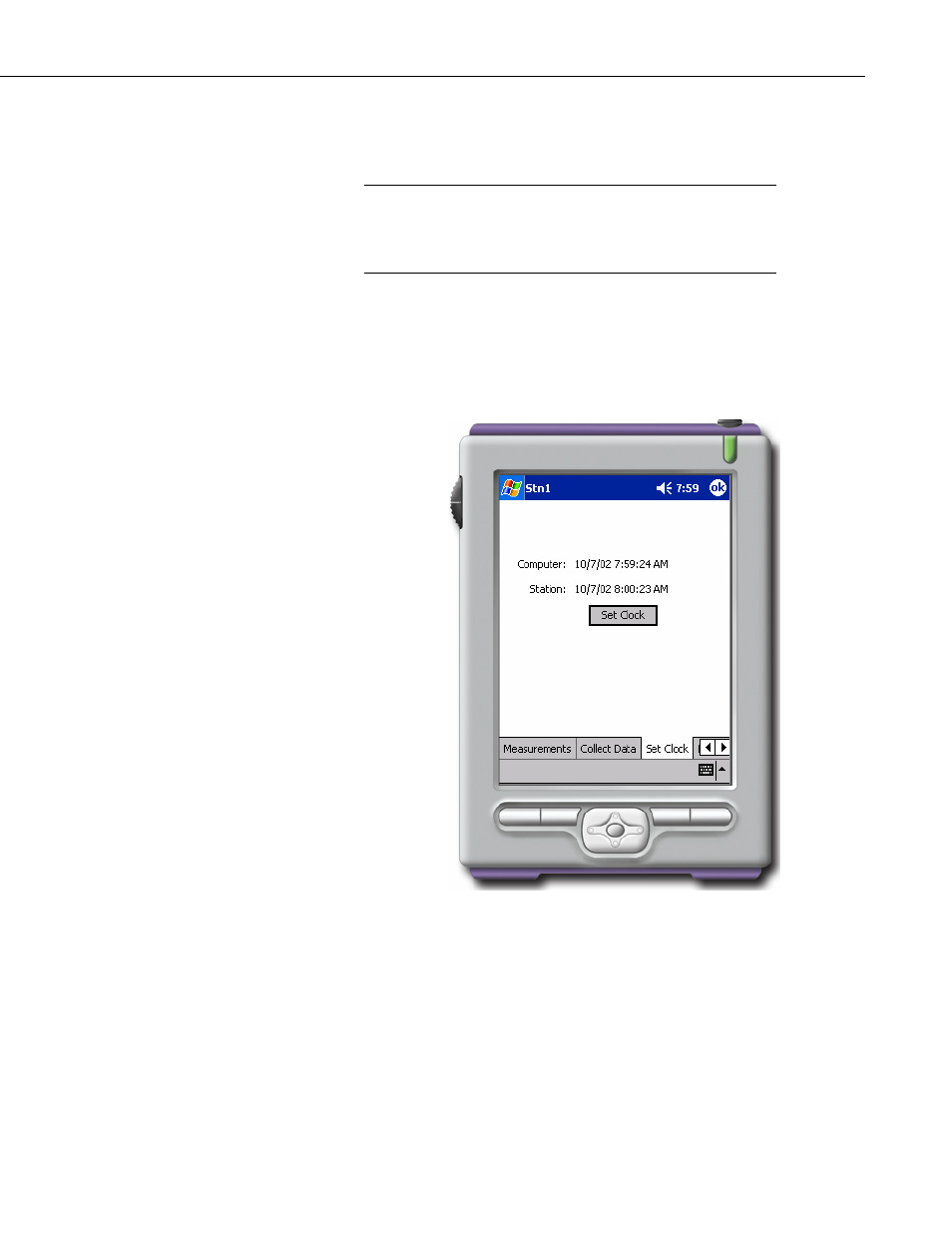
PConnectCE for the Pocket PC Handhelds
When the handheld is synchronized with the PC and the data file is transferred,
the data will be appended to any data file that exists with the same name. After
the file is transferred, the *.DAT file is deleted from the handheld.
If the *.DAT file is not deleted from the handheld, it is likely
some other hot sync process transferred the file. It will also most
likely be stored in a directory other than the PConnectCE data
directory.
NOTE
Set Clock
The datalogger's clock can be set to that of the handheld's by switching to the
Set Clock tab and touching the Set Clock button. Note that the two clocks may
not match exactly, since there will always be some time lag between when the
command is sent and when it is received by the datalogger.
Campbell Scientific typically advises against frequent routine setting of the
datalogger's clock. In most instances, the datalogger's clock will be much more
accurate than the handheld's. Setting the clock could result in data with
duplicate or missing timestamps, especially if data is being saved in final
storage fairly quickly. For instance, assume you are storing 1-minute data. If
the datalogger's clock reaches 11:45 and it stores data for that period, and then
you set the clock using a handheld whose internal clock reads 11:44, you will
end up with two different arrays of data with a timestamp of 11:45.
15
