Campbell Scientific CS725 Snow Water Equivalency Sensor User Manual
Page 34
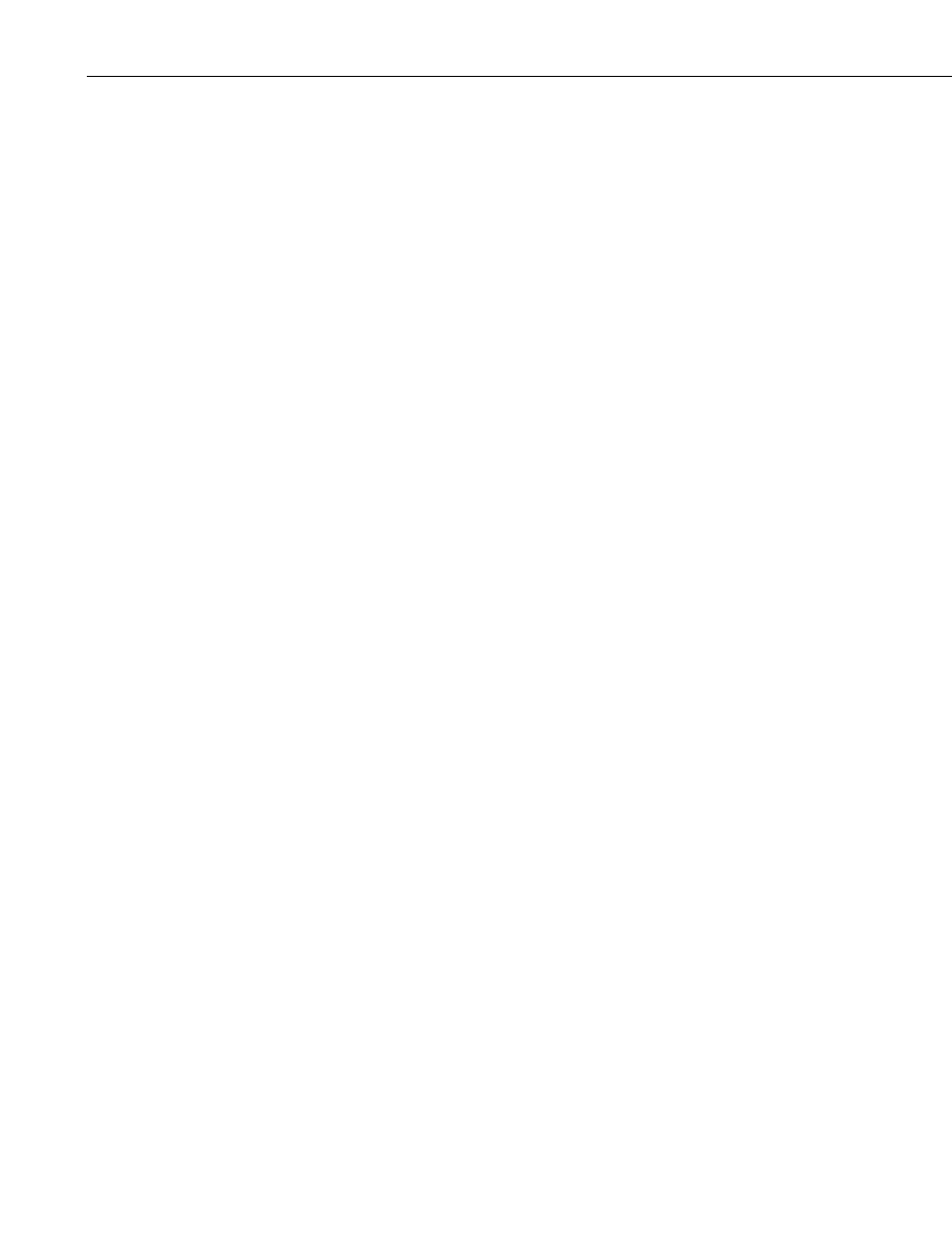
CS725 Snow Water Equivalency Sensor
If the installation is being done with no snow present, then the following needs
to be done to complete the setup:
Access the Parameter menu of the CS725 via the terminal emulator by keying
in the command [.p
[1] Station ID (Max 8 characters; ex: Gouin_21)
: 001
[3] Time of start of measure (relative to GMON 00h RTC) : 00
[4] Delay after start of measure for data transmission (secs.)
0=> No transmission) : 0
[5] Frequency of data transmission: 0 => every 24 h
1 => every 6 h : 1
[6] GMON height above ground in centimeters
: 300
[7] Observed position for the K line on the histogram
: 245
[8] Collim (1: Collimator installed; 0: no collimator)
: 1
[9] Nominal soil humidity in %weight,(min: 1, max: 150)
: 25
[10] Estimated soil humidity in %weight (min: 1, max: 150)
for HCalib mode : 27
[11] NoK
: 230000
[12] NooK (residual K counting) Default:0
: 225
[13] N0Tl
: 41000
[14] n00Tl ( residual Tl counting)
: 1900
[16] SN Threshold for the snow cover
: 5
[17] Baud rate for scheduled transmissions
: 9600
[18] Number of hours per partial histo (hours),(1,2,3,or 6) : 1
[19] Manual mode (1); Auto mode (0) ; HCalib mode (2);
: 0
[0] Quit without saving the new parameters on EPROM
[99] Save parameters on EPROM
To modify: [parameter number, space, new value,CR]
=>
• Set parameter [6] to reflect the actual installed height of the CS725 in cm.
• Set parameter [9] to the obtained soil moisture value in %.
• Set parameter [10] to the obtained soil moisture value in %.
o If for any reason the soil moisture values cannot be obtained, then
an estimate could be made based on the soil type as follows:
Sandy soil – 15%
Sand/Organic mixture – 30%
Humus soil – 50%
• Ensure any other parameter is set to meet your requirements.
• Set parameter [19] last. Set the value to 2 - “Calibration Mode”. The
CS725 will automatically reset when this parameter is changed and saved.
• Always key in the [99] command to save the parameters. The CS725 will
prompt the user a second time for the 99 command to avoid an inadvertent
save.
• The setting can be verified by going back into the [.p] Parameter menu
again.
By placing the CS725 in calibration mode (HCalib), it will automatically adjust
the initial n0K and the n0Tl values for you. The n0K and the n0Tl values can
also be calculated by running the CS725 for 24 hours and observing the
26
