Campbell Scientific CS725 Snow Water Equivalency Sensor User Manual
Page 28
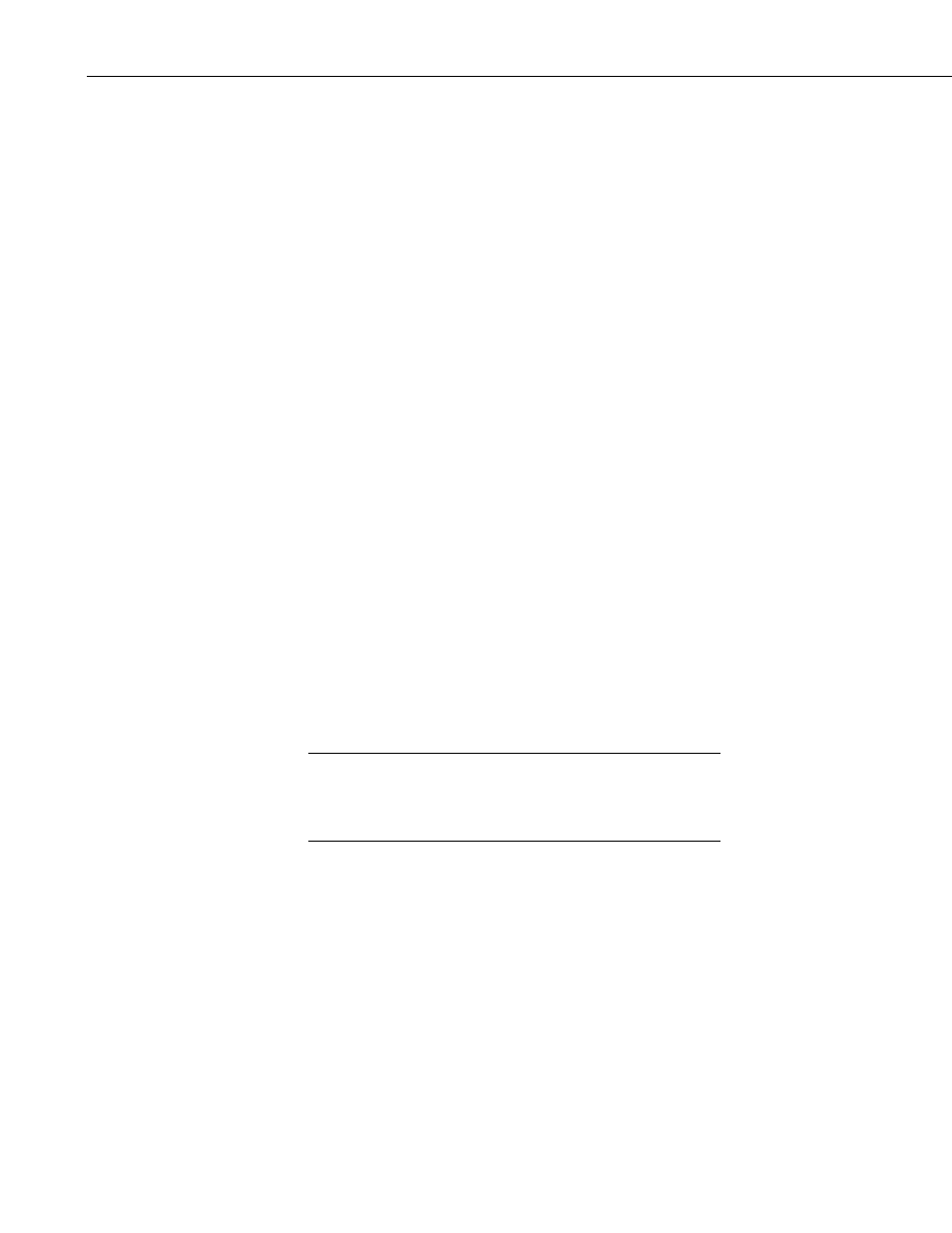
CS725 Snow Water Equivalency Sensor
background levels of K and Tl counts, and moving the location may be
required to improve the results from the CS725.
Required equipment:
• CS725 with accessories.
• Suitable +12 Vdc power supply or battery to run the CS725 for several
hours.
• Suitable mounting mechanism to suspend the CS725 vertically over the
ground at the qualifying site (with the collimator). For qualifying
purposes, the distance above the ground is not critical.
• Laptop computer with Hyperterminal or another suitable terminal emulator
program.
Steps to follow:
• Mount the CS725 as close as reasonable to its desired permanent location.
• Avoid placing items underneath the CS725 during this testing.
• For best results try to maintain a mounting height of 1 m or more.
• Ensure that the collimator is installed on the CS725.
• Connect the CS725 to the laptop computer and power supply as shown in
Section 3, Wiring.
• Run Hyperterminal or the terminal program that you have chosen to use.
• Access the Parameter Setup menu by typing “.p
• If not already done, change the operating state of the CS725 to Manual
mode. To do this type “19
Once the site is qualified, the CS725 will need to have the
operating mode reconfigured to Auto or HCalib mode. This can
be done as part of the final parameter setup discussed in Section
10, Final Parameter Setup.
NOTE
• The CS725 will automatically save this change and exit the Parameter
Setup menu.
• Enter into the “Special Command” by typing “.a
• The command will send out a prompt as follows:
Delay and Duration for the measurement (seconds)
(Delay should be greater than or equal to 5 s)
Format: =>Delay Duration
(example: => 5 3600)
20
