A.1.2 edlog, A.1.2 – Campbell Scientific CS451/CS456 Pressure Transducer User Manual
Page 32
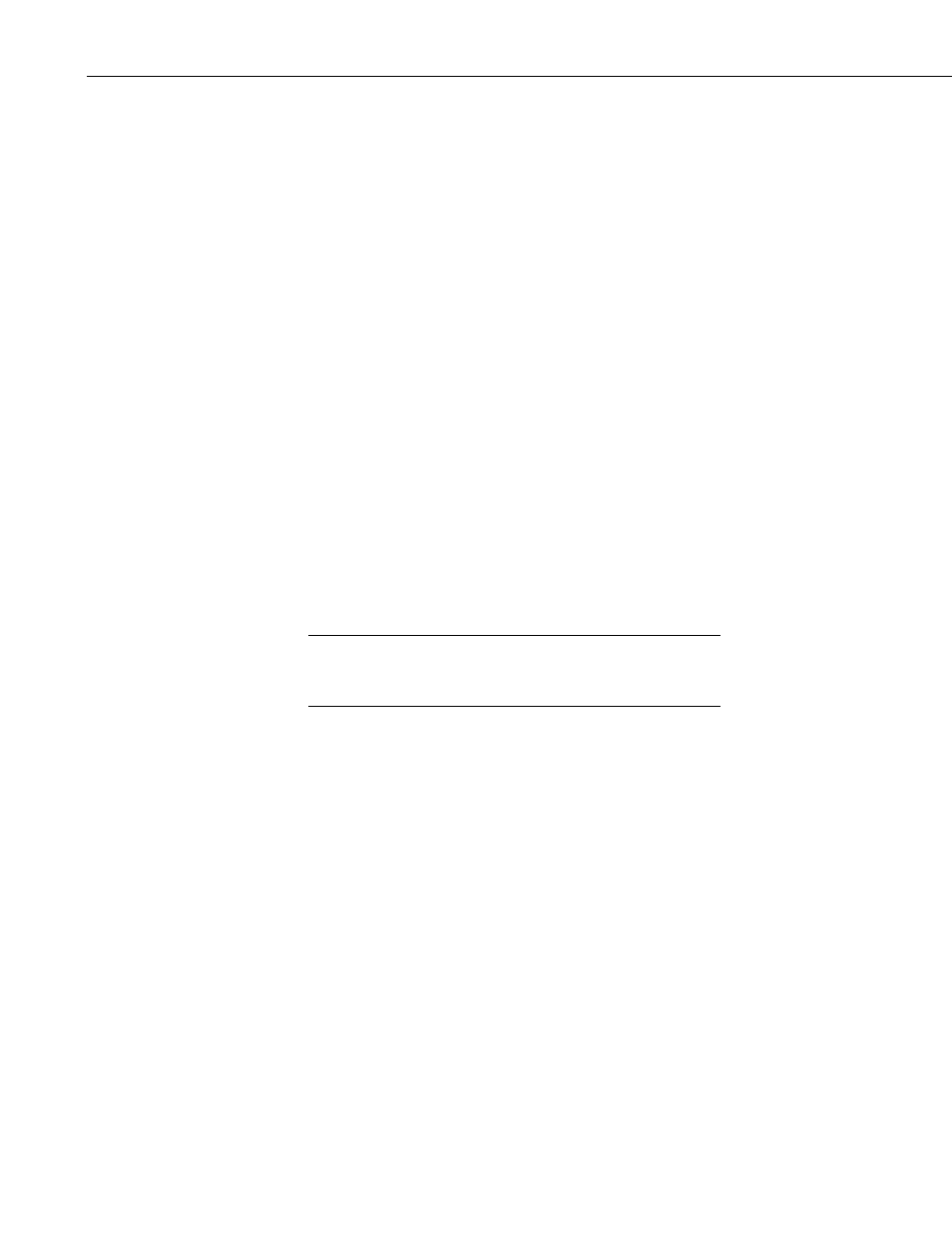
Appendix A. Importing Short Cut Code
5. The program can now be edited, saved, and sent to the datalogger.
6. Import wiring information to the program by opening the associated .DEF
file. Copy and paste the section beginning with heading “-Wiring for
CRXXX–” into the CRBasic program, usually at the head of the file.
After pasting, edit the information such that a
' character (single quotation
mark) begins each line. This character instructs the datalogger compiler to
ignore the line when compiling the datalogger code.
A.1.2 Edlog
Use the following procedure to import Short Cut code into the Edlog program
editor (CR10(X), CR500, CR510, and CR23X dataloggers).
1. Create the Short Cut program following the procedure in Section 4,
Quickstart. Finish the program and exit Short Cut. Make note of the file
name used when saving the Short Cut program.
2. Open Edlog.
3. Click
File | Document DLD File. Assuming the default paths were used
when Short Cut was installed, navigate to C:\CampbellSci\SCWin folder.
The file of interest has a “.DLD” extension. Select the file and click
Open. The .dld file, which is a type of ASCII machine code, is imported,
documented, and, when saved, given a “.CSI” extension.
4. Immediately save the file in a folder different from \Campbellsci\SCWin,
or save the file with a different file name.
Once the file is edited with Edlog, Short Cut can no longer be used
to edit the program. Change the name of the program file or move
it, or Short Cut may overwrite it.
5. The program can now be edited, saved, and sent to the datalogger.
6. Import wiring information to the program by opening the associated .DEF
file. Copy and paste the section beginning with heading “-Wiring for
CRXXX–” into the Edlog program, usually at the head of the file. After
pasting, edit the information such that a
; (semicolon) begins each line,
which instructs the datalogger compiler to ignore the line when compiling
the datalogger code.
NOTE
A-2
