1 ships with list, Quickstart, 1 step 1—mount the sensor – Campbell Scientific 034B-L Met One Windset User Manual
Page 10: Ships with list, Step 1—mount the sensor
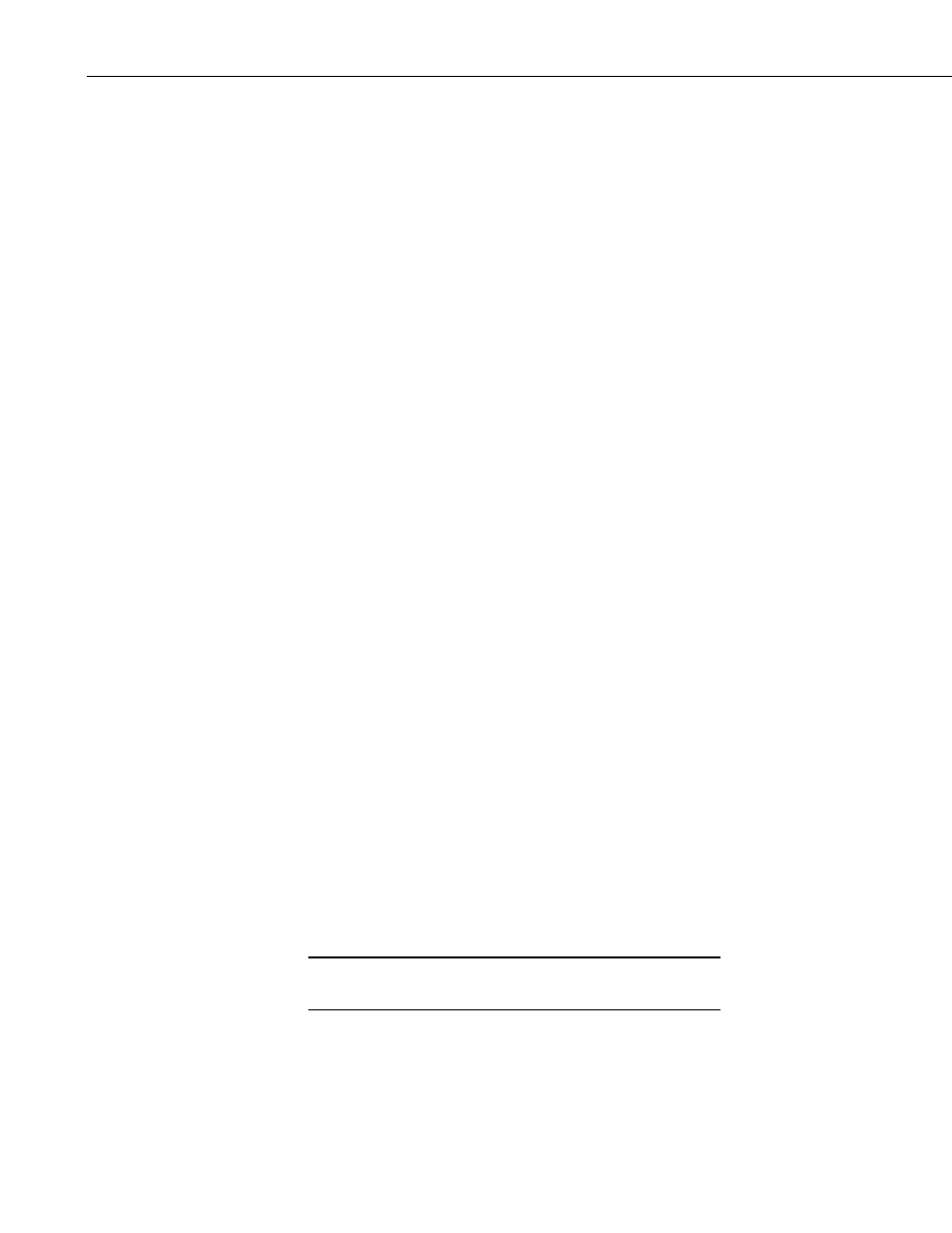
Met One 034B Wind Set
3.1 Ships With List
The 034B Wind Set ships with:
(1) 1/16-inch Allen wrench
(1) Bushing from Met One
(1) Calibration Sheet
(3) Direction hub stickers
(1) ResourceDVD
(1) Wind Vane
(1) Sensor cable of user-specified length
4. Quickstart
4.1 Step 1—Mount the Sensor
Tools required:
•
1/2-inch open-end wrench (for CM220)
•
5/64-inch and 1/16-inch Allen wrenches
•
compass and declination angle for the site (see Appendix C)
•
small screw driver provided with datalogger
•
UV resistant cable ties
•
small pair of diagonal-cutting pliers
•
6-inch to 10-inch torpedo level
This quick start installs the 034B using:
•
17953, 1 x 1 inch NU-RAIL Crossover Fitting (FIGURE 4-1), or
•
CM220, Right-Angle Mounting Kit (FIGURE 4-2)
Please review Section 7, Installation, for siting and other guidelines.
1. Fully insert vane arm into hub (see FIGURE 4-1).
2. Align vane with center axis of sensor (see FIGURE 4-1).
3. Using the Allen wrench, tighten set screws at the top of the hub (see
4. Cover the set screw hole with one of the small round stickers included
with the 034B. One of these labels is already installed on the hub covering
the set screw that attaches the hub to the sensor. Extra labels are included
with the 034B to recover the holes if the sensor has to be disassembled for
maintenance.
The set screw holes must be covered with the labels to
prevent corrosion and assure the warranty.
5. Mount a CM200-series crossarm to the tripod or tower.
6. Orient the crossarm North-South, with the CM220 mount or 17953 NU-
RAIL on the North end. Appendix C contains detailed information on
CAUTION
2
