Chatsworth Products KVM Over IP User Manual
Page 65
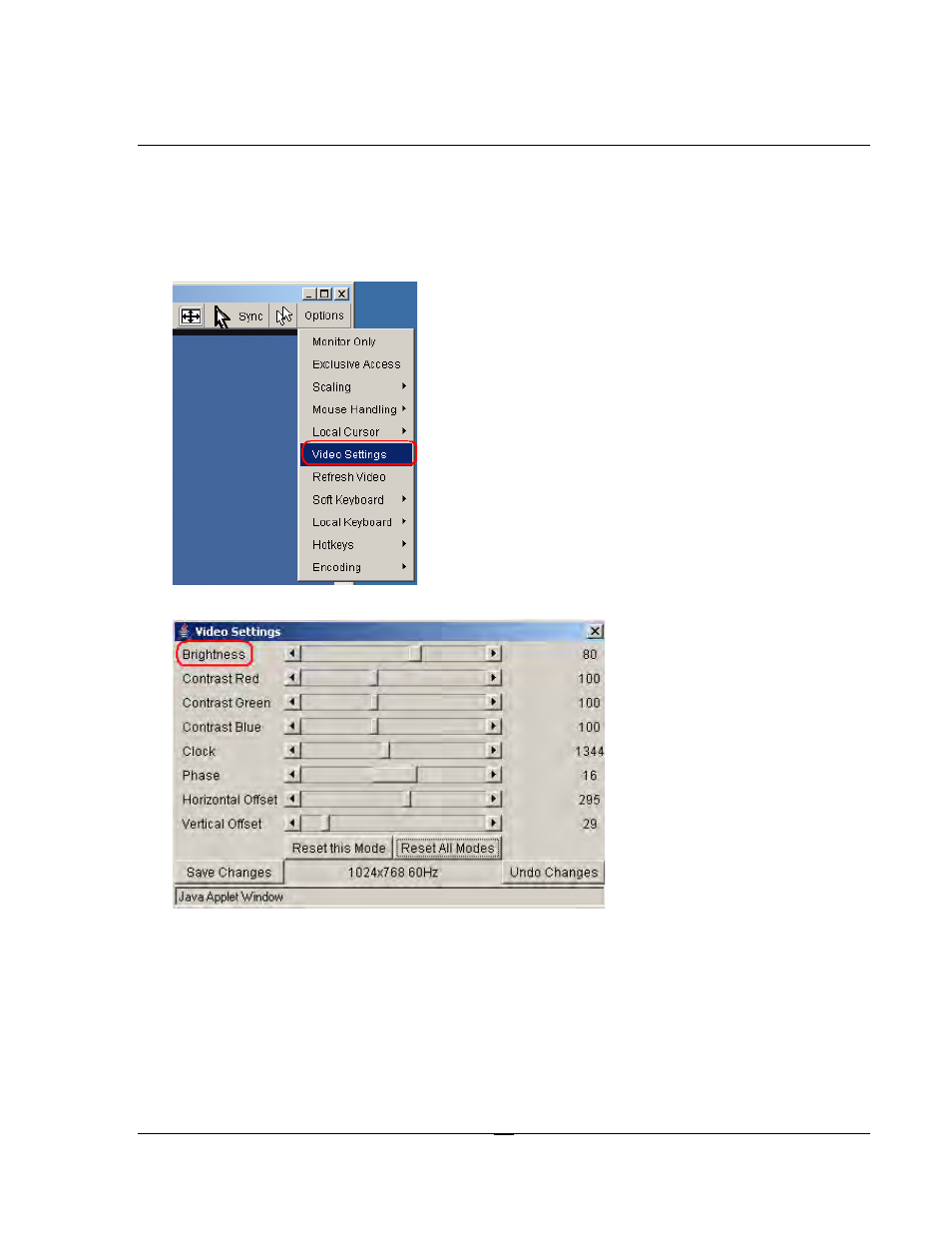
65
FAQ
Q. The color of remote console displaying a pinkish tint.
A. If you are experiencing the remote control screen displaying a pinkish tint with some
graphic cards, please try adjusting the brightness of the remote console by following
steps below.
1. Click Video Settings in Options menu of the remote console.
2. Adjust the Brightness setting until the pinkish tint is reduced or eliminated.
Q. Is any software required on servers which connect to the IP KVM Switch through the
IP console?
A. No, the IP console is a 100% hardware solution. No extra software required on servers.
Q. What operating systems does IP console support?
A. The IP console supports Windows 98, Windows ME, Windows 2000, Windows XP, Unix,
Unix-like Operating System (Sun Solaris, Linux) and Mac OSX.
