Chatsworth Products KVM Over IP User Manual
Page 51
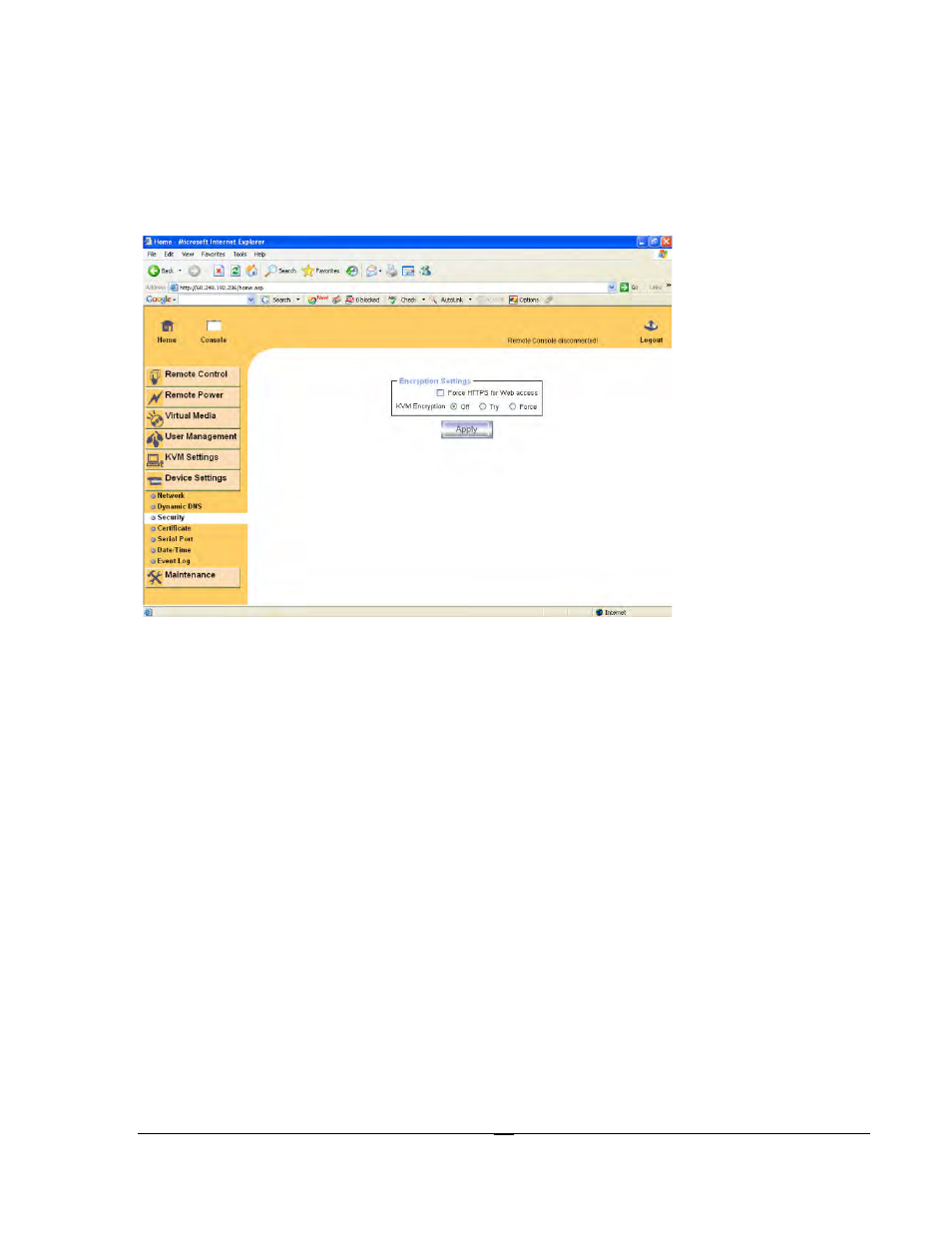
51
3.6.3 Security
Under Device Settings, select Security to change the security settings.
Device Security Dialog
• Encryption Settings:
o Force HTTPS: If this option is enabled access to the web front-end is only possible
using an HTTPS connection. The IP console will not listen on the HTTP port for
incoming connections.
In case you want to create your own SSL certificate that is used to identify the IP
console refer to section 3.6.4 Certificate.
o KVM encryption: This option controls the encryption of the RFB protocol. RFB is used
by the Remote Console to transmit both the screen data to the administrator machine
and keyboard and mouse data back to the host.
If set to “Off” no encryption will be used.
If set to ”Try” the applet tries to make an encrypted connection. In case connection
establishment fails for any reason an unencrypted connection will be used.
If set to “Force” the applet tries to make an encrypted connection with certificate. An
error will be reported in case connection establishment fails.
