Chatsworth Products KVM Over IP User Manual
Page 6
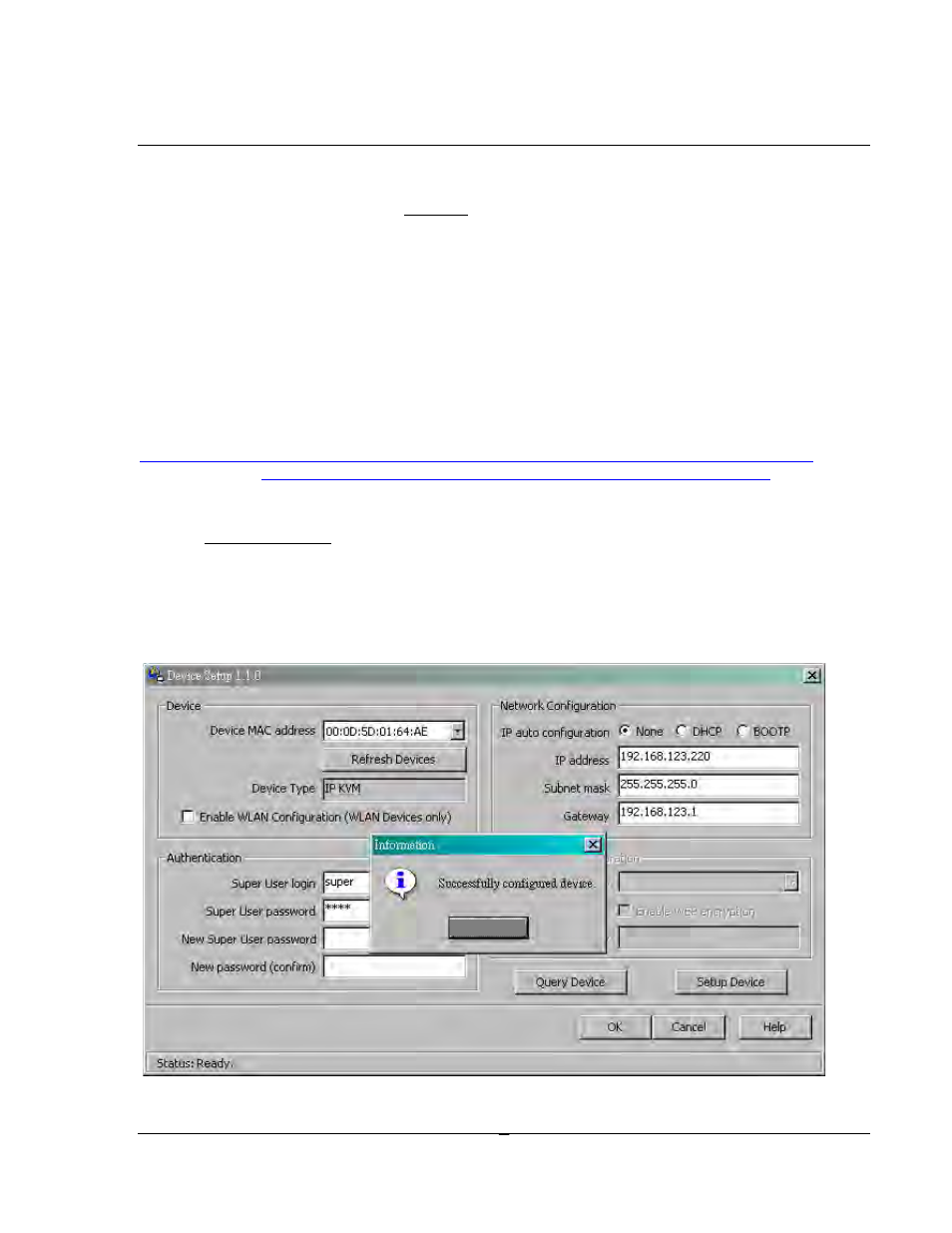
6
Configuration
1.1 Initial IP Configuration
In factory default, DHCP mode is disabled (IP auto configuration = None), and the IP settings
are as below:
IP address 1: 192.168.1.22 (Single IP Console)
IP Address 2: 192.168.1.23 (Second IP Console)
Subnet mask: 255.255.255.0
Gateway: None
1.2 Using The IP Configuration Setup Tool
If this initial configuration does not meet your local requirements, use the KVM IP Console
Setup
Software
to
change
the
configurations
to
your
needs.
Download:
http://www.chatsworth.com/uploadedFiles/Files/37209_KVM_IP_CONSOLE_USER_MANUAL.pdf
from
the CPI Website
: http://www.chatsworth.com/Support-and-Downloads/Downloads/Software/.
1.2.1 To Set A Fixed IP Address
1. Run KVMIPsetup.exe from the zip file. The screen below will display.
2. Under Network Configuration, select None for IP auto configuration
3. Set the IP address and Subnet mask
4. Enter Super user login and password for Authentication (default : super/pass)
5. Click Setup Device. If super login was authenticated, it will show Successfully configured
device; otherwise it will show Permission Denied
