Chatsworth Products KVM Over IP User Manual
Page 55
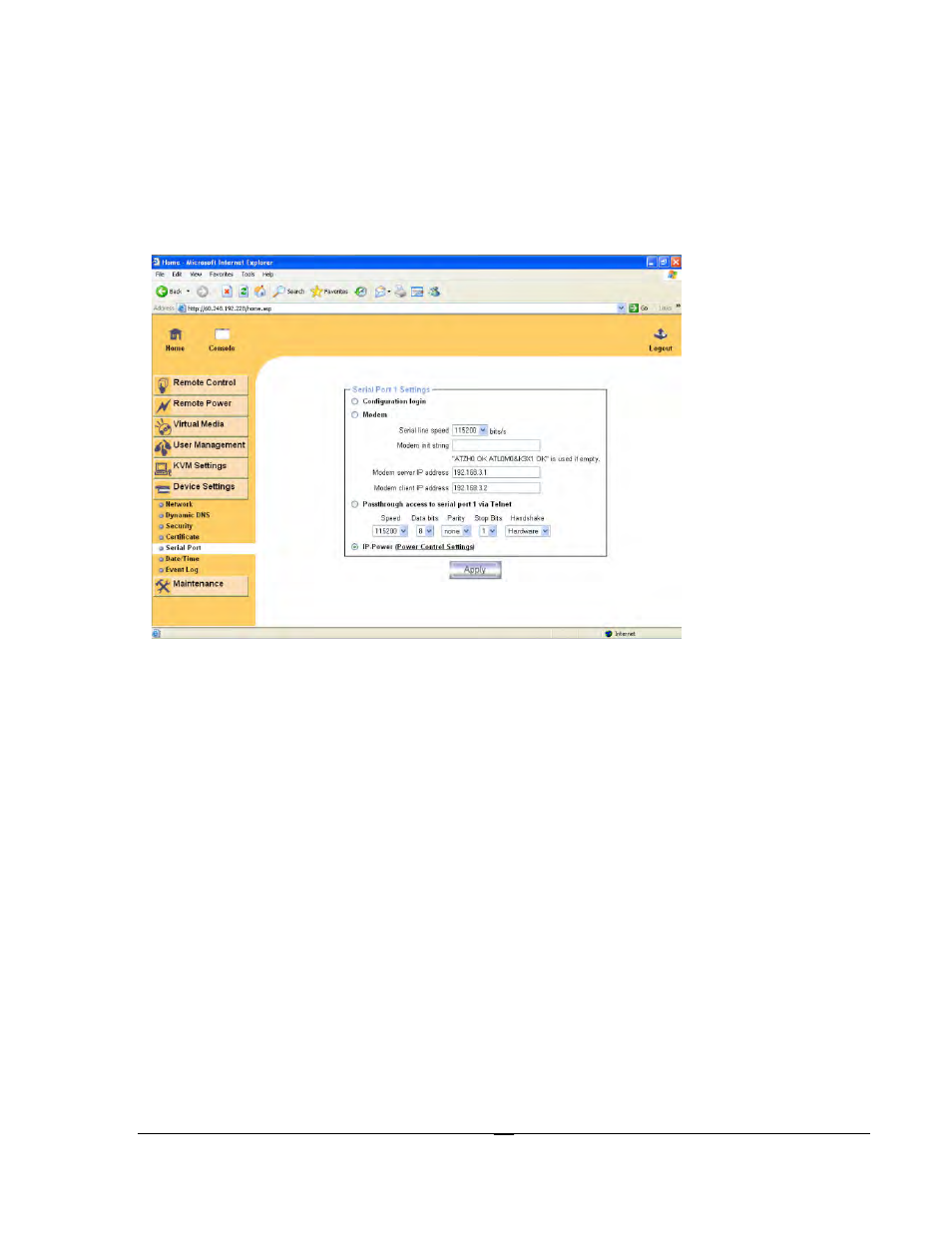
55
3.6.5 Serial Port
The IP console’s Device Settings for the Serial Port allows you to specify what device is
connected to the serial port and how to use it.
Device Settings for the Serial Port
• Serial Port Settings:
o Configuration or console login: Select this option if you will not be using the serial port
for Passthrough access via Telnet.
o Modem: This feature is not available on the CPI IP KVM Switch.
o Passthrough access to serial port via Telnet: Using this option, it is possible to
connect an arbitrary device to the serial port and access it (assuming it provides terminal
support) via Telnet. Select the appropriate options for the serial port and use the Telnet
Console, or a standard Telnet client to connect to the IP console, see section 3.1.2.
o IP Power: This feature is not available on the CPI IP KVM Switch.
Click the “Apply” button to set the options.
