4 presets, 5 setting&a&static&ip&address – Media Technology Systems AMX 0.2 User Manual
Page 37
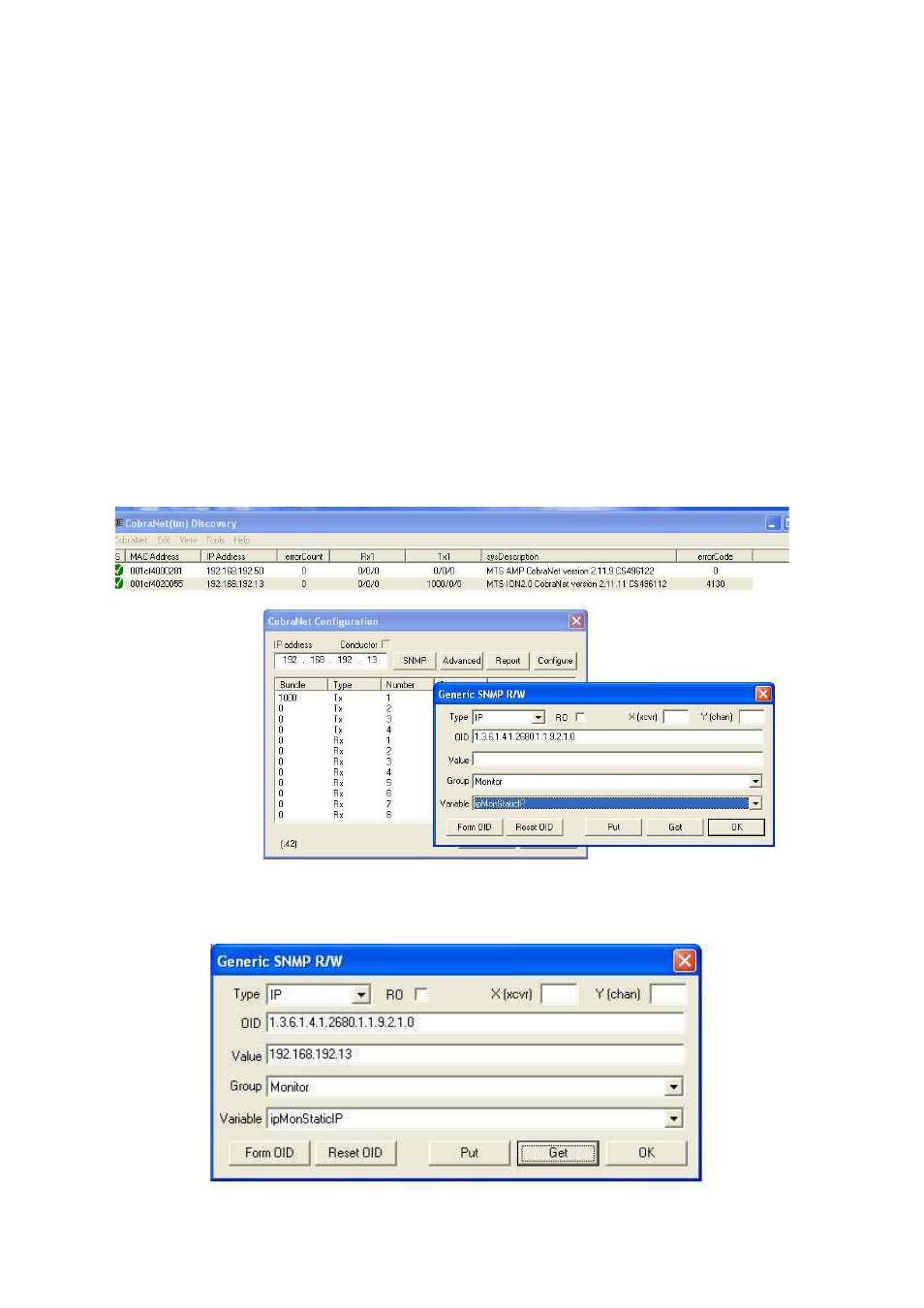
Page%37%of%39%
May-10
%
5.4 Presets&
!
The!AMX0.2CN!are!simple!devices!and!do!not!contain!a!host!processor!and!no!access!to!
multiple!preset!functionality.!However,!the!Cobranet!flash!can!be!used!to!save!Cobranet!
interface!settings!via!“persistence”!(see!previous!section!and!Figure 5-4).!If!the!
persistence!option!is!enabled,!then!the!last!set!of!values/settings!can!be!stored!into!the!
Cobranet!flash!and!will!be!restored!on!power!up.!Note!that!these!settings!can!take!up!to!
1!minute!to!save,!as!they!are!stored!in!between!other!processes.!Also!note!that!DSP!
settings!are!not!storedLonly!Cobranet!interface!settings.!
5.5 Setting&a&static&IP&address&
!
First!set!persistence!on!(See!Advanced!in!Section!5.3).!Then!double!click!on!the!device!
in!the!main!CNDISCO!window!to!open!the!configuration!menu!(see!below).!In!the!
configuration!menu!select!the!“SNMP”!button.!An!SNMP!window!will!open!and!select!
the!“Monitor”!Group!and!the!“ipMonStaticIP”!variable.!
!
!
In!the!value!section,!type!the!desired!IP!address!in!AAA.BBB.CCC.DDD!format!and!then!
press!“PUT”.!Confirm!the!setting!by!pressing!“GET”!See!below!for!an!example.!
!
!
