Open the door completely, Flip levers on hinges toward you, Place the door in a convenient and stable location – Siemens 30inc iSlide Single Oven User Manual
Page 10: Installing the oven, Open door all the way to expose hinges and slots
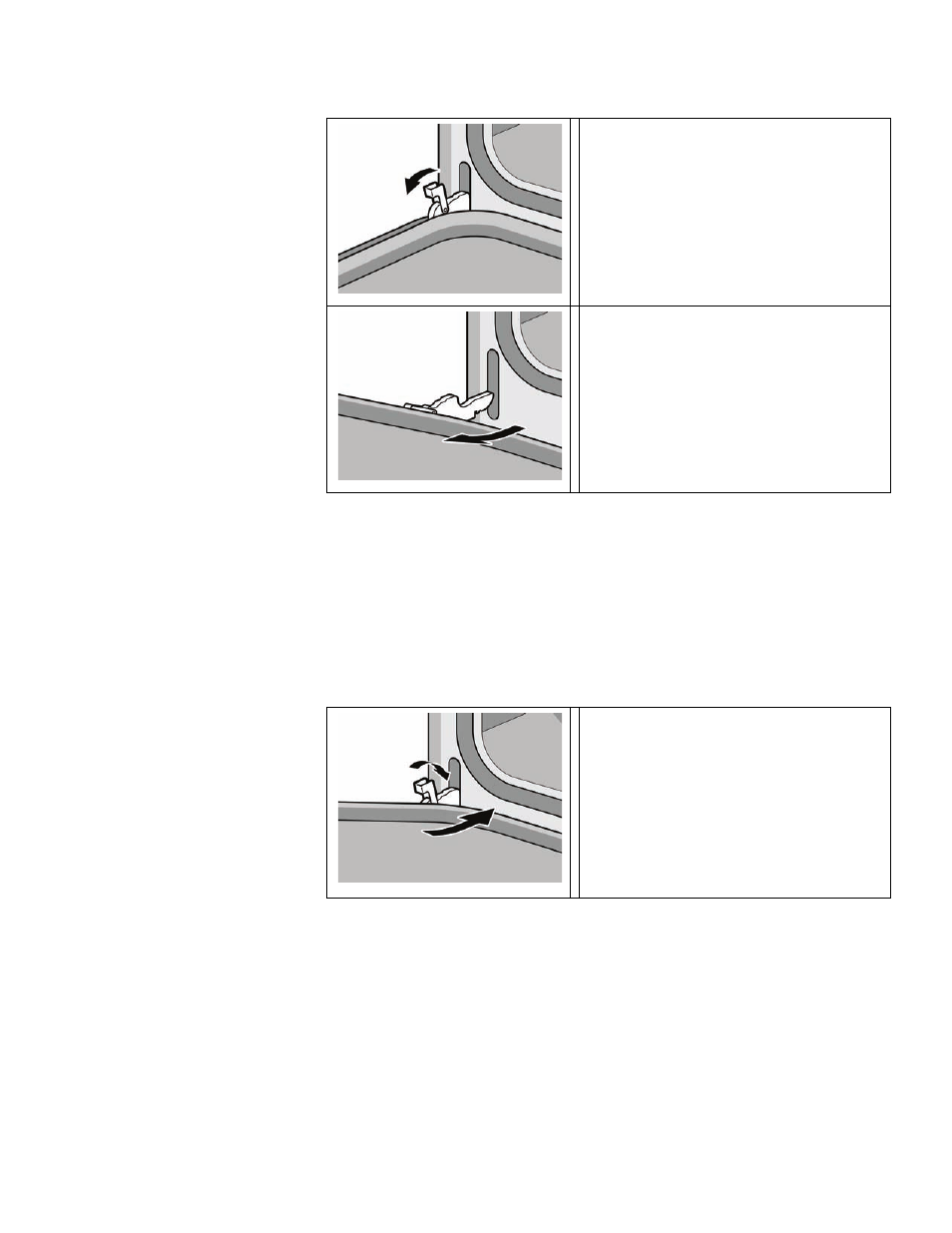
English 8
To remove the oven door:
Installing the Oven
1.
Lift or slide unit into cabinet cutout. Do not lift appliance by door handle.
2.
Push straight in until oven trim is flush with cabinet wall, being careful not to
crimp flexible conduit between oven and cabinet back wall. The oven should be
straight and level, not crooked.
3.
Install supplied screws through tap holes in trim. (2 screws for single ovens, 4
screws for double/combo ovens)
To replace the oven door:
1.
Be sure to read the above CAUTION
before attempting to remove the door.
2.
Open the door completely.
3.
Flip levers on hinges toward you.
4.
Close door carefully until it stops. It will
be about half way closed.
5.
Holding the door firmly on both sides
using both hands, pull the door up and
out of the hinge slots. Hold firmly; the
door is heavy.
6.
Place the door in a convenient and
stable location.
1.
Holding the door firmly in both hands,
place hinges in hinge slots.
2.
Open door all the way to expose
hinges and slots.
3.
Push lever down and away from you
until flush with the bracket.
4.
Close and open door slowly to be sure
it is correctly and securely in place.
Door must be straight, not crooked.
