Cleaning – Siemens TK76K573 User Manual
Page 54
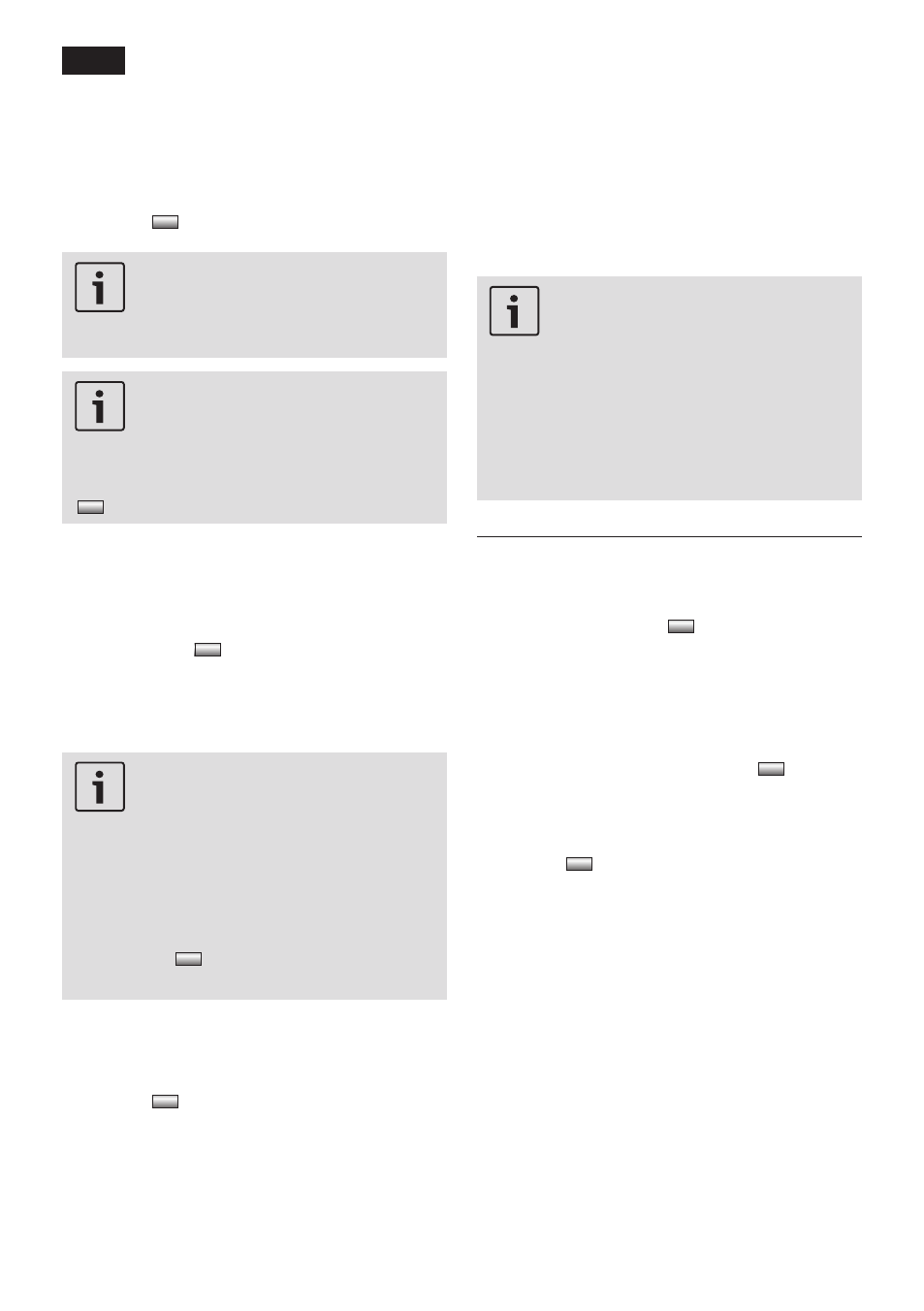
52
de
en
Place container under milk frother
» Start
Place a container with a capacity of
0�5 litres under the milk frother (10)�
Press
start stop (8)�
The coffee grounds container (26)
can also be used� To avoid splut-
tering, push the coffee outlet (9)
down fully�
If the water filter is activated, the
following message is displayed:
Remove filter » Start
Remove the water filter and press
start stop (8)�
Add 0.5 l water and descaler » Start
Pour lukewarm water into the empty
water tank (12) up to the
calc (0�5 litre)
mark and dissolve two descaling tablets
in it� Press
start stop (8)�
The descaling programme now runs for
about 24 minutes:
Descaling
If there is not enough descaling
fluid in the water tank, the follow-
ing message is displayed:
Not enough descaling fluid
Refill fluid
Pour lukewarm water into the empty
water tank (12) up to the
calc (0�5 litre)
mark and dissolve two descaling tablets
in it� Press
start stop (8)� The des-
caling programme will continue�
Clean and refill water tank » Start
Rinse the water tank and refill it with fresh
water up to the “max” mark�
Press
start stop (8)�
The descaling programme will now run
for about 1 minute:
Descaling
Empty drip tray
Empty the drip tray�
Replace drip tray
Replace the drip tray�
Replace the filter if one is being used.
The appliance is ready for use again�
Important: Wipe down the appli-
ance using a soft, damp cloth to
immediately remove any descaler
residue� Such residue can cause
corrosion� New sponge cloths may
contain salts� Salts can cause rust
film on stainless steel and must
therefore be washed out thor-
oughly before use�
Cleaning
If the prompt
Service - clean
is displayed,
press and hold down
i
(7) for at least
three seconds� The display shows:
Please press ‘Start/Stop’ to begin...
Cleaning program
or
To start without the prompt (see “Displaying
Settings”) press and hold down
i
(7) for
at least three seconds and select
Please press ‘Start/Stop’ to begin...
Cleaning program
Press
start stop (8)� The display
will guide you through the programme�
Empty drip tray
Empty the drip tray (20)�
Replace drip tray
Replace the drip tray�
Cleaning
Open drawer
Deploy the appliance and open the
drawer (17)�
Insert cleaning tablet!
Close drawer!
Drop a cleaning tablet in the drawer and
close the drawer again�
The cleaning programme will now run
for about 1 minute�
