4 loading custom characters, 5 save startup screen custom characters – Matrix Orbital PK162-12 User Manual
Page 30
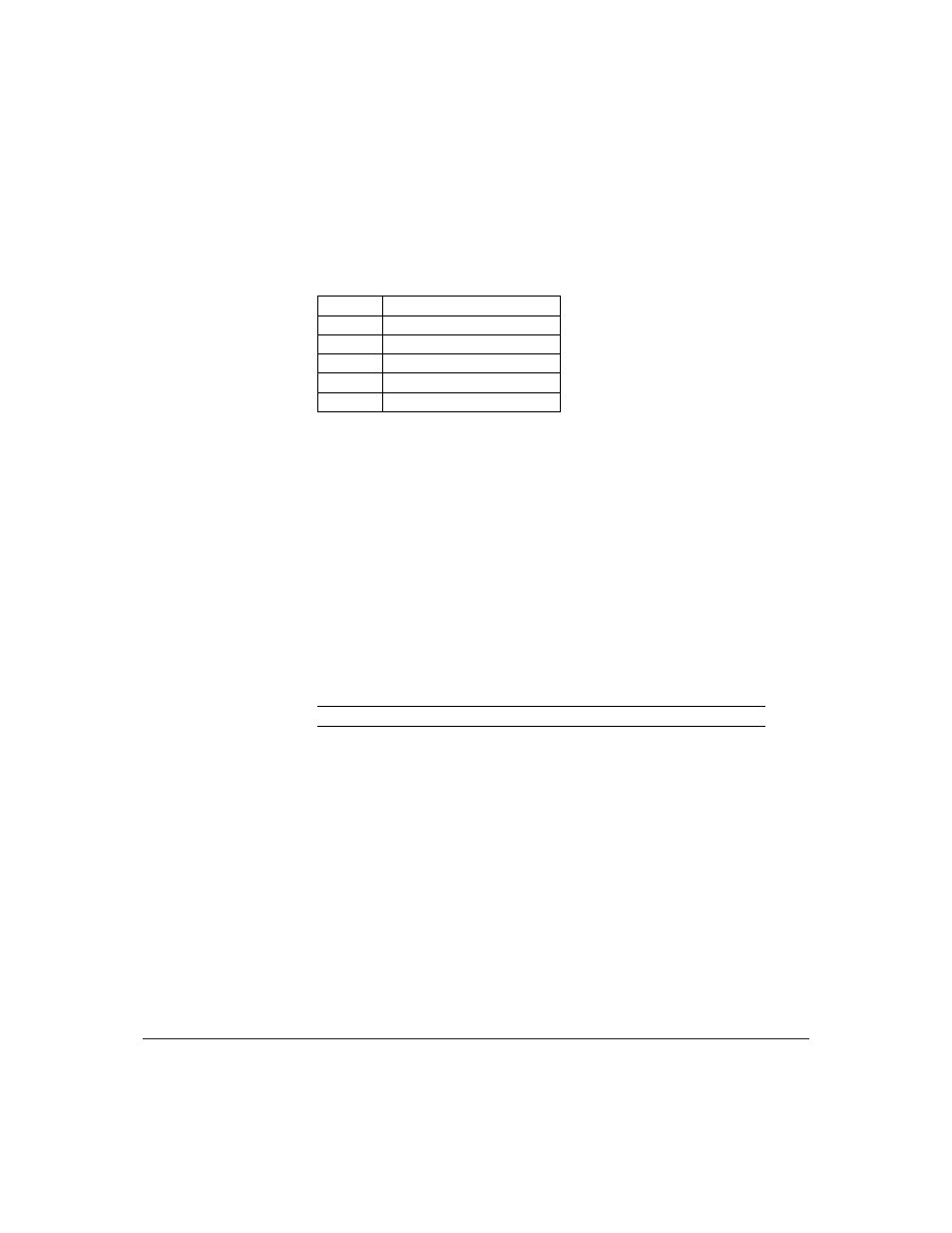
Description
New to the PK162-12 has added five non-volatile memory banks for
custom character storage. This is intended to allow you to create your
own custom bar graphs, medium/large numbers and startup screen.
However, each memory bank may be used to store a set of any eight
custom characters; with the only provision being that memory bank zero
contains the characters that will be used in the startup screen. By default
the memory banks will be loaded as follows:
[Bank]
Description
0
Startup screen characters.
1
Horizontal bars
2
Vertical bars
3
Medium numbers
4
Large numbers
In order to save new custom characters into a memory bank, fol-
low the same process as you would for creating a custom character, see
Section 6.2 on page 24, only use 254 193 [Bank Number] before sending
the [ID] and character [Data].
Remembered
Yes
6.4 Loading Custom Characters
Syntax
Hexadecimal
0xFE 0xC0 [Bank]
Decimal
254 192 [Bank]
Parameters
Parameter
Length
Description
Bank
1
Memory bank to save to (0-4).
Description
This command is used to load the custom characters into the volatile
memory so that they may be used. If custom bar graph or number charac-
ters are stored in the memory banks, this command may be used instead
of initializing the bar graph / number. To use this command send the
command bytes followed by the [Bank] that contains the custom charac-
ter data that you want to retrieve.
Remembered
No
6.5 Save Startup Screen Custom Characters
Matrix Orbital
PK162-12
26
