7 keypad interface connector – Matrix Orbital PK162-12 User Manual
Page 16
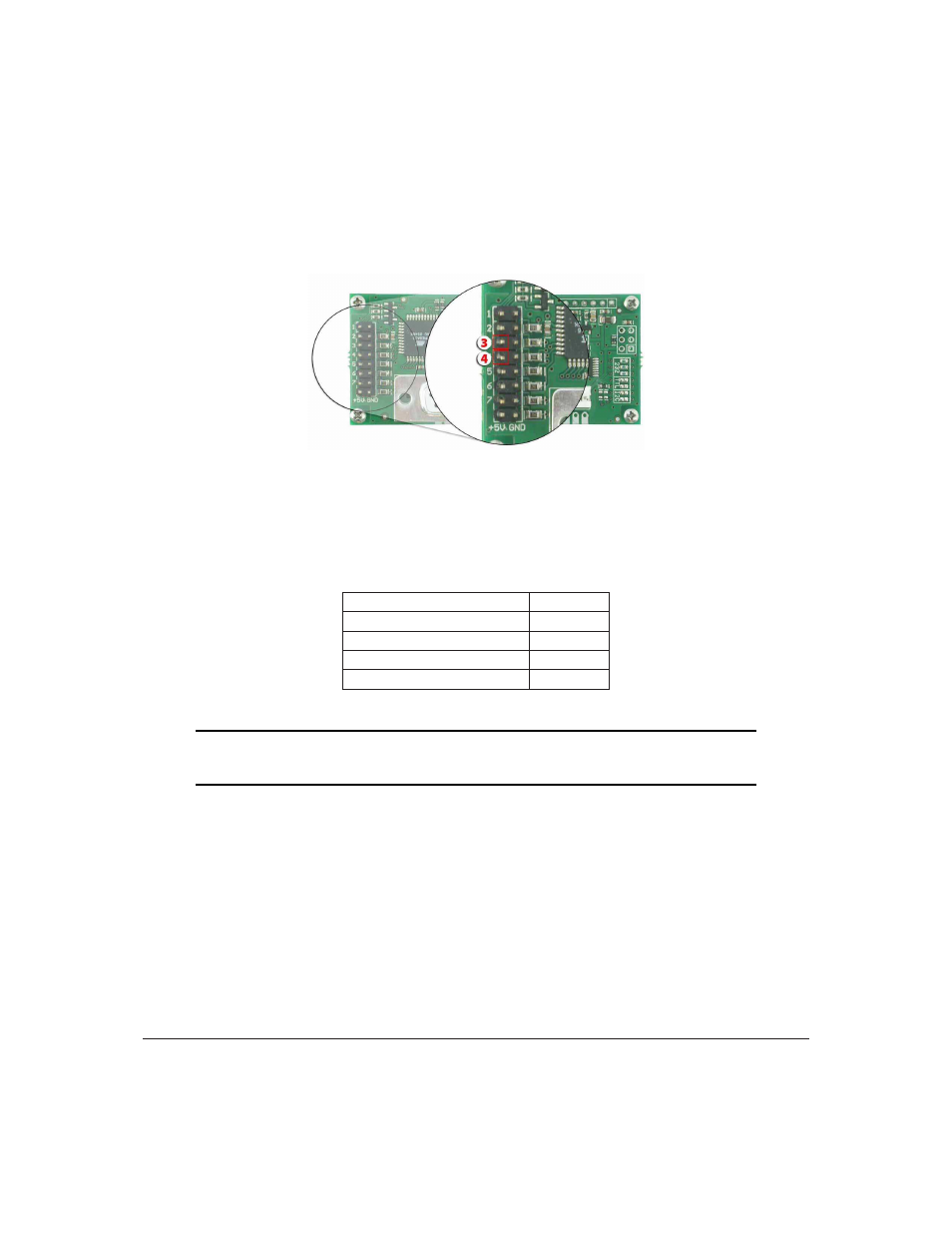
2.
Place a Jumper on the Manual Override pins.
3.
Power up the display module.
4.
The display module is now set to its default values listed below in
table 2
.
5.
Edit and save settings.
Figure 15: Manual Override Jumper
Table 2: Default Values
Brightness
255
Baud Rate
19.2 kbps
I
2
C Slave Address
0x50
Data Lock
False
RS232AutoTransmitData
True
NOTE The display module will revert back to the old settings once turned off, unless the
settings are saved.
2.7 Keypad Interface Connector
The PK162-12 provides a Keypad Interface Connector which allows for up to a five by five matrix style
keypad to be directly connected to the display module. Key presses are generated when a short is detected
between a row and a column. When a key press is generated a character, which is associated with the
particular key press, is automatically sent on the Tx communication line. If the display module is running
in I
2
C mode, the “Auto Transmit Keypress” function may be turned off, to allow the key presses to remain
in the buffer so that they may be polled. The character that is associated with each key press may also be
altered using the “Assign Key Codes” command, for more detailed information see the Keypad Section, on
page 35.
Matrix Orbital
PK162-12
12
