5 setting up – Matrix Orbital GLK12232-25-WBL User Manual
Page 6
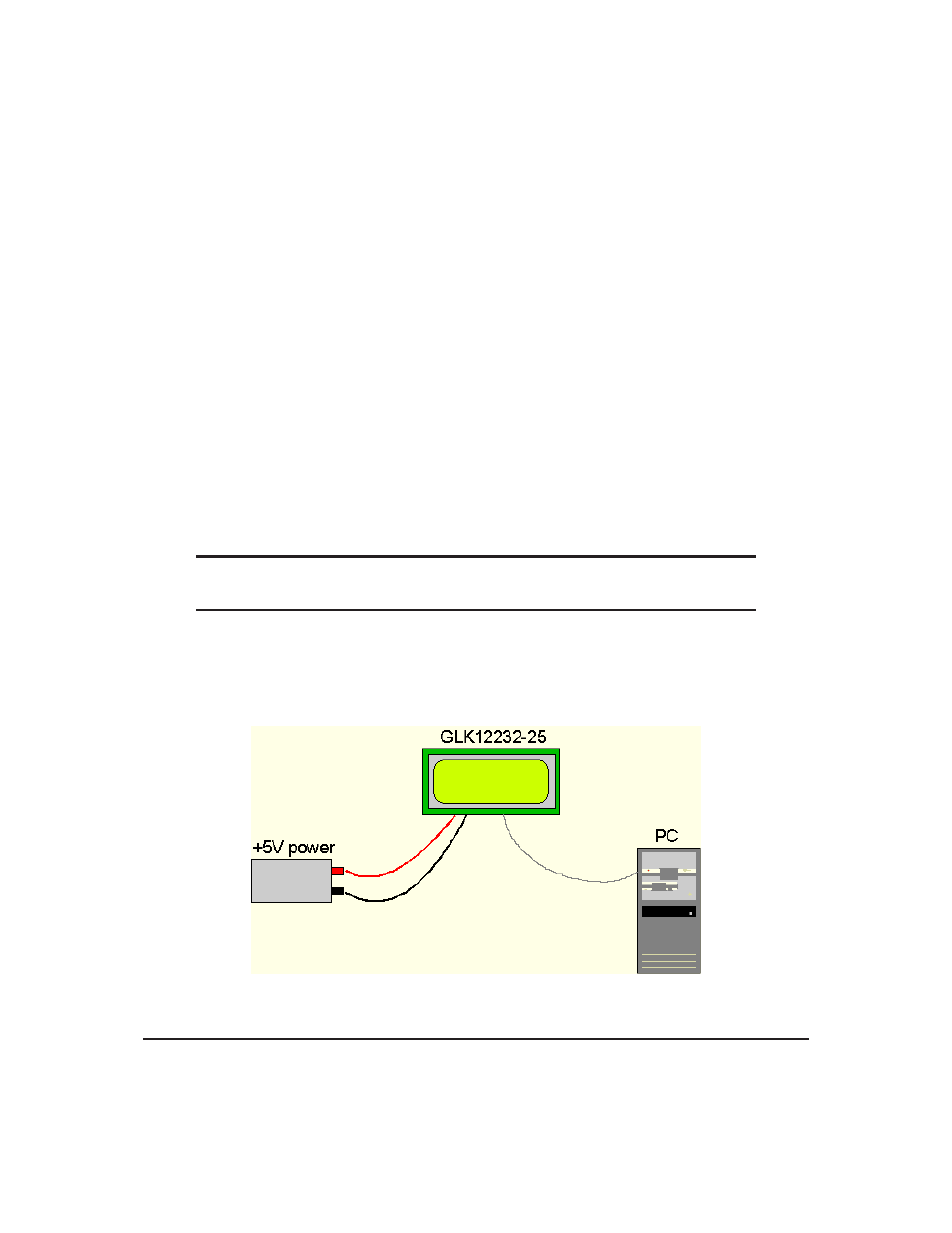
1. Insert the Matrix Orbital CD-ROM into the Cd drive.
2. Locate the file "mogd.zip". It should be in the "Download" directory.
3. Unzip mogd.zip to a temporary directory, using a program such as Winzip, Pkzip, etc.
4. Double click on "setup.exe".
5. Follow the instructions on the screen to complete the installation.
After installation is complete there will be a Matrix Orbital entry under "Programs" in the "Start Menu".
Click on this entry to run mogd.exe.
The first time mogd.exe is run, some information will be required;
• The port number to be used (usually COM1 or COM2)
• The baud rate for the connection. It is recommended to use 19,200 for initial startup of the display
• The type of display unit, set to 240 x 64 for the GLK12232-25-WBL
Once this information is entered, the program can be used to control all functions of the display.
1.5
Setting up
Before setting up an application the user may want to try out their display. This is easily done with a PC.
The following will be required;
• The PC cable available from Matrix Orbital (this is the simplest way to make test connections without
having to solder cables and connectors).
NOTE
Make sure that the display is equipped with the proper connector for use with this
cable. This connector can be specified at time of order.
• A 5 V power supply
• A PC with a spare RS-232 port (COM1 or COM2)
• The mogd.exe program
• A power connector. The type used for 3.5" floppy drives works fine
• A 9 or 25 pin RS-232 serial cable. If using a 25 conductor cable, a 9 to 25 pin adapter will be required
Figure 1: Connections for Testing
Matrix Orbital
GLK12232-25-WBL
2
