5 keypad interface commands – Matrix Orbital GLK12232-25-WBL User Manual
Page 33
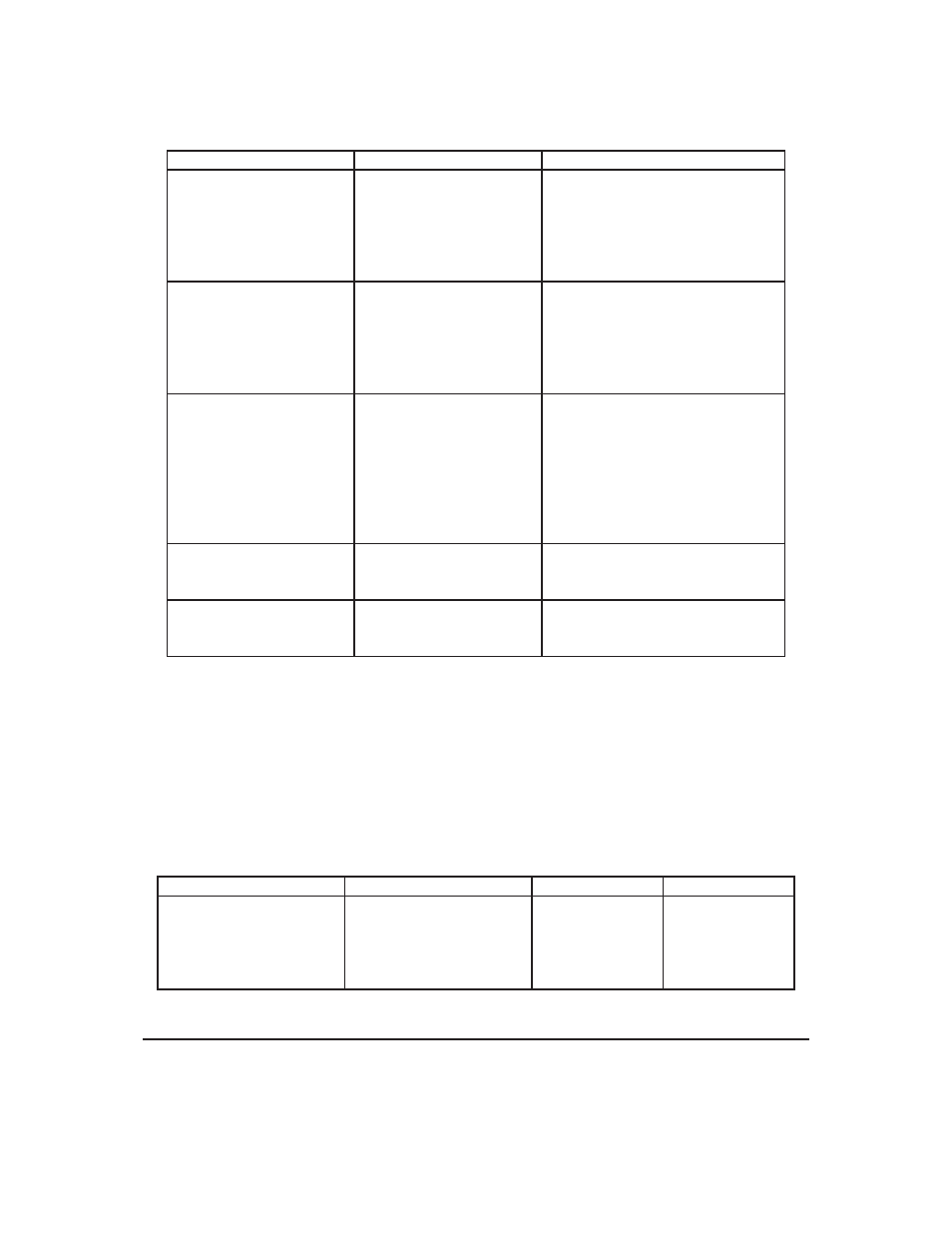
Command
Syntax
Notes
Draw outline rectangle
FE
72
[color][x1][y1][x2][y2]
254
114
[color][x1][y1][x2][y2]
254
’r’
[color][x1][y1][x2][y2]
Draws a rectangular outline using
color [color].
Draw solid rectangle
FE
78
[color][x1][y1][x2][y2]
254
120
[color][x1][y1][x2][y2]
254
’x’
[color][x1][y1][x2][y2]
Draws a solid rectangle using color
[color].
Initialize bar graph
[ref][type][x1][y1][x2][y2]
254
103
[ref][type][x1][y1][x2][y2]
254
’g’
[ref][type][x1][y1][x2][y2]
Sets aside space for a bar graph.
[ref] is reference number (0-15) for
use by the Write to Bar Graph com-
mand. [type] has values:
0 = vertical, starting from bottom
1 = horizontal, starting from left
2 = vertical, starting from top 3 =
horizontal, starting from right
Write to bar graph
FE 69 [ref][value]
254 105 [ref][value]
254 ’I’ [ref][value]
Fills the bar graph referred to as [ref]
from start to [value]. [value] is in
pixels.
Display saved bitmap
FE 62 [ref][x][y]
254 98 [ref][x][y]
254 ’b’ [ref][x][y]
Causes bitmap [ref] to be displayed
with its top left corner starting at po-
sition (x,y).
8.5
Keypad Interface Commands
Table 15: Keypad Interface Commands
http://www.hammondmfg.com/scpg.htm
Command
Syntax
Default
Notes
Auto repeat mode on
FE 7E [0|1]
254 126 [0|1]
254 ’~’ [0|1]
off
Applies to keypad
only.
0 = 200
ms typematic, 1 =
key down/key up
codes sent.
Matrix Orbital
GLK12232-25-WBL
29
