7miscellaneous commands, 5 working with bitmap files, 1 general – Matrix Orbital GLK12232-25-WBL User Manual
Page 27
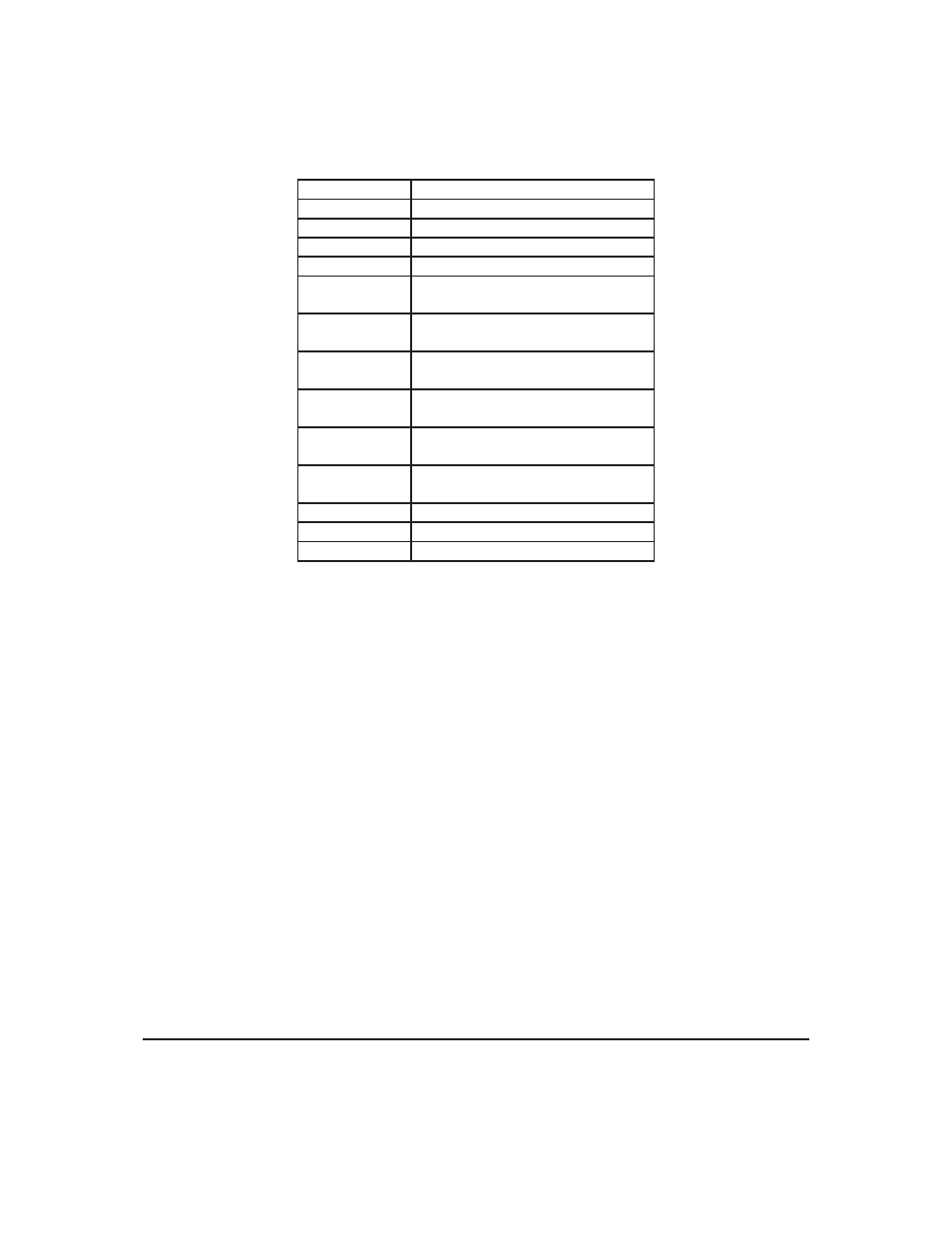
Table 8: Explanation of Bytes in the File
FF FF
placeholders for actual EOF
05
font width
07
font height
68
first ASCII character defined
70
last ASCII character defined
00 0F
offset to definition of first character
(h)
05
number of bytes in definition of first
character
00 1 4
offset to definition of second charac-
ter (i)
03
number of bytes in definition of sec-
ond character
00 017
offset to definition of third character
(j)
04
number of bytes in definition of
third character
7F 04 81 80 07
definition of first character
C4 3E 10
definition of second character
02 20 B1 07
definition of third character
6.5
Working with Bitmap Files
Uploading a bitmap is the same as uploading a font file except that the character header information is
not required.
The bitmap file consists of a header followed by the bitmap data. The header format is as follows;
• Placeholder for actual EOF (2 bytes, use 0xFF 0xFF - these bytes will be set to their final value by the
module)
• x size of bitmap (1 byte)
• y size of bitmap (1 byte)
Bitmap data follows with the bits organized vertically from the top left. The last byte may be padded with
zeros.
7
Miscellaneous Commands
7.1
General
The commands listed in this chapter don’t readily fit in any of the other categories, or are used in more
than one category.
Matrix Orbital
GLK12232-25-WBL
23
