6 keypad – Matrix Orbital GLK240128-25 Legacy User Manual
Page 60
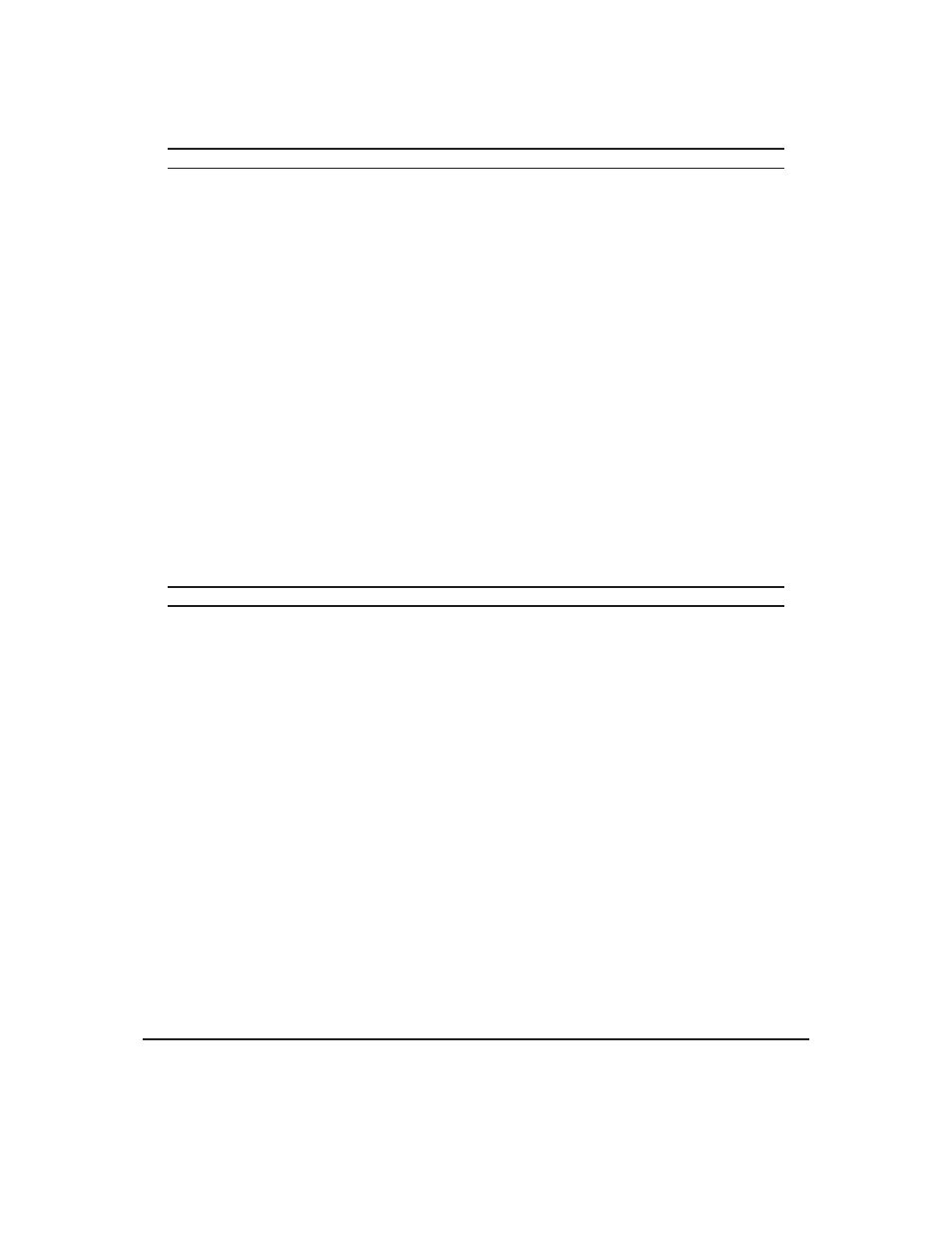
Description
Syntax
Page
Draw a Rectangle
Hexadecimal
0xFE 0x72 [color] [x1] [y1] [x2] [y2]
Decimal
254 114 [color] [x1] [y1] [x2] [y2]
ASCII
254 “r” [color] [x1] [y1] [x2] [y2]
29
Drawing a Solid
Rectangle
Hexadecimal
0xFE 0x78 [color] [x1] [y1] [x2] [y2]
Decimal
254 120 [color] [x1] [y1] [x2] [y2]
ASCII
254 “x” [color] [x1] [y1] [x2] [y2]
29
Initializing a Bar Graph
Hexadecimal
0xFE 0x67 [refID] [type] [x1] [y1] [x2] [y2]
Decimal
254 103 [refID] [type] [x1] [y1] [x2] [y2]
ASCII
254 “g” [refID] [type] [x1] [y1] [x2] [y2]
30
Drawing a Bar Graph
Hexadecimal
0xFE 0x69 [ref] [value]
Decimal
254 105 [ref] [value]
ASCII
254 “i” [ref] [value]
30
Initializing a Strip Chart
Hexadecimal
0xFE 0x6A [refID] [x1] [y1] [x2] [y2]
Decimal
254 106 [refID] [x1] [y1] [x2] [y2]
ASCII
254 “j” [refID] [x1] [y1] [x2] [y2]
31
Shifting a Strip Chart
Hexadecimal
0xFE 0x6B [ref]
Decimal
254 107 [ref]
ASCII
254 “k” [ref]
32
14.6
Keypad
Description
Syntax
Page
Auto Transmit Key
Presses On
Hexadecimal
0xFE 0x41
Decimal
254 65
ASCII
254 “A”
34
Auto Transmit Key
Presses Off
Hexadecimal
0xFE 0x4F
Decimal
254 79
ASCII
254 “O”
34
Poll Key Press
Hexadecimal
0xFE 0x26
Decimal
254 38
ASCII
254 “&”
34
Clear Key Buffer
Hexadecimal
0xFE 0x45
Decimal
254 69
ASCII
254 “E”
35
Set Debounce Time
Hexadecimal
0xFE 0x55 [time]
Decimal
254 85 [time]
ASCII
254 “U” [time]
35
Set Auto Repeat Mode
Hexadecimal
0xFE 0x7E [mode]
Decimal
254 126 [mode]
ASCII
254 “~” [mode]
36
Auto Repeat Mode Off
Hexadecimal
0xFE 0x60
Decimal
254 96
ASCII
254 “‘”
37
Assign Keypad Codes
Hexadecimal
0xFE 0xD5 [KDown] [KUp]
Decimal
254 213 [KDown] [KUp]
37
Matrix Orbital
GLK240128-25
55
