6 setting a non-standard baud rate – Matrix Orbital GLK240128-25 Legacy User Manual
Page 22
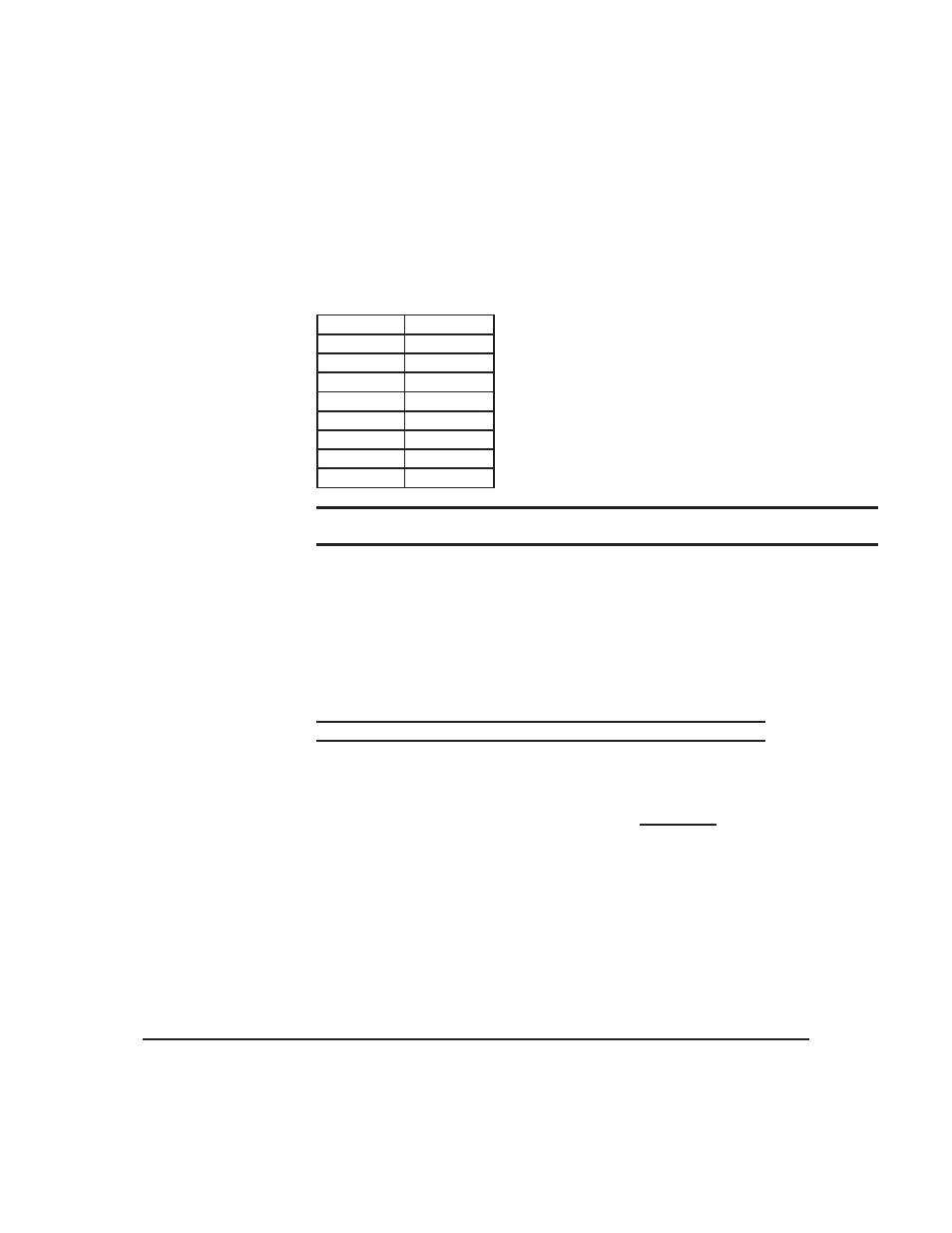
Description
This command sets the RS-232 port to the specified [speed]. The change
takes place immediately. [speed] is a single byte specifying the desired
port speed. Valid speeds are shown in the table below. The display
module can be manually reset to 19,200 baud in the event of an error
during transmission, including transmitting a value not listed below, by
setting the manual override jumper during power up. However, it should
be noted that this command will be ignored until the manual override
jumper is removed again.
Hex Value
Baud Rate
0xCF
9600
0x8A
14400
0x67
19200
0x44
28800
0x33
38400
0x22
57600
0x19
76800
0x10
115200
NOTE
This command is not available in I
2
C mode.
Remembered
Always
Default
19,200 bps
4.6
Setting a Non-Standard Baud Rate
Syntax
Hexadecimal
0xFE 0xA4 [speed]
Decimal
254 164 [speed]
Parameters
Parameter
Length
Description
speed
2
Inputed LSB MSB from baud rate
formula (12-2047).
Description
This command sets the RS-232 port to a non-standard baud rate. The
command accepts a two byte parameter that goes directly into the
modules baud generator. Use the formula, speed
=
CrystalSpeed
8×DesiredBaud
− 1 to
calculate the [speed] for any baud rate setting. The speed can be
anywhere from 12 to 2047 which corresponds to a baud range of 977 to
153,800 baud. Setting the baud rate out of this range could cause the
display to stop working properly and require the Manual Override
jumper to be set.
Remembered
Always
Matrix Orbital
GLK240128-25
17
