5 get filesystem directory, 6 filesystem upload, 7 downloading a file – Matrix Orbital GLK240128-25 Legacy User Manual
Page 51
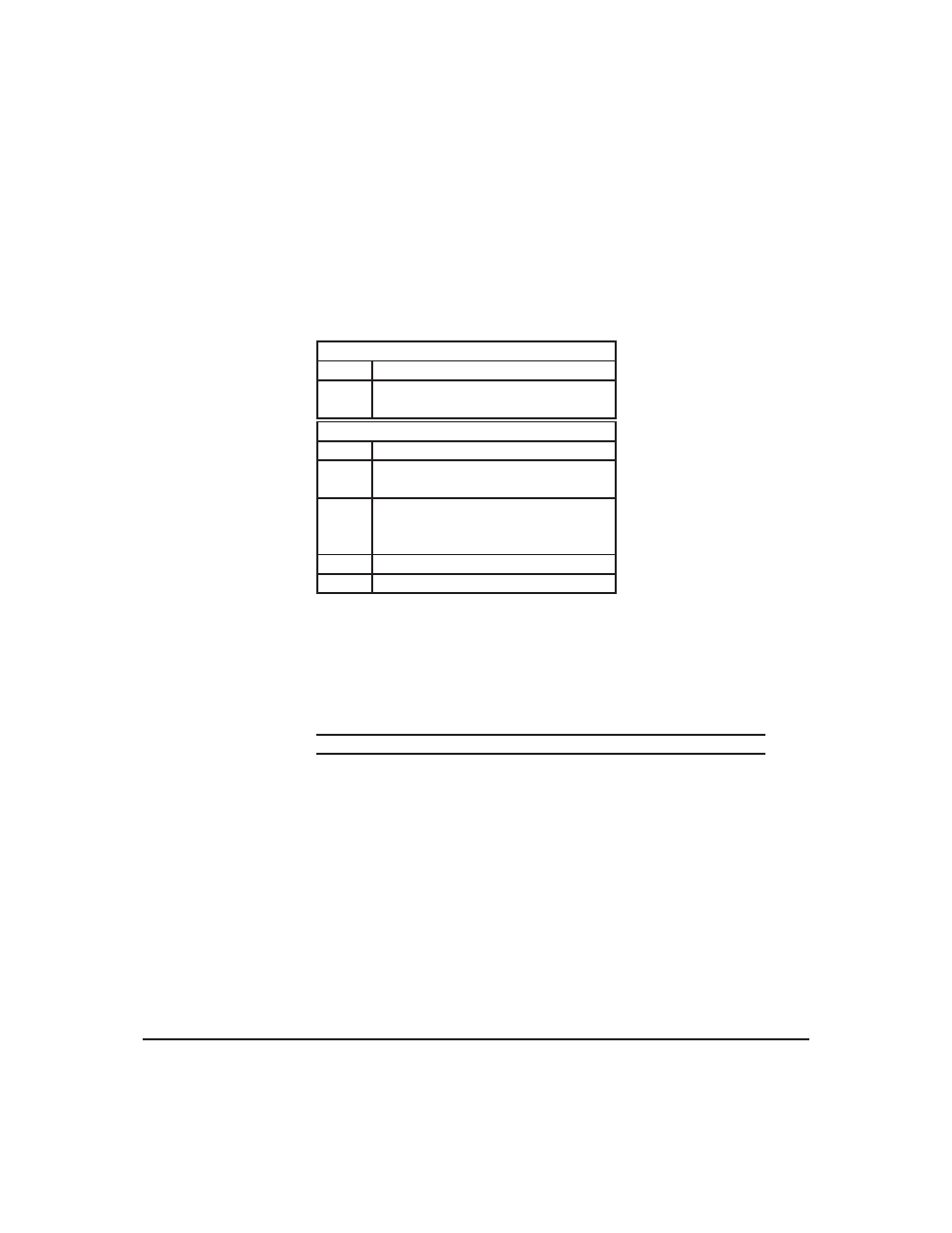
11.5
Get Filesystem Directory
Syntax
Hexadecimal
0xFE 0xB3
Decimal
254 179
Description
This command will return a directory of the contents of the file system.
The first byte returned will be a hex value representing the number of
entries in the filesystem, followed by four bytes for each entry. See the
following tables:
Filesystem Header
Bytes
Description
1
Hex value representing the number
of entries in the filesystem
File Entry
Bytes
Description
1
Flag: Hex value of 0x00 indicates
that this file entry has not been used.
1
FileID/Type: 1st bit is the file type
(0: Font, 1: Bitmap). Next 7 bits are
the file ID.
1
File Size: LSB
1
File Size: MSB
Remembered
No
11.6
Filesystem Upload
Syntax
Hexadecimal
0xFE 0xB0 [Size] [Data]
Decimal
254 176 [Size] [Data]
Parameters
Parameter
Length
Description
Size
4
LSB to MSB filesystem image data
Data
var
Actual data to upload
Description
This command will upload a filesystem image, LSB to MSB to the
display (16KB). The size used is almost always the entire 16kB,
meaning the values 0x00 0x40 0x00 0x00 must be issued. Afterwhich
the filesystem data can be uploaded LSB to MSB in the same manner as
a font or bitmap file.
Remembered
Always
11.7
Downloading a File
Matrix Orbital
GLK240128-25
46
