Matrix Orbital GLK12232-25-FGW User Manual
Page 63
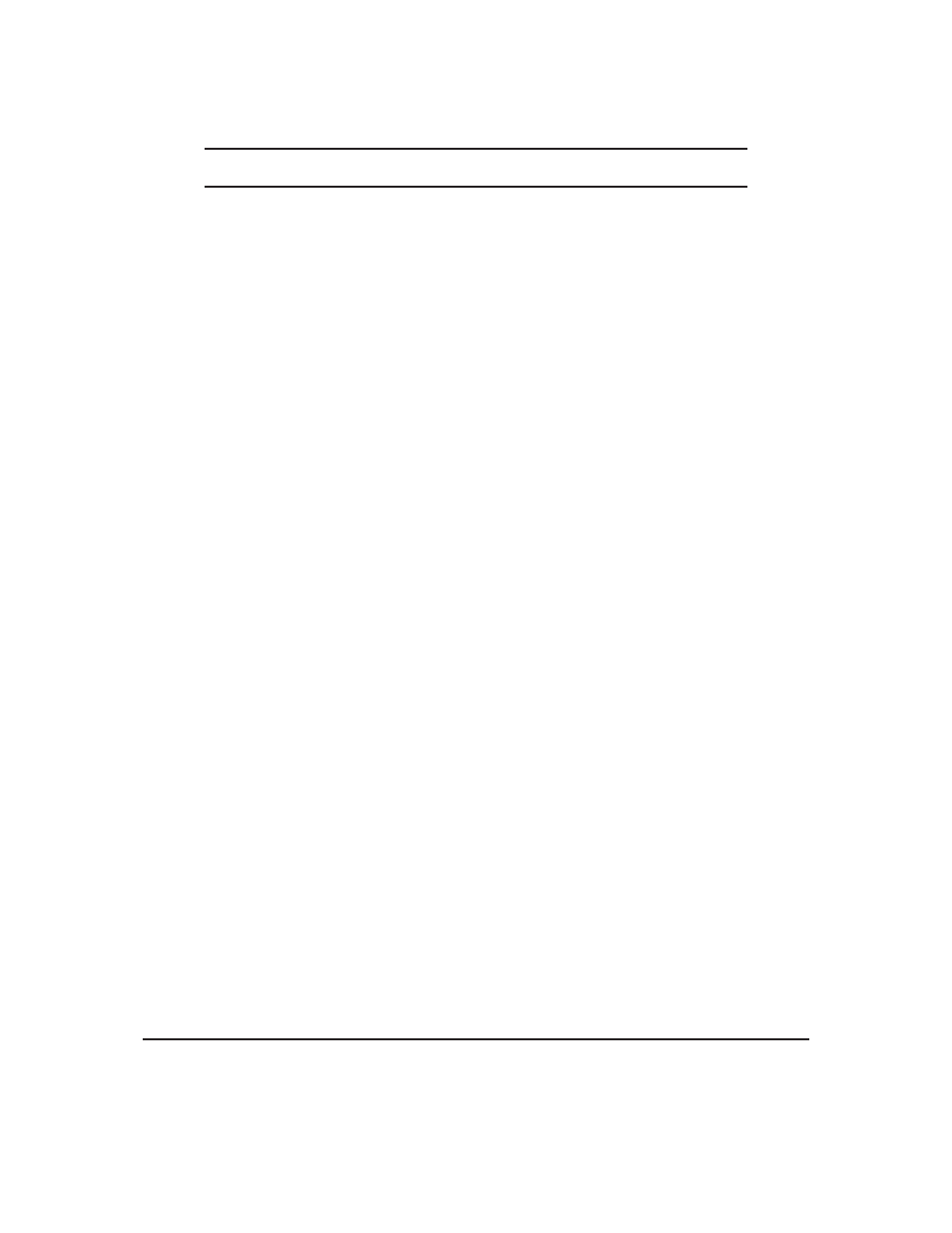
Command Description Page
Hex
Dec
ASCII
0x30
48
“0”
Dump the Filesystem
50
0x31
49
“1”
Setting the Current Font
22
0x32
50
“2”
Font Metrics
23
0x33
51
“3”
Changing the I
2
C Slave Address
16
0x34
52
“4”
Writes the Customer Data
50
0x35
53
“5”
Reads the Customer Data
50
0x36
54
“6”
Read Version Number
51
0x37
55
“7”
Read Module Type
51
0x39
57
“9”
Changing the Baud Rate
17
0x3A
58
“:”
Turn Flow Control On
15
0x3B
59
“;”
Turn Flow Control Off
16
0x41
65
“A”
Auto Transmit Key Presses On
36
0x42
66
“B”
Display On
40
0x45
69
“E”
Clear Key Buffer
37
0x46
70
“F”
Display Off
40
0x47
71
“G”
Setting the Cursor Position
25
0x48
72
“H”
Move Cursor Home
24
0x4F
79
“O”
Auto Transmit Key Presses Off
36
0x50
80
“P”
Set Contrast
41
0x51
81
“Q”
Auto Scroll On
25
0x52
82
“R”
Auto Scroll Off
26
0x55
85
“U”
Set Debounce Time
37
0x56
86
“V”
General Purpose Output Off
34
0x57
87
“W”
General Purpose Output On
34
0x58
88
“X”
Clear Screen
40
0x5E
94
“^”
Uploading a Bitmap File
26
0x60
96
“‘”
Auto Repeat Mode Off
39
0x62
98
“b”
Drawing a Bitmap from Memory
27
0x63
99
“c”
Set Drawing Color
28
0x64
100
“d”
Drawing a Bitmap Directly
27
0x65
101
“e”
Continue a Line
29
0x67
103
“g”
Initializing a Bar Graph
31
0x69
105
“i”
Drawing a Bar Graph
31
0x6A
106
“j”
Initializing a Strip Chart
32
0x6B
107
“k”
Shifting a Strip Chart
33
0x6C
108
“l”
Drawing a Line
29
0x70
112
“p”
Draw Pixel
29
0x72
114
“r”
Draw a Rectangle
30
0x78
120
“x”
Drawing a Solid Rectangle
30
0x79
121
“y”
Setting the Cursor Coordinate
25
0x7E
126
“~”
Set Auto Repeat Mode
38
0x91
145
Set and Save Contrast
42
0x93
147
Set Remember
48
0x98
152
Set and Save Brightness
41
Matrix Orbital
GLK12232-25
58
