3troubleshooting – Matrix Orbital GLK12232-25-FGW User Manual
Page 17
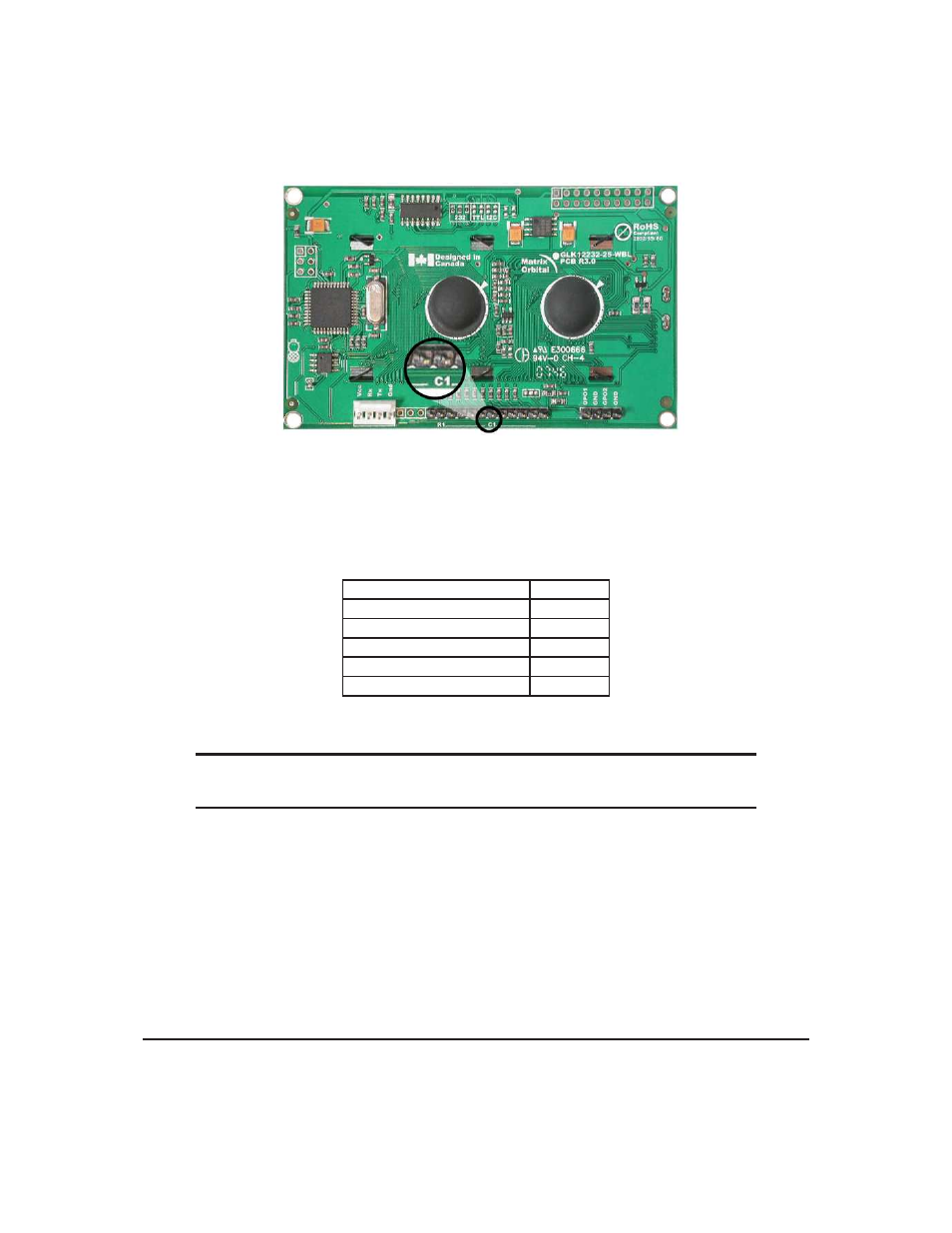
Figure 17: Manual Override Jumper
Table 3: Default Values
Contrast
128
Backlight
255
Baud Rate
19.2 kbps
I
2
C Slave Address
0x50
Data Lock
False
RS232AutoTransmitData
True
NOTE
The display module will revert back to the old settings once turned off, unless the
settings are saved.
3
Troubleshooting
3.1
The display does not turn on when power is applied.
• First, you will want to make sure that you are using the correct power connector. Standard floppy
drive power cables from your PC power supply may fit on the Power/Data Connector however they do
not have the correct pinout as can be seen in figure 9 on page 5. Matrix Orbital supplies power cable
adapters for connecting to a PC, which can be found in the Accessories Section on page 2.
Matrix Orbital
GLK12232-25
12
See also other documents in the category Matrix Orbital Hardware:
- GTT35 (19 pages)
- GTT50A (53 pages)
- GTT70A (19 pages)
- GTT38A (19 pages)
- GTT43A (19 pages)
- GTT50A (19 pages)
- GTT Example Files (2 pages)
- GX24064 (24 pages)
- GLT24064R-1U (72 pages)
- GLT24064 (71 pages)
- GLT24064 Legacy (56 pages)
- GLK24064-25 Legacy (41 pages)
- GLK24064-25 Legacy (47 pages)
- GLK24064-25 Legacy (68 pages)
- GLT240128 (70 pages)
- GLT240128 Legacy (70 pages)
- GLK12232-25-SM (70 pages)
- GLK12232-25-SM Legacy (41 pages)
- GLK12232-25-SM Legacy (42 pages)
- GLK19264A-7T-1U (68 pages)
- GLK240128-25 Legacy (67 pages)
- GLC24064 (44 pages)
- GLC24064 (63 pages)
- GLK12232-25-WBL (39 pages)
- GLK19264-7T-1U (71 pages)
- GLK24064-16-1U (48 pages)
- VK162-12 (41 pages)
- LK162-12 Legacy (37 pages)
- LK162-12 Legacy (42 pages)
- LK162A-4T (36 pages)
- LK162B-7T (37 pages)
- VK202-25-USB (42 pages)
- LK202-25 Legacy (20 pages)
- LK202-25 Legacy (37 pages)
- LK202-25 Legacy (50 pages)
- VK204-25 (47 pages)
- LK204-25 Legacy (33 pages)
- LK204-25 Legacy (62 pages)
- LK204-7T-1U (40 pages)
- LK402-25 (43 pages)
- LK402-25 Legacy (56 pages)
- LK404-25 (37 pages)
- LK202-24-USB (36 pages)
- LK202-24-USB (48 pages)
