Important battery information – Avaya 3711 User Manual
Page 14
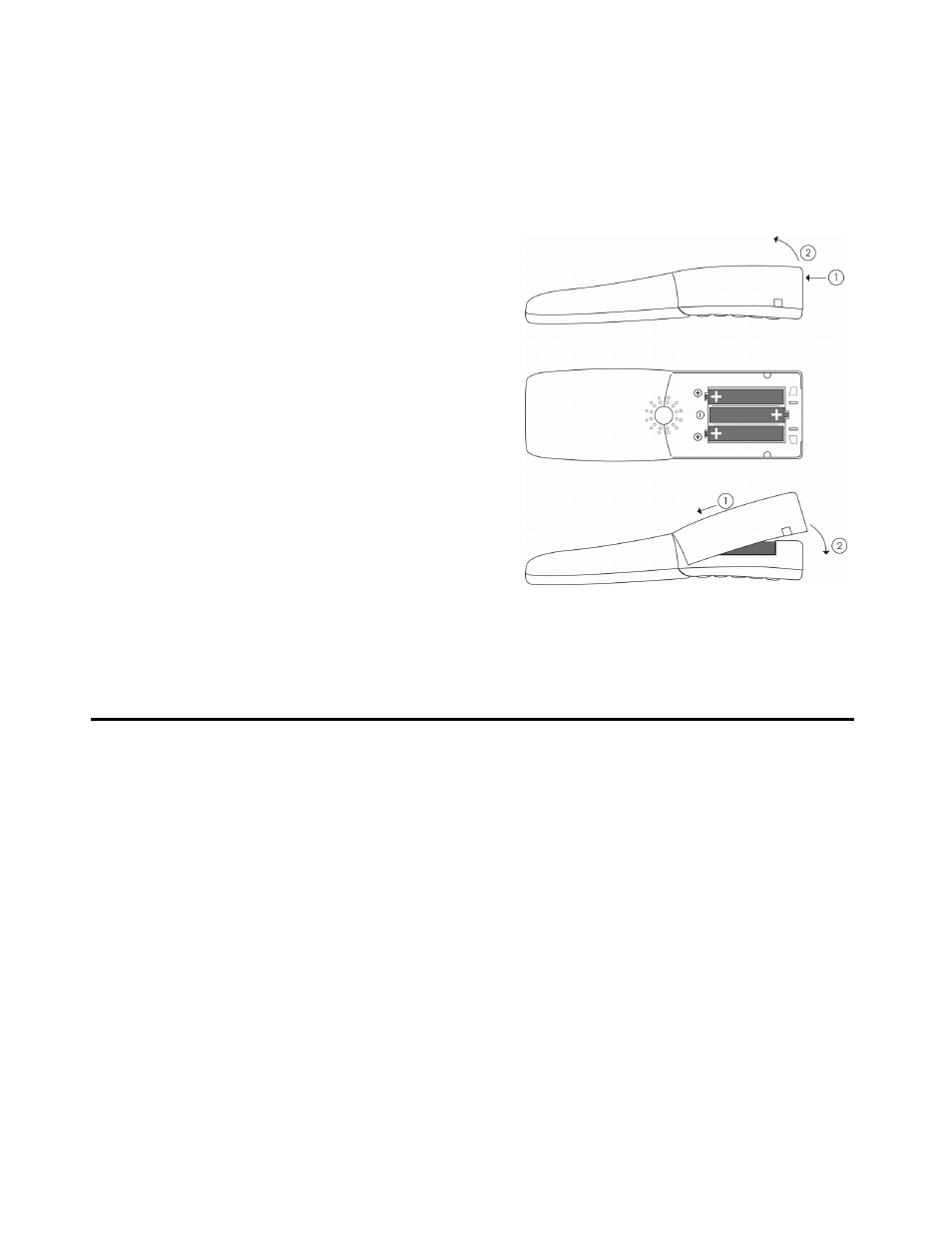
14 Avaya 3711 User Guide
Placing the batteries in the telephone
The battery compartment is on the back of the telephone. It takes the three type AAA batteries
which are supplied.
Important Battery Information
Note:
Note:
Use only rechargeable AAA NiMh battery of typical 800 mAh, 1.2 V. Never use a
battery which is damaged or worn out.
Heat or cold reduces the performance and life of the batteries. It is possible that a telephone
with hot or cold batteries can be temporarily out of operation even if the batteries are fully
charged.
Used batteries should be disposed of in accordance with local authority regulations.
Do not throw batteries in a fire.
Opening the battery compartment cover:
Insert a suitable item (e.g. the top of a
ballpoint pan) into the hole at the bottom of
the compartment cover(1). Push it in and lift
the cover at the same time (2).
Inserting the batteries:
Insert the batteries in the battery
compartment, taking care to observe the
correct polarity. The + - poles of the batteries
must correspond to the + - markings in the
battery compartment.
Closing the battery compartment cover:
Replace the cover by placing it on the
compartment at a slight angle (1) and
pressing it down until it clicks into place (2).
Note: if the batteries are inserted incorrectly,
the telephone will not function, and may be
damaged.
