MagTek MAXI MICR RS232 User Manual
Page 49
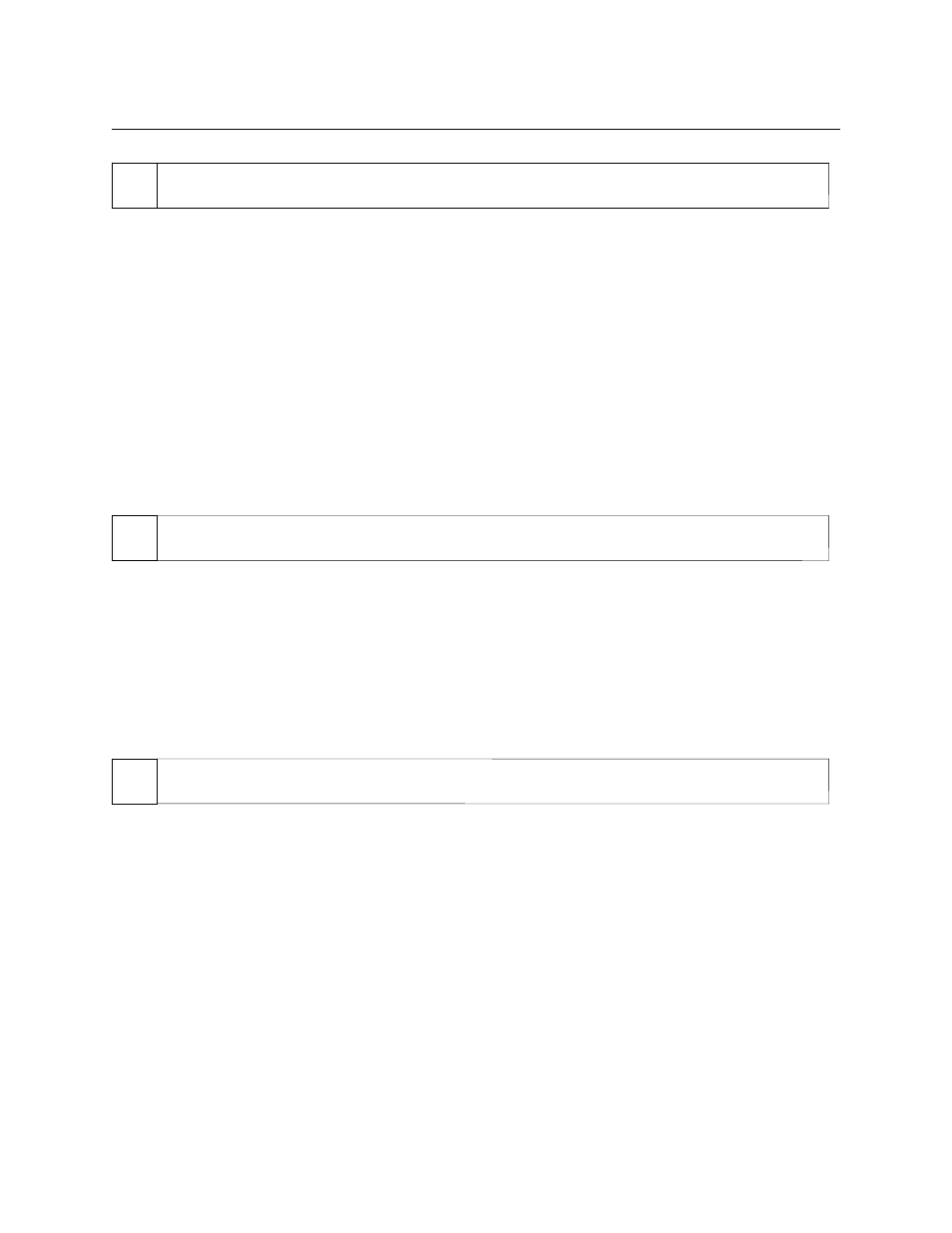
Appendix C. Troubleshooting Guide
41
10
Path is obstructed
Foreign debris is obstructing the check path:
• Loose debris - power off the MICR Reader and try to push out any loose debris on the check
path. Grab the cleaning card and force it through the check path (this is a manual process, the
motor will not turn on). Try this procedure several times until the debris comes out. Power
on the MICR Reader.
• Wedged debris - the debris is wedged in and cannot be removed with the procedure described
above.
Is the foreign debris removable?
◊ if yes, remove and continue to step 02.
◊ If no, continue to step 17.
11
Motor sensor is blocked
The Motor sensor may be blocked by dust build-up or foreign debris (see Figure C-1). Use
forced air to clean the sensor.
Power off the MICR Reader and then power on again, observe the LED indicator:
◊ If the LED indicator blinks red, continue to step 17.
◊ Any other LED indicator status, continue to step 00.
12
Data sensor is blocked
The data sensor may be blocked (see Figure C-1). Try one or both of the following procedures:
• Forced air - use forced air to clean the sensor.
• Cleaning card - power off the MICR Reader and try to push out any loose debris on the
check path. Grab the cleaning card and force it through the check path (this is a manual
process, the motor will not turn on). Try this procedure several times until the debris comes
out.
Power off the MICR Reader and then power on again, observe the LED indicator:
◊ If the LED indicator blinks red/green, continue to step 17.
◊ Any other LED indicator status, continue to step 00.
