Swc - switch c command, Table 4-5. swc command – MagTek MAXI MICR RS232 User Manual
Page 21
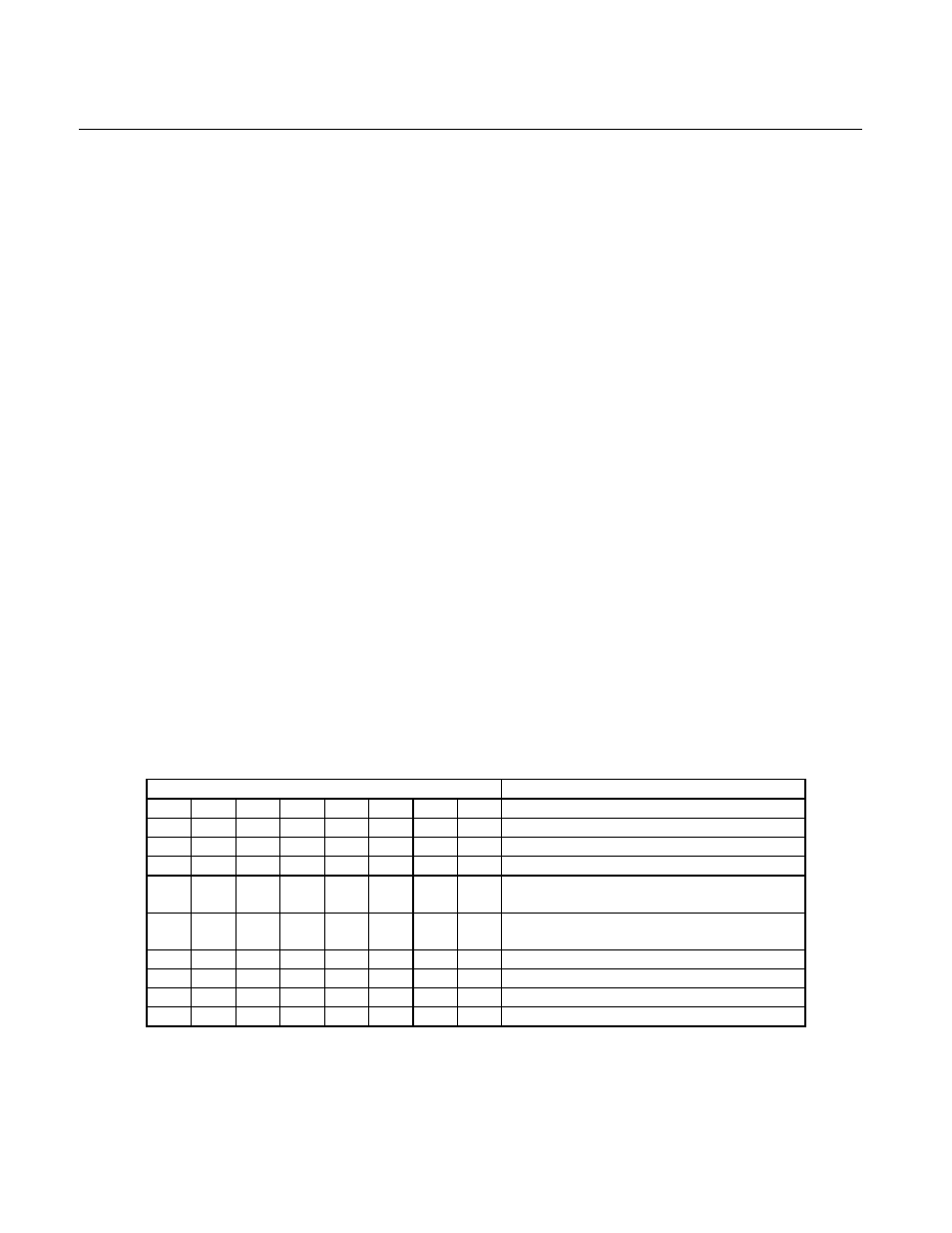
Section 4. Commands
13
Notes:
•
The LED indicator will turn red on all error conditions.
•
The absence of a check number is not considered and error.
•
If a multiple error condition occurs, the error or status code with the highest priority is
reported.
•
All unreadable MICR characters are transmitted as an “?” ASCII character (hex 3F), except
for Format 00xx (See Appendix A).
SWC - SWITCH C COMMAND
The SWC command controls miscellaneous functions, shown in Table 4-5. The data for this
command consists of 8 ASCII bits (“0” = hex 30 and “1” = hex 31).
To execute, send the SWC command as follows:
SWC 01010101
(with data)
or
SWC
(without data)
When sending data, all 8 bits must be provided. The MICR Reader will execute the command but
it will not reply. The new settings become effective immediately. To make this command
permanent, use the SA (Save) command described at the end of this section.
If no data is sent, the MICR Reader responds with the current settings for SWC.
Table 4-5. SWC Command
BITS PARAMETERS
7
6
5
4
3
2
1
0
0
CMC-7 Character Set: No
1
CMC-7
Character
Set:
Yes
0
0
Invalid
Commands:
?
0
1
Invalid Commands : No Reply (Header
Required)*
1
0
Invalid Commands: No Reply (No
Header Required)
1
1
Ignore
all
Commands
0
Active RTS: No
1
Active RTS: Yes
0
0
0
0
These bits are always set to 0
*Header Required means all commands must be preceded by a GS character (Hex 1D).
