Track 1 decode status, Track 2 decode status, Track 3 decode status – MagTek P-SERIES USB User Manual
Page 22
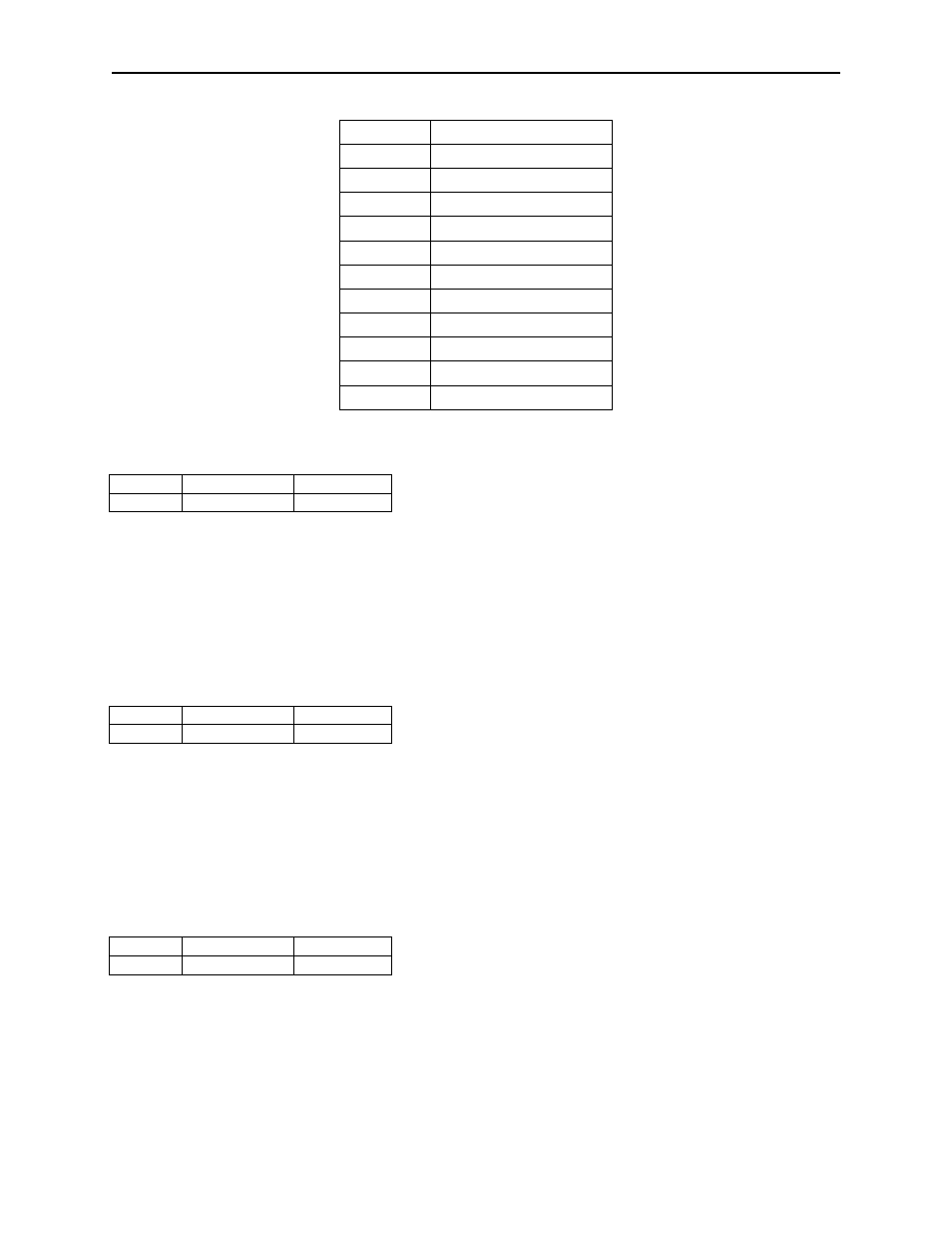
P-Series USB Insertion Reader
14
Offset
Usage Name
0
Track 1 decode status
1
Track 2 decode status
2
Track 3 decode status
3
Track 1 data length
4
Track 2 data length
5
Track 3 data length
6
Card encode type
7 – 116
Track 1 data
117 – 226
Track 2 data
227 - 336
Track 3 data
337
Card Status
TRACK 1 DECODE STATUS
Bits
7-1
0
Value
Reserved
Error
This is a one-byte value, which indicates the status of decoding track 1. Bit position zero
indicates there was an error decoding track 1 if the bit is set to 1. If it is zero, then no error
occurred. If a track has data on it that is not noise, and it is not decodable, then a decode error is
indicated. If a decode error is indicated, the corresponding track data length value for the track
that has the error will be set to zero and no valid track data will be supplied.
TRACK 2 DECODE STATUS
Bits
7-1
0
Value
Reserved
Error
This is a one-byte value, which indicates the status of decoding track 2. Bit position zero
indicates if there was an error decoding track 2 if this bit is set to one. If it is zero, then no error
occurred. If a track has data on it that is not noise, and it is not decodable, then a decode error is
indicated. If a decode error is indicated, the corresponding track data length value for the track
that has the error will be set to zero and no valid track data will be supplied.
TRACK 3 DECODE STATUS
Bits
7-1
0
Value
Reserved
Error
This is a one-byte value, which indicates the status of decoding track 3. Bit position zero
indicates there was an error decoding track 3 if this bit is set to one. If it is zero, then no error
occurred. If a track has data on it that is not noise, and it is not decodable, then a decode error is
indicated. If a decode error is indicated, the corresponding track data length value for the track
that has the error will be set to zero and no valid track data will be supplied.
