MagTek IntelliCAT99875658 User Manual
Page 10
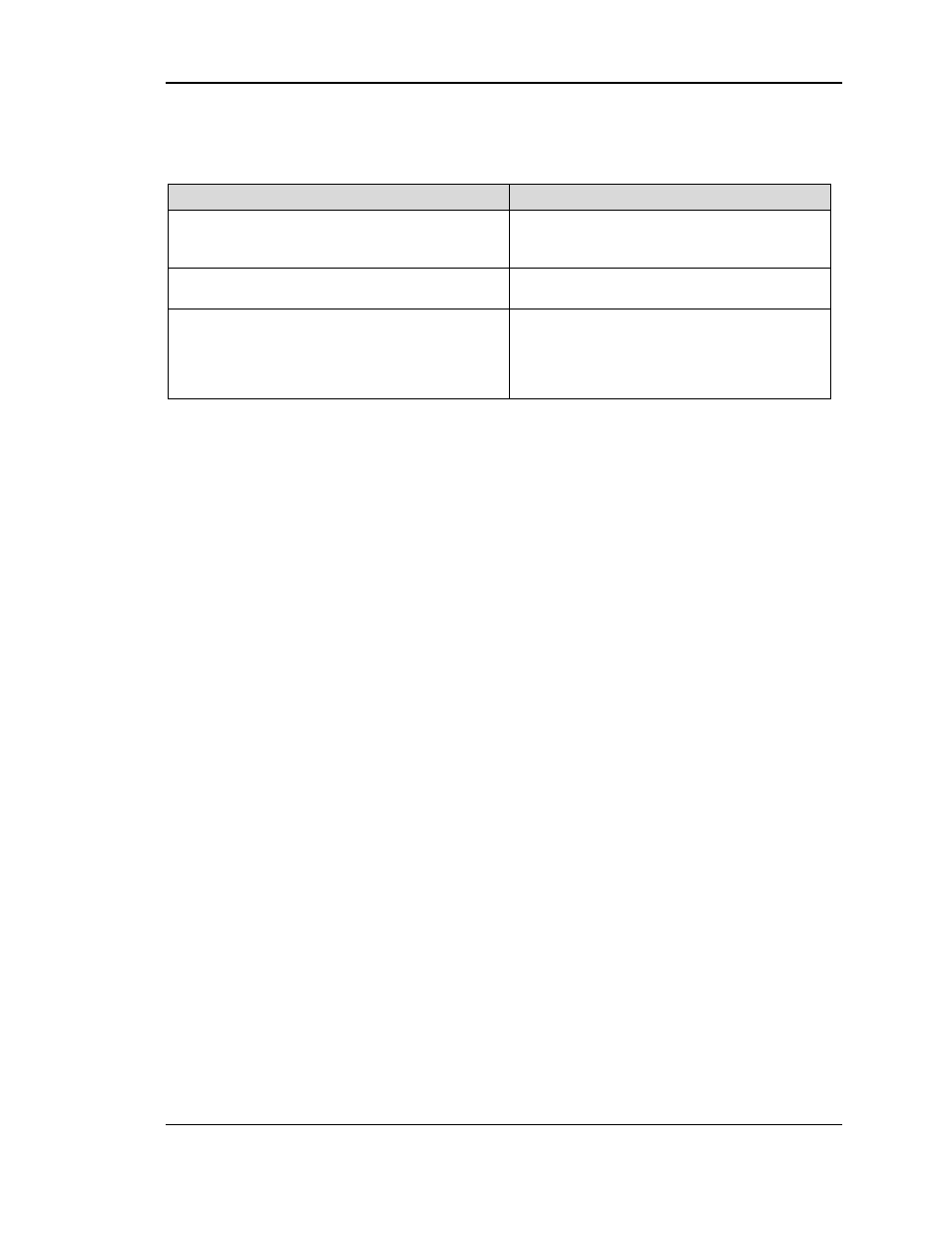
Page 10
SQL Users Only
Action required
If a SQL database is being used in an old XP 2.XX and
you are migrating to a Win 7 32bit environment, a
Controller.UDL is not required but one may be in use.
32bit PC - Controller.UDL
, if in use
No change is required to the current *.UDL's
including the Controller.UDL
64bit PC - Controller64 UDL
, create new UDL
Complete
Step 12B
as referenced above (create a
new
Controller64.UDL only
and change the
connection string to reflect Program Files (x86) in
the path structure and change the [ODBC]
WorkQConnect path to reflect
Controller64.UDL
Note: Both the Controller.UDL and the Controller64.UDL
will be used during the migration process from old
XP 2.XX 32bit to the new Win 7 64bit install.
Important Note: If migrating from a local XP 1.XX to a local 2.XX using a Win 7 32/64bit PC – and all paths
point to the local PC and all modification have been made to the desktop INTCAT.INI file, Click File, Save
and Close. Copy the Desktop INTCAT.INI file to C:\Windows and overwrite the existing file.
Go to Step 13 to Import Operators from a 1.XX install only and Skip Steps 14 thru 17
Step 13
– Importing Operators Local Install only
ICAT Utility is only required when migrating from 1.XX to 2.XX regardless of O.S.
If migrating from XP 1.XX IntelliCAT: Use ICAT Utility to import old operators. Instructions are in a
separate document named
ICAT Utility Instructions.
Note - If migrating from XP 2.XX to Win 7, the old Databases will still be in use, copied in S
tep 11, so there
is no need to import operators. Do not continue with STEP 13 A or Step 13 B
Use the copy of the Old \IntelliCAT\1.X_MTAdmin.mdb, previously saved and renamed.
o
If an Operator(s) folder is not present, follow S
tep 13 A only.
o
If an Operator(s) folder exists, skip S
tep 13 A and go directly to Step 13 B.
13 A
- Import Operators from Old 1.X_MtAdmin.mdb
into the new \IntelliCAT\MTAdmin.mdb database.
In either a 32 bit/64 bit PC, when using ICAT Utility, Utilize the copy of the 1.X_MtAdmin.MDB to
import Operators using the new C:\...\IntelliCAT\MtAdmin.MDB via the newly created IntelliCAT.UDL
or IntelliCAT64.UDL file (O.S. Dependent).
13 B
- Import Operators from Local Old 1.X_OperatorMtAdmin
into the new …\Operators\MtAdmin.mdb database
If an Operator(s) folder is present in either 32bit/64bit PC, navigate to the appropriate folder: i.e.
C:\....\IntelliCAT\Operators\ O.S dependent.
Make a Copy of the NEWLY INSTALLED MtAdmin.MDB located in C:\.....\Magtek\IntelliCAT\ and
paste the copy into the local Operator(s) folder. Using ICAT Utility, Utilize the copy of
1.X_OperatorMtAdmin.MDB to import Operators into the New MtAdmin.MDB via the newly created
Operator.UDL or Operator64.UDL. (O.S dependent).
