Videotec DCTEL User Manual
Page 40
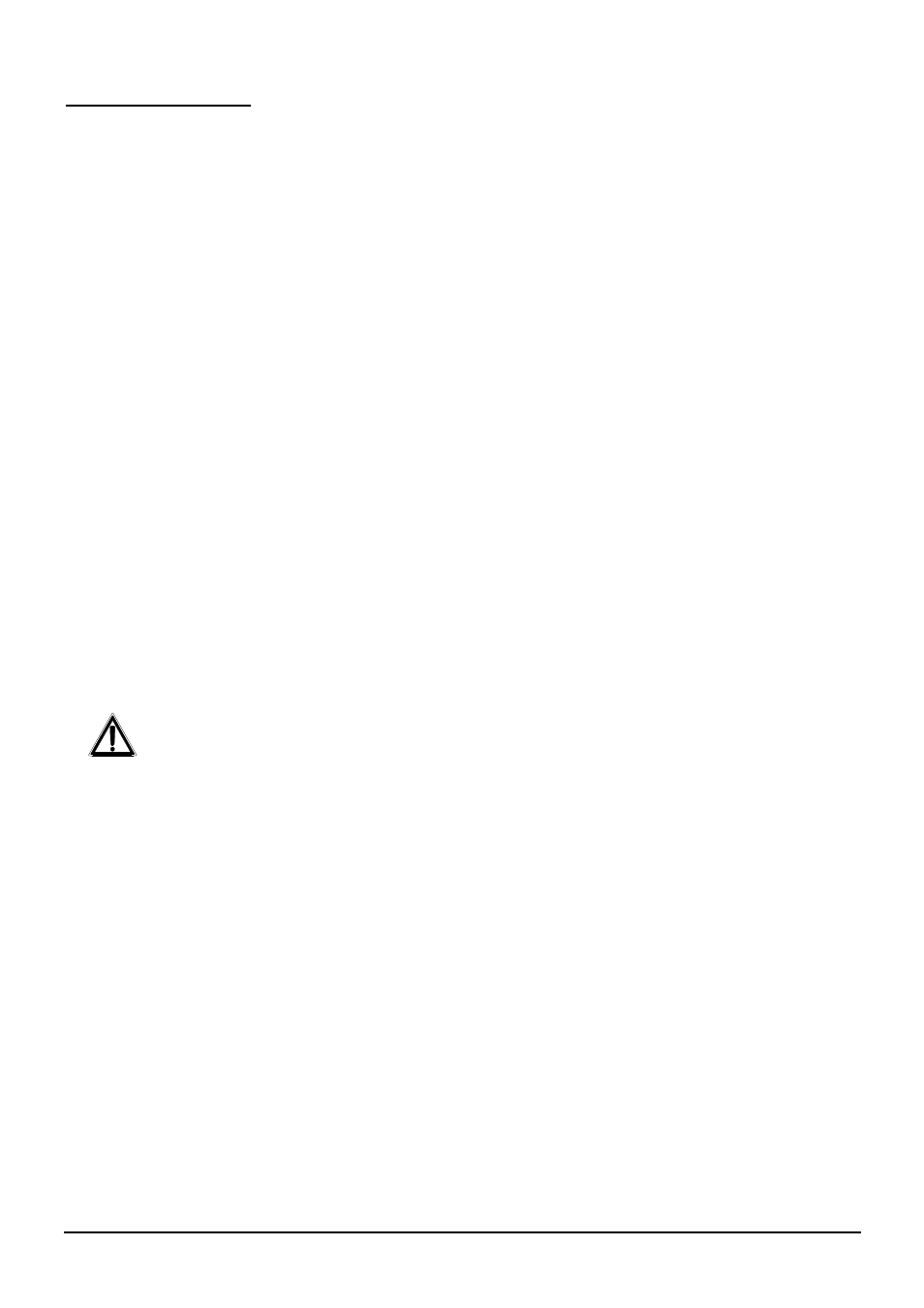
Page 16
MNVCDCBD01_0442
7.2.1 Movement keys
The PAN and TILT keys (up/down/left/right): these are used to move the pan & tilt in the 4 directions: Up, Down
(TILT) and Left, Right (PAN). It is also possible to make combined movements by pressing two keys at a time:
up/right, up/left, down/left and down/right.
The AUTOPAN key: this sets the pan & tilt motor in continuous movement between the limit switches in the
Left-Right direction and vice versa (AUTOPAN)
ZOOM TELE and WIDE keys: they activate the corresponding Zoom functions
FOCUS NEAR and FAR keys: they activate the corresponding Focus functions
IRIS OPEN and CLOSE keys: they activate the corresponding Iris functions
AUX key: used with the numeric keys, it activates receiver auxiliaries 1-2-3-4.
Example:
• Keeping AUX pressed down, press the 1/9 key: aux 1 for the selected receiver will be activated
• Keeping AUX pressed down, press the 3/11 key: aux 3 for the selected receiver will be activated
PRESET key (Can only be used with receivers that integrate the corresponding function, e.g. the DTRX3):
when used with the numeric keys (1/9 8/16) it will store up to 8 different positions for PAN & TILT and camera
lens status, which can be recalled later by a SCAN (See SCAN).
Example:
• Keeping PRESET pressed down, press the 1/9 key: this will store, in position 1, the current status of the pan
& tilt and lens positions of the camera controlled by the selected receiver.
• Keeping PRESET pressed down, press the 7/15 key: this will store, in position 7, the current status of the
pan & tilt and lens positions of the camera controlled by the selected receiver.
SCAN key(Can only be used with receivers that integrate the corresponding function, e.g. DTRX3): when used
with the numeric keys (1/9 … 8/16) it will recall up to 8 different positions for PAN & TILT and camera lens
status that were previously stored using the PRESET function (See PRESET).
Example:
• Keeping SCAN pressed down, press the 1/9 key: the pan & tilt motor controlled by the selected receiver will
move to the previously stored position No. 1.
• Keeping SCAN pressed down, press the 2/10 key: the pan & tilt motor controlled by the selected receiver will
move to the previously stored position No. 2.
To prevent changing the status of the active input/receiver while using one of the function keys AUX,
PRESET or SCAN, first press the(AUX, PRESET or SCAN) function key (and keep it pressed) and then press
the numeric key.
