12 disposal of waste materials, 13 troubleshooting, 12 disposal of waste materials 13 troubleshooting – Videotec ULISSE COMPACT HD User Manual
Page 30
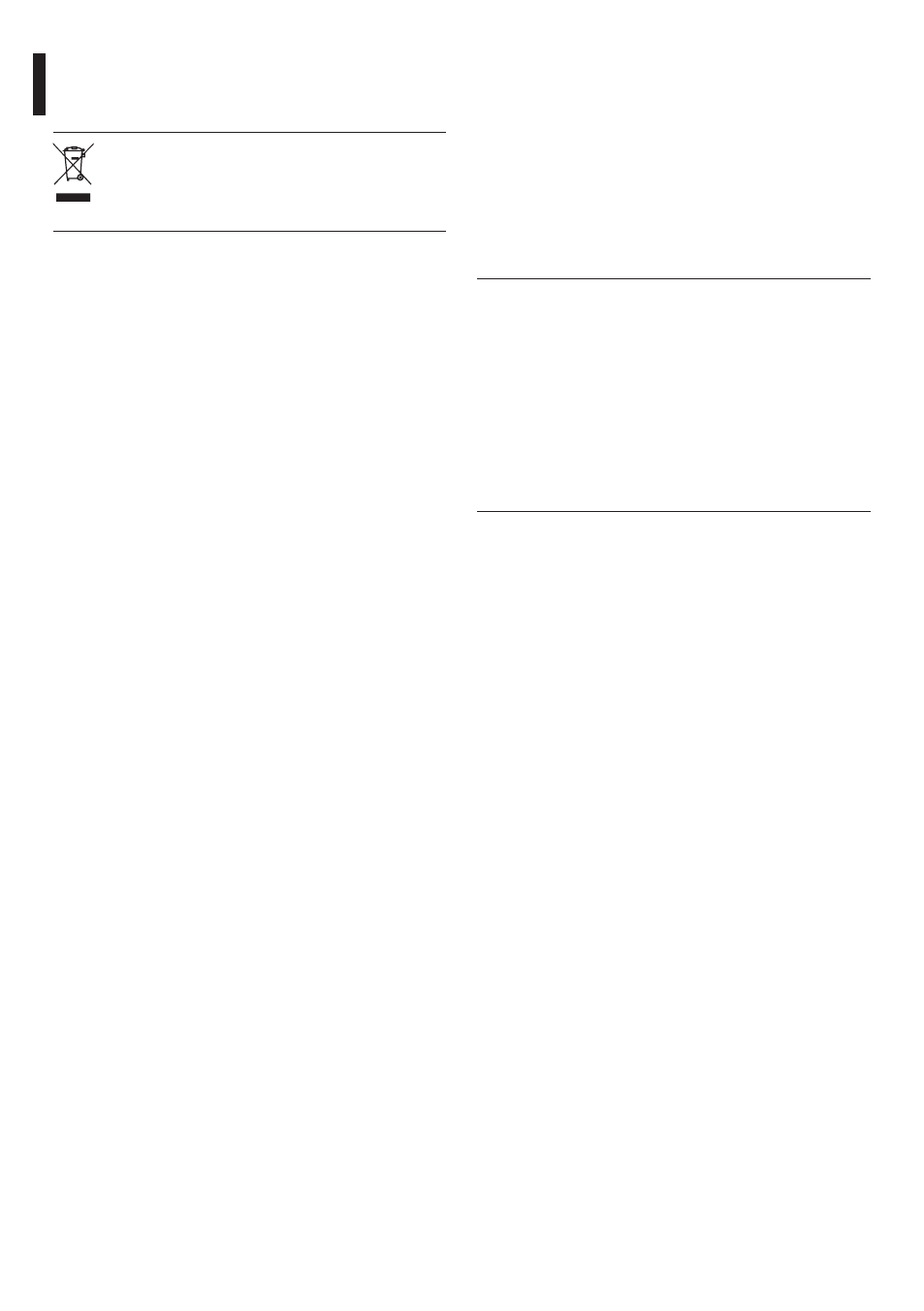
EN - English - I
nstruc
tions manual
30
MNVCUCHD_1405_EN
12 Disposal of waste
materials
This symbol mark and recycle system
are applied only to EU countries and not
applied to the countries in the other area of
the world.
Your product is designed and manufactured with
high quality materials and components which can be
recycled and reused.
This symbol means that electrical and electronic
equipment, at their end-of-life, should be disposed of
separately from your household waste.
Please dispose of this equipment at your local
Community waste collection or Recycling centre.
In the European Union there are separate collection
systems for used electrical and electronic products.
13 Troubleshooting
Ask for assistance from skilled personnel if:
• The unit is damaged after being dropped;
• There is noticeable deterioration in performance
of the unit.
• The unit does not work properly, even though
all the instructions in this handbook have been
followed.
PROBLEM
The product does not go on.
CAUSE
Wiring error, blown fuse.
SOLUTION
Make sure the connections are
correct. Check the continuity of the
fuses and if one is blown replace it
using the size as indicated in the
table. If blown fuses are a frequent
problem, contact your authorised
service centre.
PROBLEM
The preset position settings do
not correspond to the shooting
area.
CAUSE
Loss of absolute position reference
point.
SOLUTION
Reset the equipment by switching
off and on again.
