4 tr-069 client, 5 update software – Teledex Y Series User Manual
Page 17
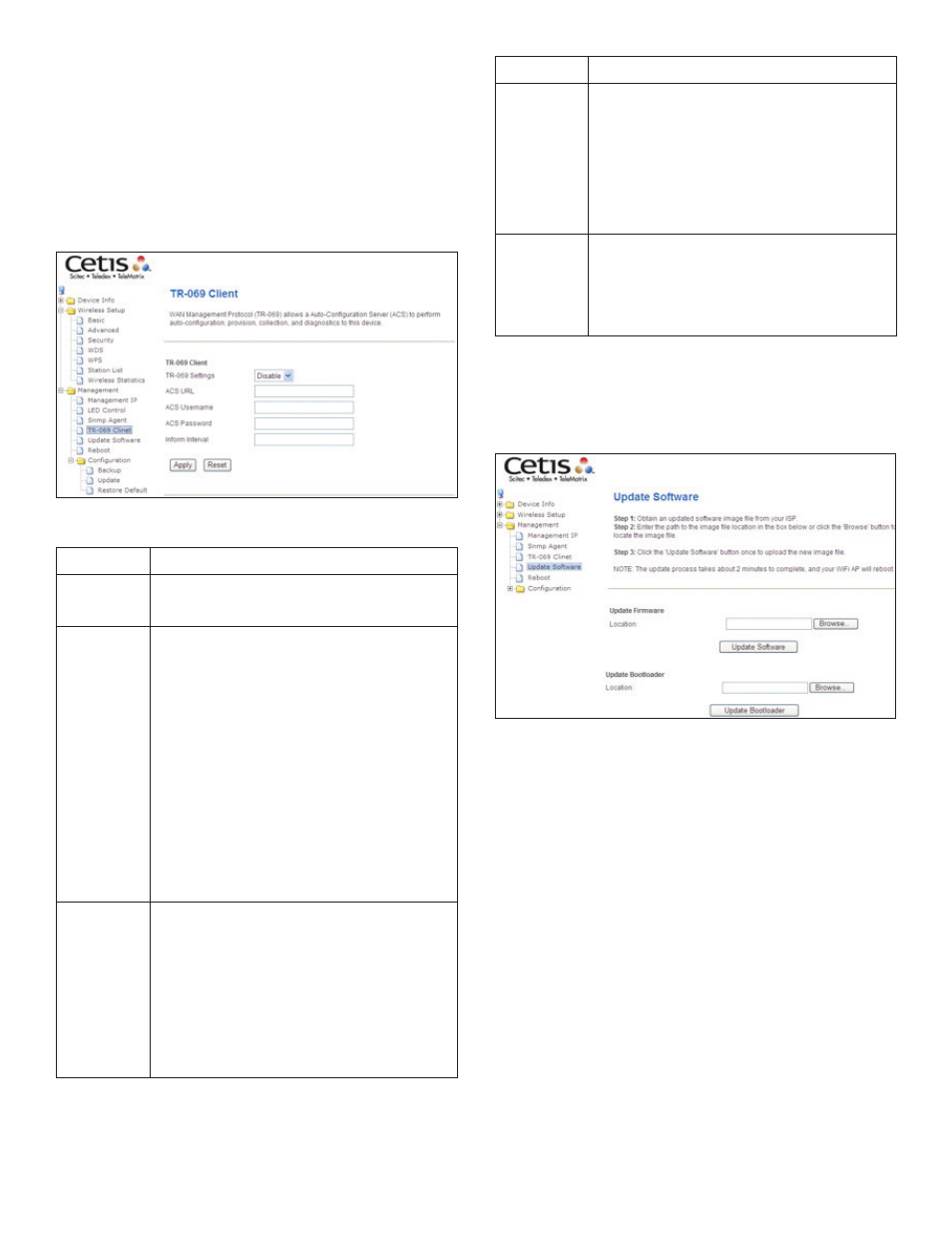
Y SERIES EXA100 USER GUIDE
www.teledex.com
17
6.4 TR-069 Client
WAN Management Protocol (TR-069) allows
an Auto-Configuration Server (ACS) to perform
auto-configuration, provision, collection, and
diagnostics to this device. Select desired values
and click
Apply/Save to configure TR-069 client
options.
The table below is provided for ease of reference.
Field
Description
TR-069
Settings
Select
Enable/Disable from the
drop-down menu.
ACS URL URL for the WiFi AP to connect
to the ACS using the WIFI AP
WAN Management Protocol. This
parameter MUST be in the form
of a valid HTTP or HTTPS URL. An
HTTPS URL indicates that the ACS
supports SSL. The “host” portion of
this URL is used by the WIFI AP for
validating the certificate from the
ACS when using certificate-based
authentication.
ACS User
Name
Username used to authenticate the
WIFI AP when making a connection
to the ACS using the WIFI AP
WAN Management Protocol. This
username is used only for HTTP-
based authentication of the WIFI
AP.
Field
Description
ACS
Password
Password used to authenticate the
WIFI AP when making a connection
to the ACS using the WIFI AP
WAN Management Protocol. This
password is used only for HTTP-
based authentication of the WIFI AP.
Inform
Interval
The duration in seconds of the
interval for which the WIFI AP
MUST attempt to connect with the
ACS and call the Inform method.
6.5 Update Software
This option allows for firmware upgrades from a
locally stored file.
6.5.1 UPDATE FIRMWARE
STEP 1:
Obtain an updated software image
file from your ISP.
STEP 2:
Enter the path and filename of the
firmware image file in the
Software
File Name field or click the Browse
button to locate the image file.
STEP 3:
Click the
Update Software button
once to upload and install the file.
NOTE: The update process will take about two
minutes to complete. The device will reboot
and the browser window will refresh to the
