Chapter 6 management—configuration backup, 1 management ip, 2 led control – Teledex Y Series User Manual
Page 16: 3 snmp agent
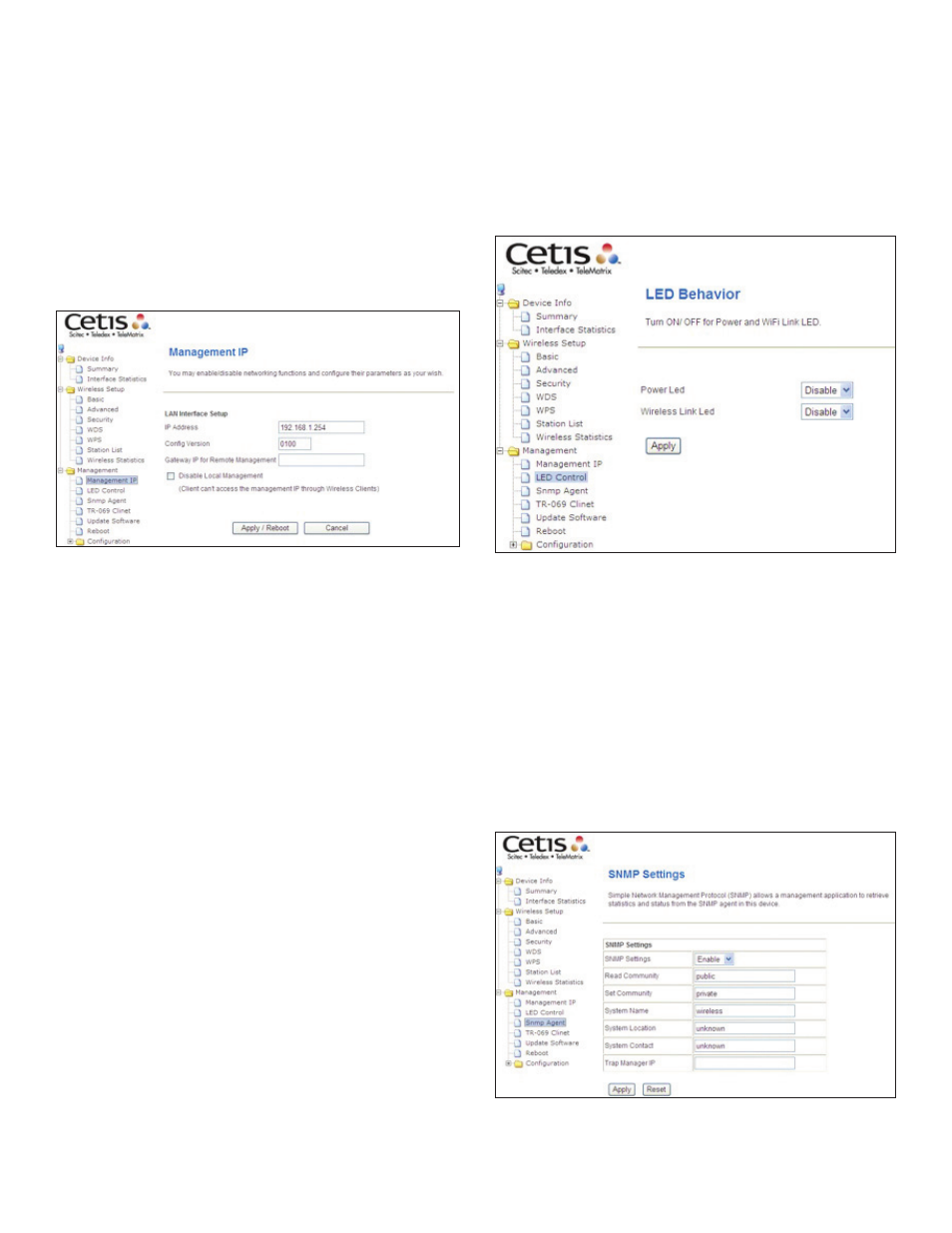
16
www.teledex.com
Y SERIES EXA100 USER GUIDE
Chapter 6 Management—Configuration Backup
To save the current configuration to a file on your
PC, click
Backup Settings. You will be prompted
for backup file location. This file can later be
used to recover settings on the
Update Settings
screen, as described below.
6.1 Management IP
6.1.1 IP ADDRESS
This is the Web LAN IP address for management
use. Users can modify it if required.
6.1.2 CONFIG VERSION
Shows the current configuration version.
The EXA100 can update the configuration
automatically via TFTP server.
6.1.3 GATEWAY IP FOR REMOTE
MANAGEMENT
Setup the Gateway IP Address for remote
management use. The Gateway IP Address must
have the same network as the management IP.
6.1.4 DISABLE LOCAL MANAGEMENT
When disable the local management (ticking the
checkbox ), user can not access web page via
Wireless.
After completing the settings above, click
Apply/
Reboot and EXA100 will reboot to save the settings
and make the new configuration take effect. Click
Cancel to close without saving.
6.2 LED Control
Select Disable or Enable from the drop-down
menu and click the
Apply button.
6.3 SNMP Agent
Simple Network Management Protocol (SNMP)
allows a management application to retrieve
statistics and status from the SNMP agent in this
device. Select
Enable from the drop-down menu,
configure options, and click
Apply to activate
SNMP.
