Audio preset recall – Kenwood DPX504U User Manual
Page 57
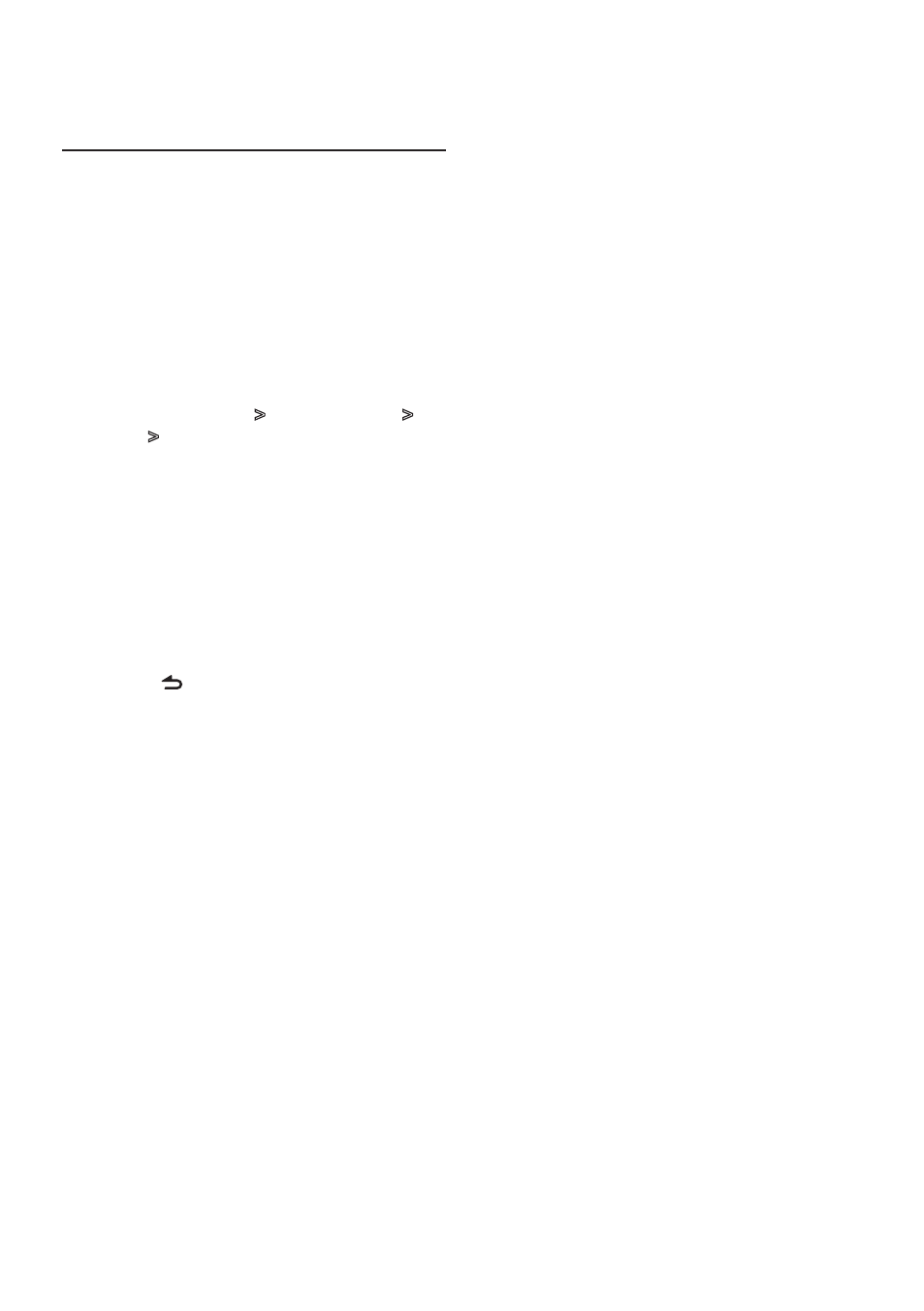
English
|
57
Audio Preset Recall
Recalling the sound setup registered by
1
Select the source
Press the [SRC] button.
Select a source other than “STDBY”.
2
Enter Function setting mode
Press the [VOL] knob.
3
Enter Audio preset recall mode
Turn the [VOL] knob and press it when the
desired item is displayed.
Select “Audio Control”
>
“Detailed Setup”
>
“Preset”
>
“Preset Recall”.
4
Select the number to recall in the memory
Turn the [VOL] knob and press it when the
desired item is displayed.
Select preset number.
5
Turn the [VOL] knob and press it when the
desired item is displayed.
Select “YES”.
“Recall Completed” is displayed.
6
Exit Function setting mode
Press the [ ] button for at least 1 second.
⁄
•
The “User” of
changed to the value which was recalled.
•
The Equalizer curve is changed to the value which was
recalled by the selected source.
