Dual clock city setting, Clock adjustment, Dual clock city setting clock adjustment – Kenwood DPX504U User Manual
Page 43: Dual clock, Dual clock city
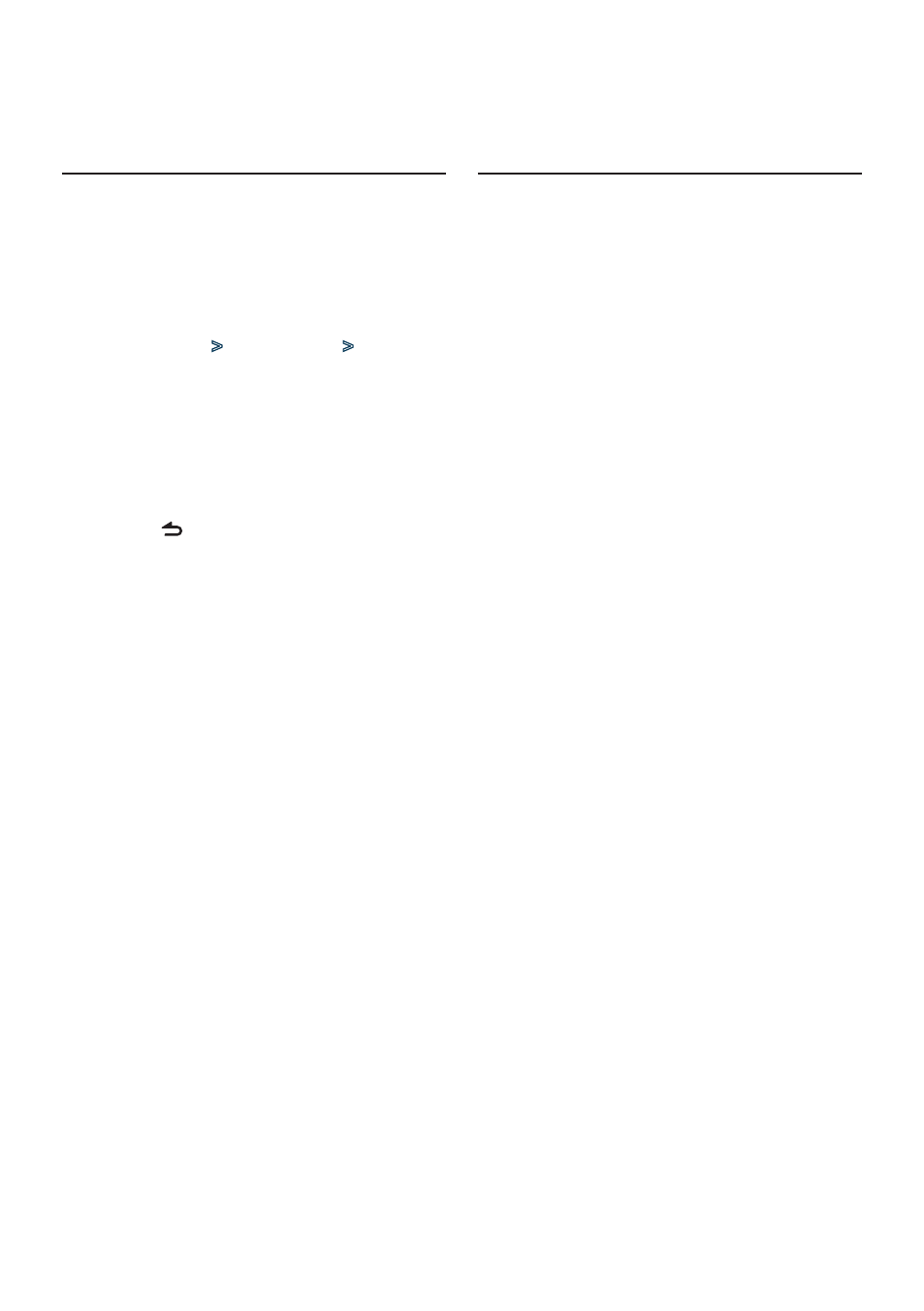
English
|
43
Function of DPX504U
Dual clock city setting
You can select cities for two clocks.
1
Enter Function setting mode
Press the [VOL] knob.
2
Select City Select mode
Turn the [VOL] knob and press it when the
desired item is displayed.
Select “Settings”
>
“Clock & Date”
>
City Select”
3
Select the city display part
Turn the [VOL] knob.
The selected city display part blinks.
4
Set cities for Home/ Sub
Press the [
4] or [¢] button
5
Exit Function setting mode
Press the [ ] button for at least 1 second.
⁄
•
To display the clocks of two cities, select “Home&Sub” type
for “Clock Select” described in
.
•
For adjustment of Home time, refer to
.
•
Time of Sub City is automatically derived from Home time.
When summer time systems are different between Home
and Sub cities, adjustment can be done by referring to
.
Function of DPX404U/ DPX304
Clock Adjustment
You can adjust the clock and date.
1
Enter Clock adjustment mode
Turn the [B.BOOST] button for at least 1 second.
The hour display blinks.
2
Adjust the hour
Turn the [VOL] knob to adjust the hour, and
then press the [VOL] knob.
The minute display blinks.
3
Adjust the minute
Turn the [VOL] knob to adjust the minute, and
then press the [VOL] knob.
Finish the Clock Adjustment.
