Kenwood NX-800E User Manual
Page 7
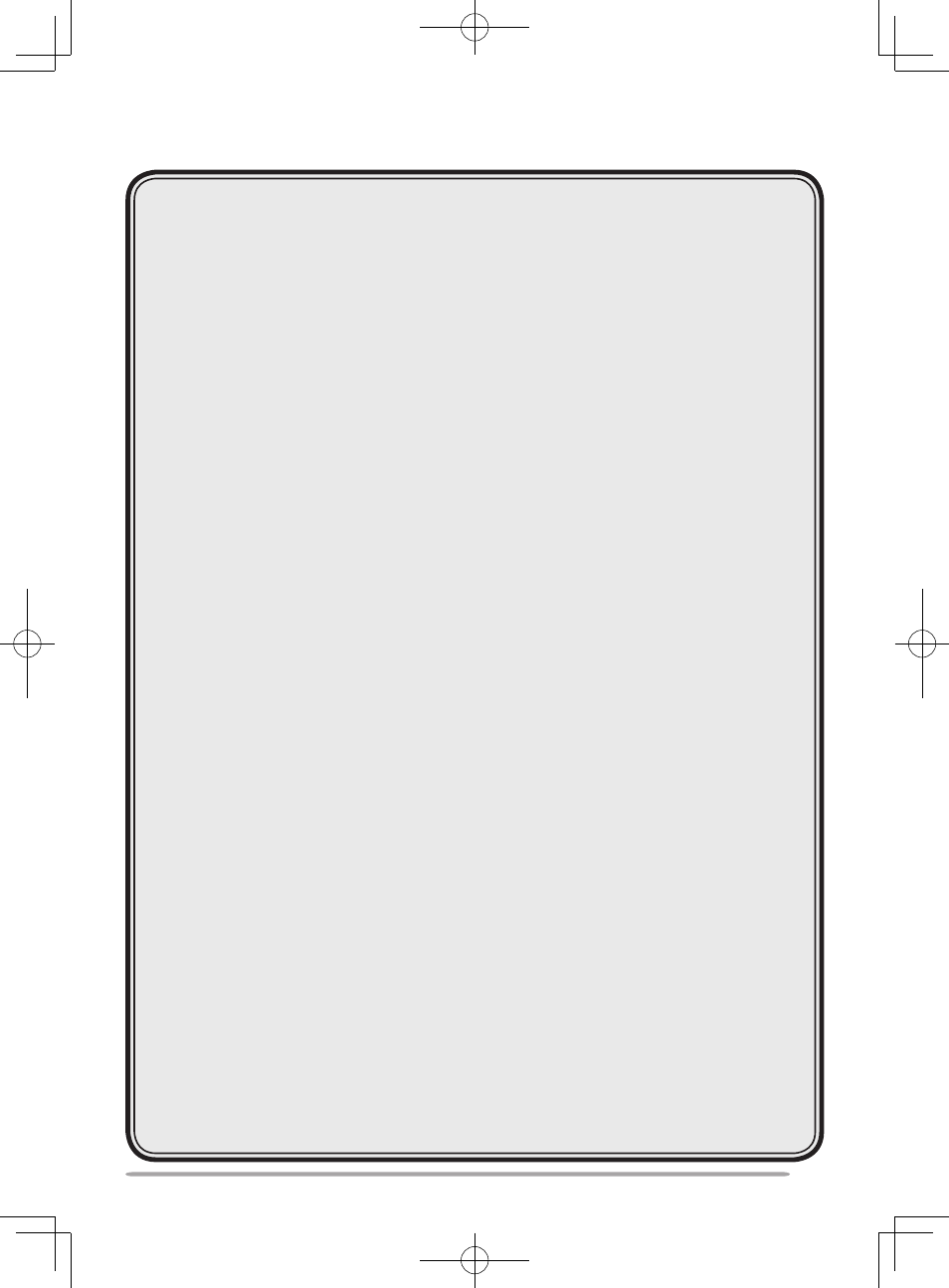
CONTENTS
UNPACKING AND CHECKING EQUIPMENT ....................................1
s
uPPlieD
a
ccessories
.......................................................................1
PREPARATION ...................................................................................2
T
ools
r
equireD
................................................................................2
P
ower
c
able
c
onnecTion
.................................................................2
i
nsTalling
The
T
ransceiver
...............................................................3
GETTING ACQUAINTED .....................................................................4
F
ronT
P
anel
.....................................................................................4
D
isPlaY
.............................................................................................5
PROGRAMMABLE FUNCTIONS ........................................................6
BASIC OPERATIONS ..........................................................................7
s
wiTching
P
ower
on/oFF ...............................................................7
a
DjusTing
The
v
olume
.......................................................................7
s
elecTing
a
Z
one
anD
c
hannel
/g
rouP
iD ..........................................7
T
ransmiTTing
.....................................................................................7
r
eceiving
..........................................................................................8
MENU MODE .......................................................................................9
m
enu
a
ccess
....................................................................................9
m
enu
c
onFiguraTion
.........................................................................9
c
haracTer
e
nTrY
...........................................................................11
SCAN .................................................................................................12
T
emPorarY
c
hannel
l
ockouT
..........................................................12
P
rioriTY
s
can
.................................................................................12
s
can
r
everT
...................................................................................12
s
can
D
eleTe
/a
DD
............................................................................13
P
rioriTY
-c
hannel
s
elecT
................................................................13
FleetSync: ALPHANUMERIC 2-wAY PAGING FUNCTION ............14
s
elcall
(s
elecTive
c
alling
) ...........................................................14
s
TaTus
m
essage
.............................................................................14
s
horT
/l
ong
m
essages
....................................................................15
gPs r
ePorT
...................................................................................15
