Basic operation – Kenwood KOS-A210 User Manual
Page 4
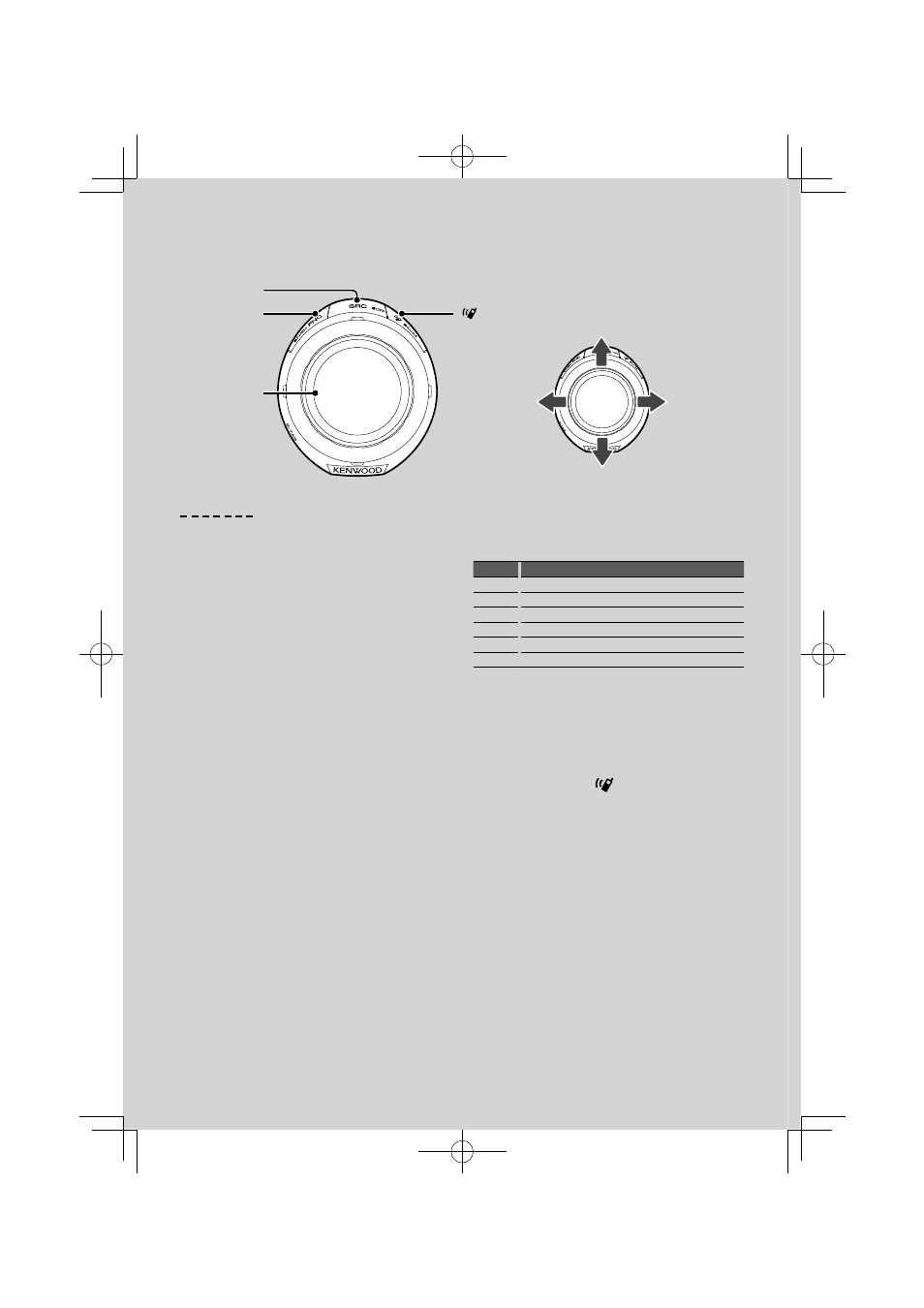
4
|
KOS-A210
General functions
Power/Source Select button: [SRC]
Turns on the power.
When the power is ON, select a source.
When connecting to KOS-D210 (Optional Accessory)
(SRC Select mode 1): Press the [SRC] button and then
turn the Control knob or push it toward up or down.
To determine the selected source, press the Control
knob.
When not connecting to KOS-D210 (Optional
Accessory) (SRC Select mode 2): Pressing this button
each time switches between sources.
iPod/ USB device (“iPod” or “USB”), Auxiliary input
(“AUX”), and Standby (“STANDBY”)
Press at least 1 second to turn off the power.
⁄
• To select SRC Select mode 2 when connecting to KOS-
D210, set “MENU”
>
“SRC Select” of
(page 6) to “2”.
• When an optional accessory is connected, the source name
for each device appears.
• When connection of the iPod is recognized, the source
display changes from “USB” to “iPod”.
• For the playable audio files, and devices, refer to Audio file> (page 25). Text/Title scroll: Control knob Function Control : [FNC] Category Function of setup item FAV Enters the Favorite Preset Recall mode. MENU Allows you to set up the environment. RMV Enters the USB remove mode. SETUP Allows you to set up the display and color. BT Allows you to set up the Bluetooth function. — Allows you to set up the each source function. Favorite Control : [FNC] Illumination Control: [ ] Hold this button and turn the Control knob to change ⁄ • To make the KOS-D210 illumination color different from the controller, set “OFF” “MENU” > “Illumi SYNC” of Control> (page 6). You can set the KOS-D210 illumination > “Color Select” (page 9) of Control> (page 6). • Switching “Illumi SYNC” from “OFF” to “ON”, does not synchronize illumination color immediately. The next Basic Operation [FNC] [ [SRC] Control knob toward left toward right toward down toward up B64-4455-00_00_KOS-A210_E.indd 4 B64-4455-00_00_KOS-A210_E.indd 4 09.2.18 2:27:52 PM 09.2.18 2:27:52 PM
Scrolls the longer audio file text display when pushing
toward up for at least 2 seconds.
Pressing this button allows you to set various
functions using the Control knob. Refer to
Pressing the button for at least 1 second allows you to
register various functions. The registered function can
be executed from the list displayed by pressing this
button and then selecting “FAV”. Refer to
the KOS-D210 (Optional Accessory) and controller
illumination colors.
You can select from the 10 colors or to scan all 10
colors, each of which changes every 5 seconds.
color in “SETUP”
illumination color change action activates the color
synchronize.
