Kenwood KOS-A210 User Manual
Page 37
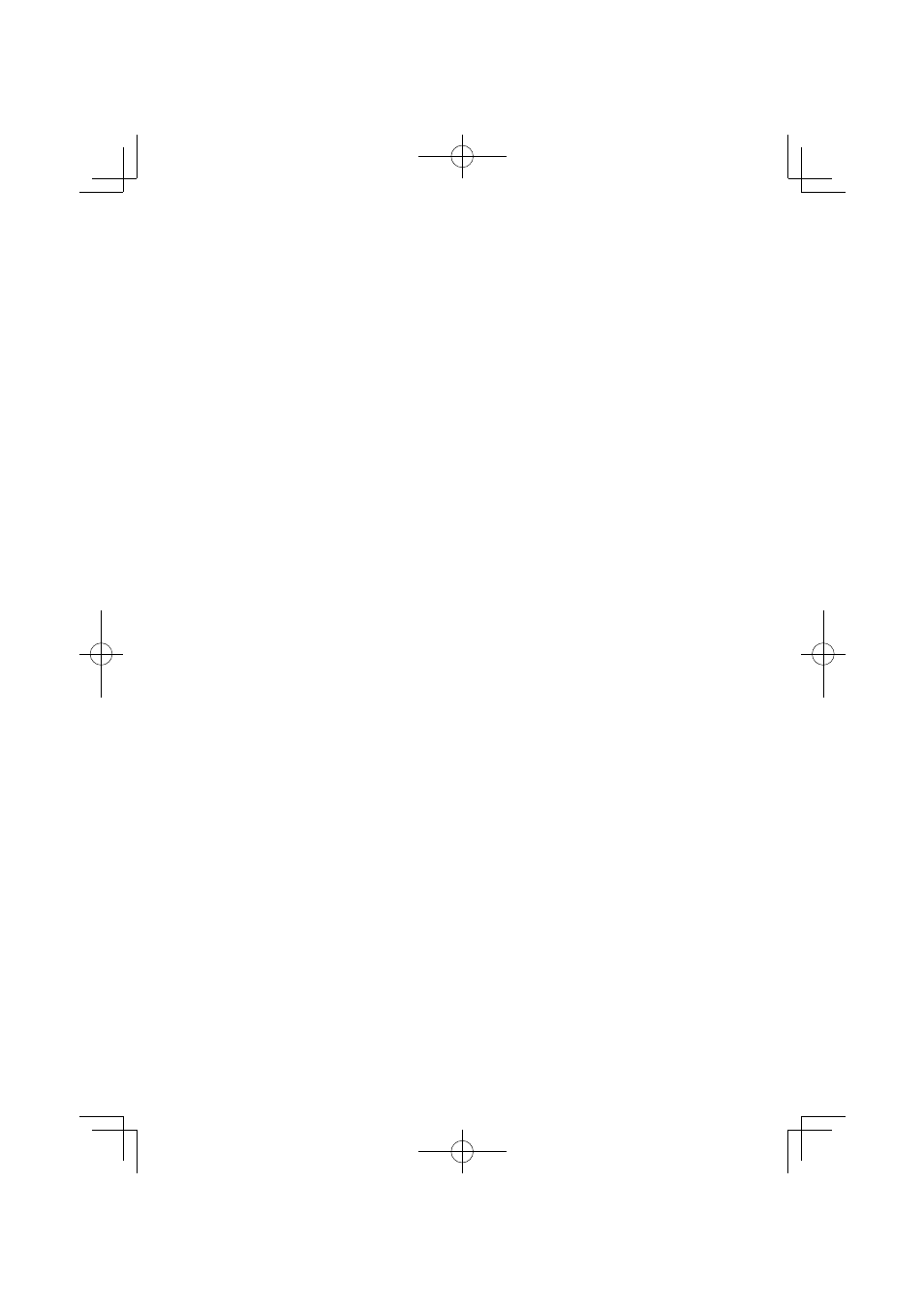
English
|
37
The messages shown below display your
systems condition.
NA FILE:
An Audio file is played with a format that this unit can’t
support.
Copy Protection (COPY PRD):
A copy-protected file is played.
Read Error (READ ERR):
The file system of the connected USB device is broken.
➪ Copy the files and folders for the USB device again. If
the error message is still displayed, initialize the USB
device or use other USB devices.
No Device (NODVICE):
The USB device is selected as a source although no USB
device is connected.
➪ Change the source to any source other than USB.
Connect an USB device, and change the source to USB
again.
N/A Device (NADVICE):
• An unsupported USB device is connected.
• Connection to the iPod has failed.
➪ Check that the connected iPod is an iPod that is
supported. See
information on supported iPods.
No Music Data (NOMUSIC)/Error 15:
• The connected USB device contains no playable audio
file.
• Media was played that does not have data recorded that
the unit can play.
USB ERROR (USB ERR):
Some trouble may have occurred to the connected USB
device.
➪ Remove the USB device, then cycle the power switch
to ON. If the same display is repeated, use another USB
device.
iPod Error (IPOD ERR):
Connection to the iPod has failed.
➪ Remove the USB device and then reconnect it.
➪ Confirm that the software for the iPod is the latest
version.
USB REMOVE (REMOVE):
The Remove mode has been selected for the USB device/
iPod. You can remove the USB device/iPod safely.
NO Number (NO-NMBER):
• The calling party does not notify a caller ID.
• There is no phone number data.
No Data (NO DATA):
• There is no outgoing call list.
• There is no incoming call list.
• There is no missed call list.
• There is no phone book list.
No Entry (NO ENTER):
The cell-phone has not been registered (pairing).
HF Disconnect (HF D-CON):
The unit cannot communicate with the cell-phone.
HF Error 07 (HF ERR07):
The memory cannot be accessed.
➪ Turn off the power and on again.
HF Error 68 (HF ERR68):
The unit cannot communicate with the cell-phone.
➪ Turn off the power and on again.
Un Known (UNKNOWN):
The Bluetooth device cannot be detected.
Device Full (DVS FULL):
5 Bluetooth device have already been registered. No more
Bluetooth device cannot be registered.
PIN Code NG (CODE NG):
The PIN code is wrong.
Connect NG (CONNECTNG):
The unit cannot be connected to the device.
Pairing Failed (PAIR NG):
Pairing error.
Err No Matching (NO MATCH):
The voice tag is wrong. Voice cannot be recognized
because of an unregistered voice tag, etc.
Too Soft (TOO SOFT):
Voice is too small and cannot be recognized.
Too Loud (TOO LOUD):
Voice is too large to be recognized.
Too Long (TOO LONG):
The word or speech is too long to be recognized.
No Phonebook (NO PB):
Data is not contained in the phone book.
No Message (NO SMS):
No short message in In Box.
No Record (NO REC):
The voice tag is not registered in the phonebook.
Memory Full (MEM.FULL):
The number of voice tags reaches the maximum number
to be registered in the phonebook.
Favorite: No Memory:
The procedure is not registered to Favorite Preset Memory
NO ACCESS:
The procedure preset with Favorite Control cannot
be available. The preset content may not be recalled
depending on the selected source or mode.
No Voice (NO VOICE):
No call.
REMO ERROR (REMO ERR):
Some trouble may have occurred to the controller.
➪ After checking the connection to the controller, turn off
the power and on again.
B64-4455-00_00_KOS-A210_E.indd 37
B64-4455-00_00_KOS-A210_E.indd 37
09.2.18 2:28:04 PM
09.2.18 2:28:04 PM
