Installation, Installation of controller 1 – Kenwood KOS-A210 User Manual
Page 32
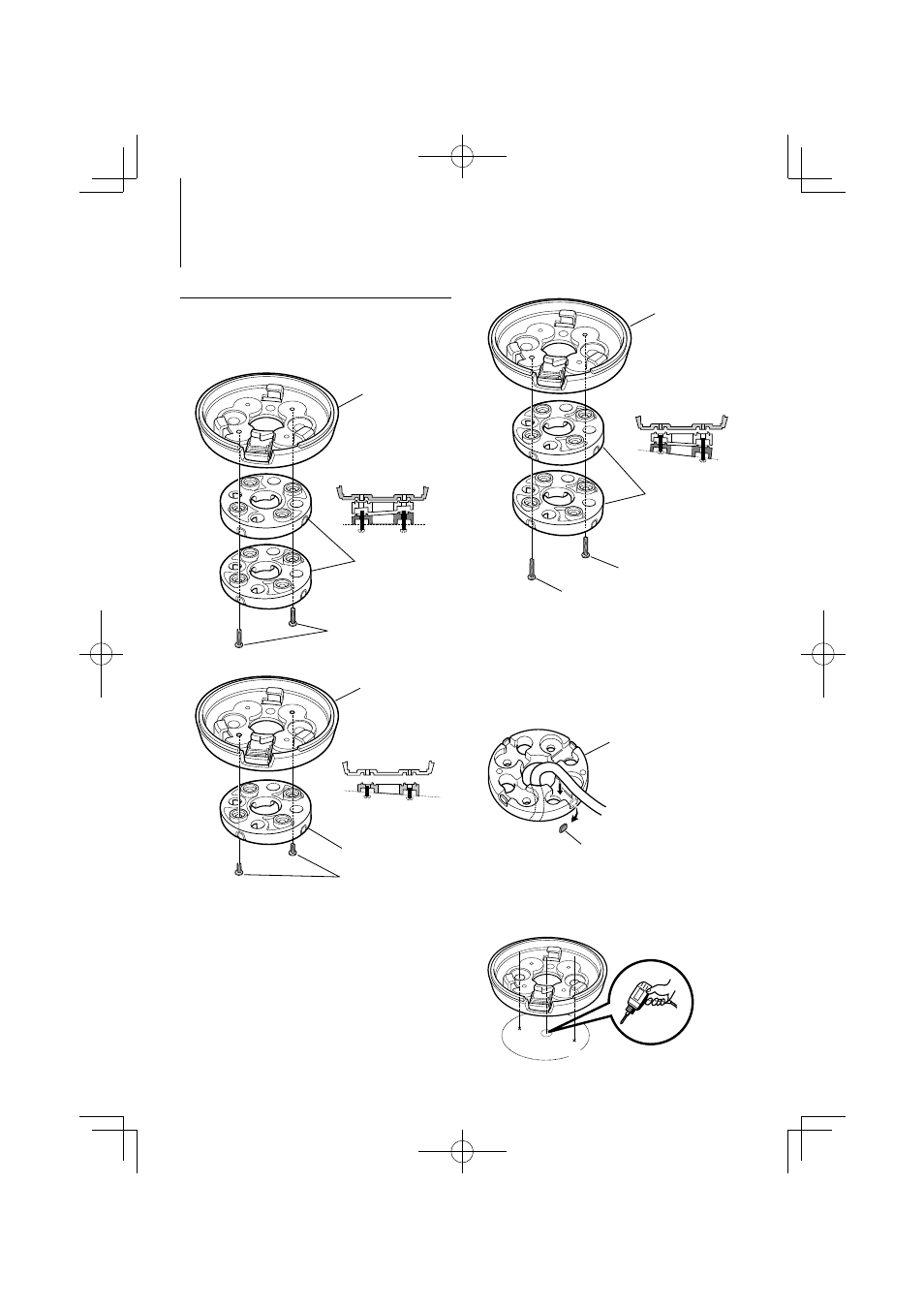
32
|
KOS-A210
Installation
Installation of Controller
1
According to the installation angle of the controller,
install Spacer (Accessory 5) to Bracket (Accessory
6) as described below.
When installing on the 0-degree surface
Accessory8
(Ø2 X 10, Black)
8
8
Accessory6
Accessory5
When installing on the 4-degree surface
Accessory0
(Ø2 X 5, Black)
0
0
Accessory6
Accessory5
When installing on the 8-degree surface
Accessory7
(Ø2 X 11.5, Blue)
7
9
Accessory9
(Ø2 X 9, White)
Accessory6
Accessory5
⁄
•
The direct installation of Bracket (Accessory 6) without
Spacer (Accessory 5) is also possible.
2
From Spacer (Accessory 5), remove the chip in the
direction where you want to wire the controller
cable.
Accessory5
Chip
Break off the spacer chip in the direction where you
want to wire the controller cable.
Drill a hole of 10 mm in diameter on the mounting
surface when not using spacer or wiring the cable
behind the mounting surface.
B64-4455-00_00_KOS-A210_E.indd 32
B64-4455-00_00_KOS-A210_E.indd 32
09.2.18 2:28:02 PM
09.2.18 2:28:02 PM
