Kenwood KTC-D600E User Manual
Page 2
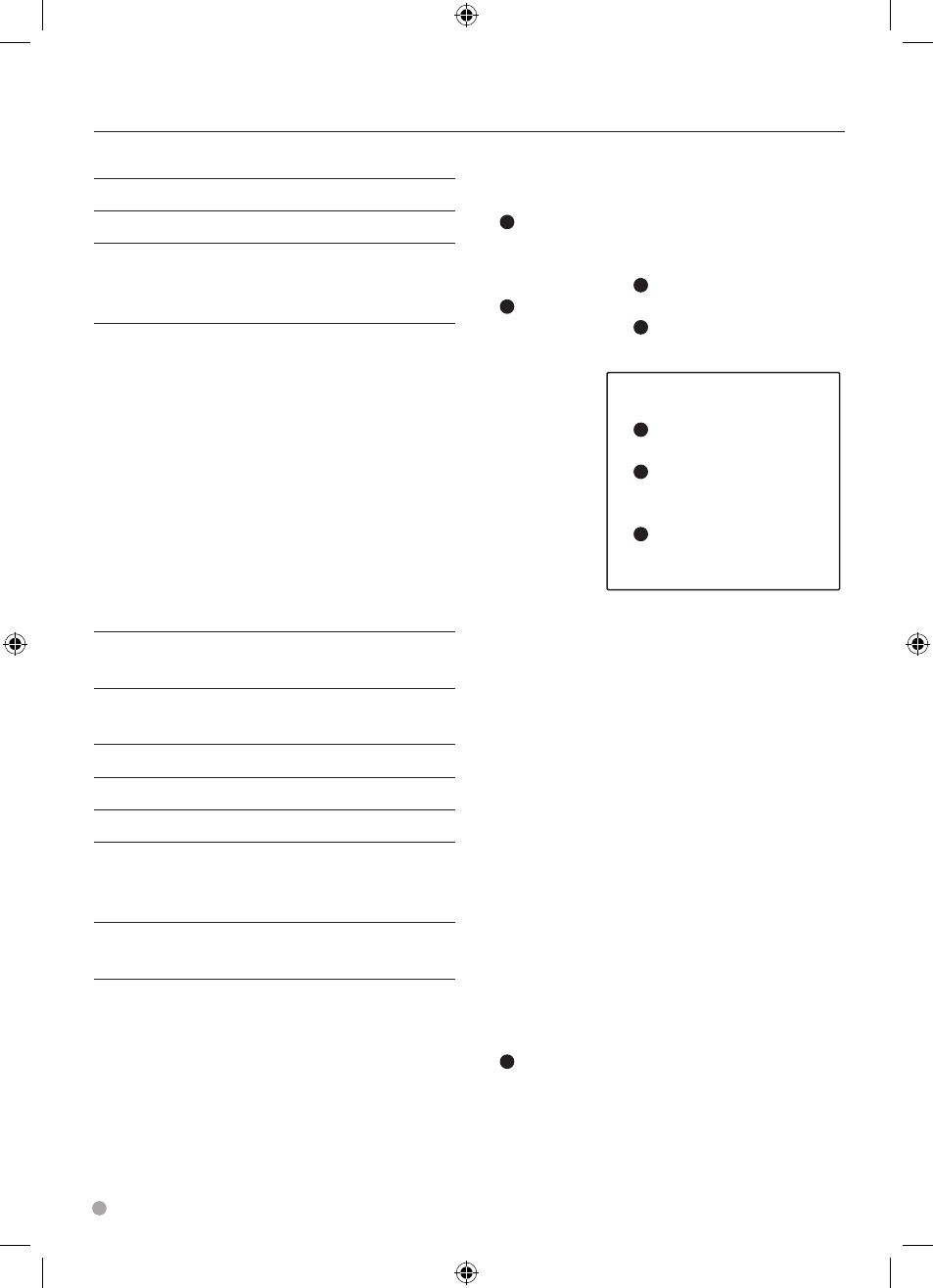
2 KTC-D600E
Contents
•
A
group
DNX9260BT
DNX7260BT
DDX8026BT
•
B
group
DNX520VBT
DNX5260BT
DNX5260
DDX5026
KVT-526DVD
DNX9240BT
DNX7240BT
DNX5240BT
DNX5240
KVT-524DVD
KVT-554DVD
KVT-54DVDR
DDX8024BT
DDX8054BT
DDX6054
DDX5024
DDX5054
DDX54R
DNX8220BT
DNX7220
DNX5220BT
DNX5220
KVT-522DVD
KVT-50DVDR
DDX8022BT
DDX5022
DDX52R
DNX7200
KVT-829DVD
KVT-729DVD
DDX8029
DDX7029
KOS-V500
KOS-V1000
LZ-612IR
•
C
group
DDX6029
KVT-827DVD
KVT-727DVD
KVT-627DVD
DDX8027
DDX6027
KVT-M707
•
D
group
LZ-760R
•
E
group
Unit with RCA video input
MENU and EPG operation
depends on the group.
•
A
group
Touch the item to select.
•
B
group
Use
,
,
,
buttons to
select the item.
•
C
group
Items can be selected using
the remote controller
Safety precautions
3
Notes
3
Basic Operation
4
Function During TV Screen
Menu Control Screen
Settings
5
System Setting
Automatic Search
(Searching for currently available station)
Manual Search
( Manually Searching Station)
My Favorite Channel List
Restoring to Factory Default
Updating the Software
Parental Level Setup
Language Setup
Time Setup
AV Setup
Displaying EPG
13
Viewing the Program Guide
Operation of Remote Control Unit
14
Preparing the Remote Control Unit
Accessories
16
Installation
16
Connection
18
LZ-612IR Operation
19
LZ-612IR Setup1
LZ-612IR Setup2
LZ-612IR Connection
20
System Connection with LZ-612IR
Specifications
20
Monitor units that can be connected to this
unit
1-KTC-D600E_ENG_1018.indd 2
2010-10-18 �� 1:48:47
