Kenwood DDX5901HD User Manual
Page 27
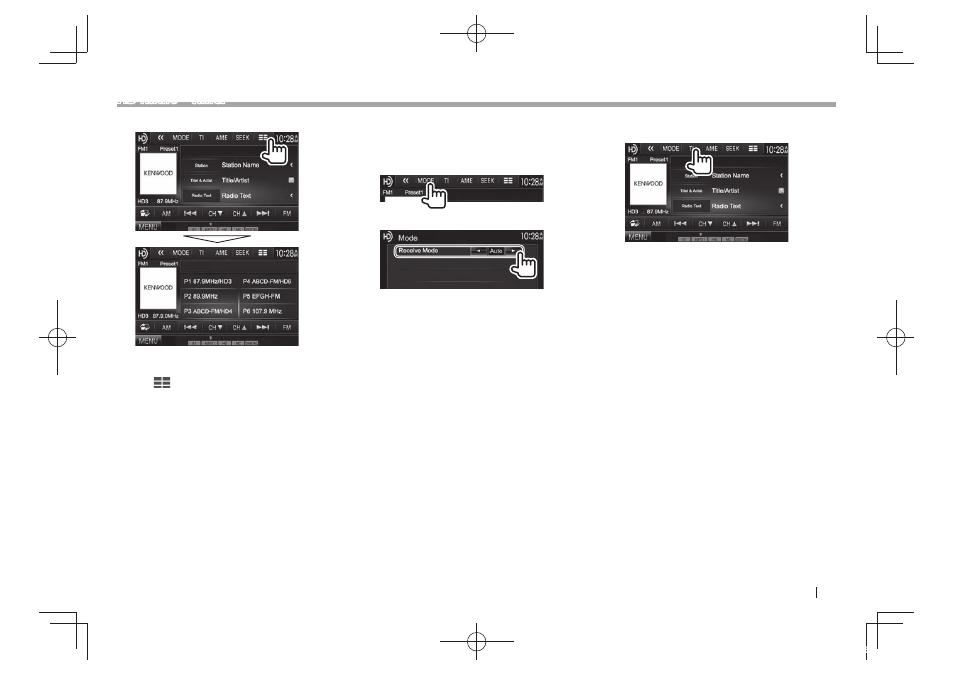
ENGLISH
27
HD Radio™ tuner
❏ Changing the display information
The preset list containing the station names is
displayed.
• Press [
] again to display the text information
for the station currently being received.
❏ Changing the HD Radio reception mode
While receiving an HD Radio broadcast, the unit
tunes to digital or analog audio automatically
according to the receiving condition.
1
2
Press [
H
] [
I
] to change the mode.
Switch between digital and analog
audio automatically.
Select this to tune to digital audio
only.
only.
❏ Activating/deactivating TI Standby
Reception
The unit is in standby to switch to Traffic Information
(TI) if available. (The TI indicator lights up in white.)
• If the TI indicator is lit in orange, tune into another
station.
To deactivate TI Standby Reception: Press [TI].
(The TI indicator goes off.)
• The volume adjustment for Traffic Information is
automatically memorized. The next time the unit
switches to Traffic Information, the volume is set
to the previous level.
DDX_Mid_K.indb 27
2014/01/23 15:45
