Iheartradio – Kenwood DDX5901HD User Manual
Page 22
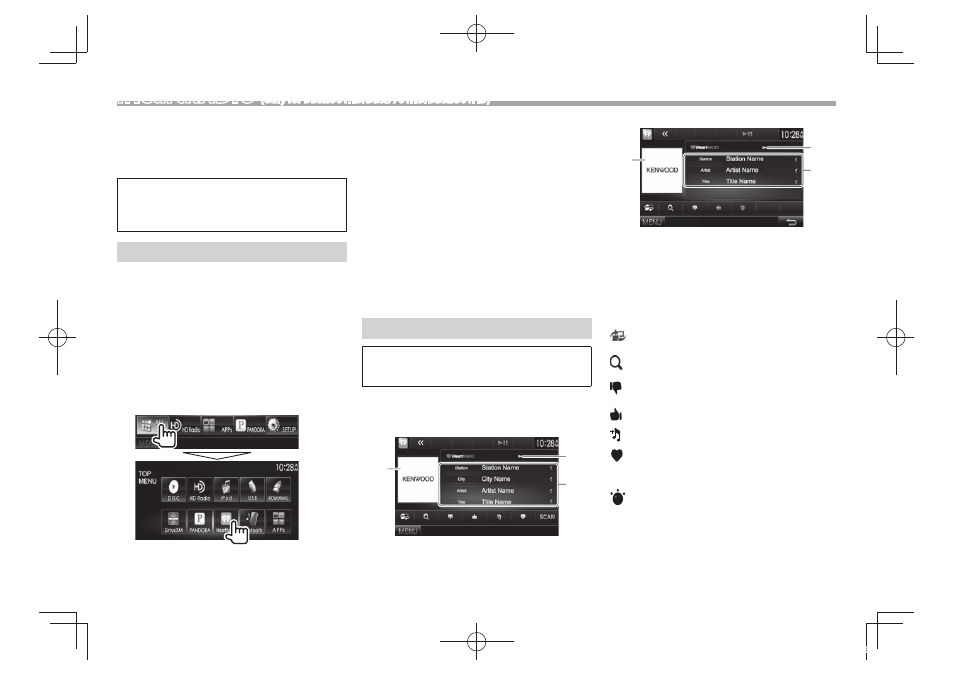
22
iHeartRADIO
(Only for DDX8901HD/DDX7701HD/DDX5901HD)
iHeartRADIO is a free, all-in-one digital radio service
that lets you listen to your favorite Live Stations or
create commercial-free, all-music Custom Stations
featuring songs from the artists you select and
similar music.
You can stream iHeartRADIO from iPod touch/
iPhone or Android devices.
• Install the latest version of the iHeartRADIO
application on your iPod touch/iPhone/Android.
Preparation
Connect the device, then start the iHeartRADIO
application.
For Android
1
Pair the Android device through Bluetooth.
(Page 36)
2
Select the device to use and connection
method on the
(Page 44)
3
Select
“iHeartRADIO” as the source.
On the
The iHeartRADIO application is started.
For iPod touch/iPhone
1
Connect the iPod touch/iPhone.
(Page 16)
2
Select the iPod touch/iPhone device to
use and connection method on the
3
Start the iHeartRADIO application on the
connected iPod touch/iPhone.
The “iHeartRADIO” source control screen is
displayed.
• You can also display the “iHeartRADIO” source
control screen by connecting the iPod touch/
iPhone using KCA-iP202 or KCA-HD100 after
starting the iHeartRADIO application.
Playback operations
You can operate iHeartRADIO using the remote
controller. Only playing, pausing, and skipping are
available.
❏ Indications and buttons on the source
control screen
Live station screen:
2
1
3
Custom station screen:
2
1
3
Playback information
1 Picture data
2 Playback status
3 Track information
• Pressing [<] scrolls the text if not all of the text
is shown.
Operation buttons
[
]
Displays the easy control screen.
(Page 8)
[
]
Displays the
the station list. (Page 23)
[
]
Thumbs down to the current track and
skips to the next track.
[
]
Registers the current track as a favorite.
[
]*
1
Adds the current track to
list.
[
]
Saves the current station to
[SCAN]
Scans stations randomly.
[
]*
2
Displays variety level selecting screen.
(Page 23)
[IW]
Starts/pauses playback.
[MENU] Displays the
*
1
Appears only for the live station screen.
*
2
Appears only for the custom station screen.
DDX_Mid_K.indb 22
2014/01/23 15:45
