3 filter boxcar settings – Triton Navigation User Manual
Page 7
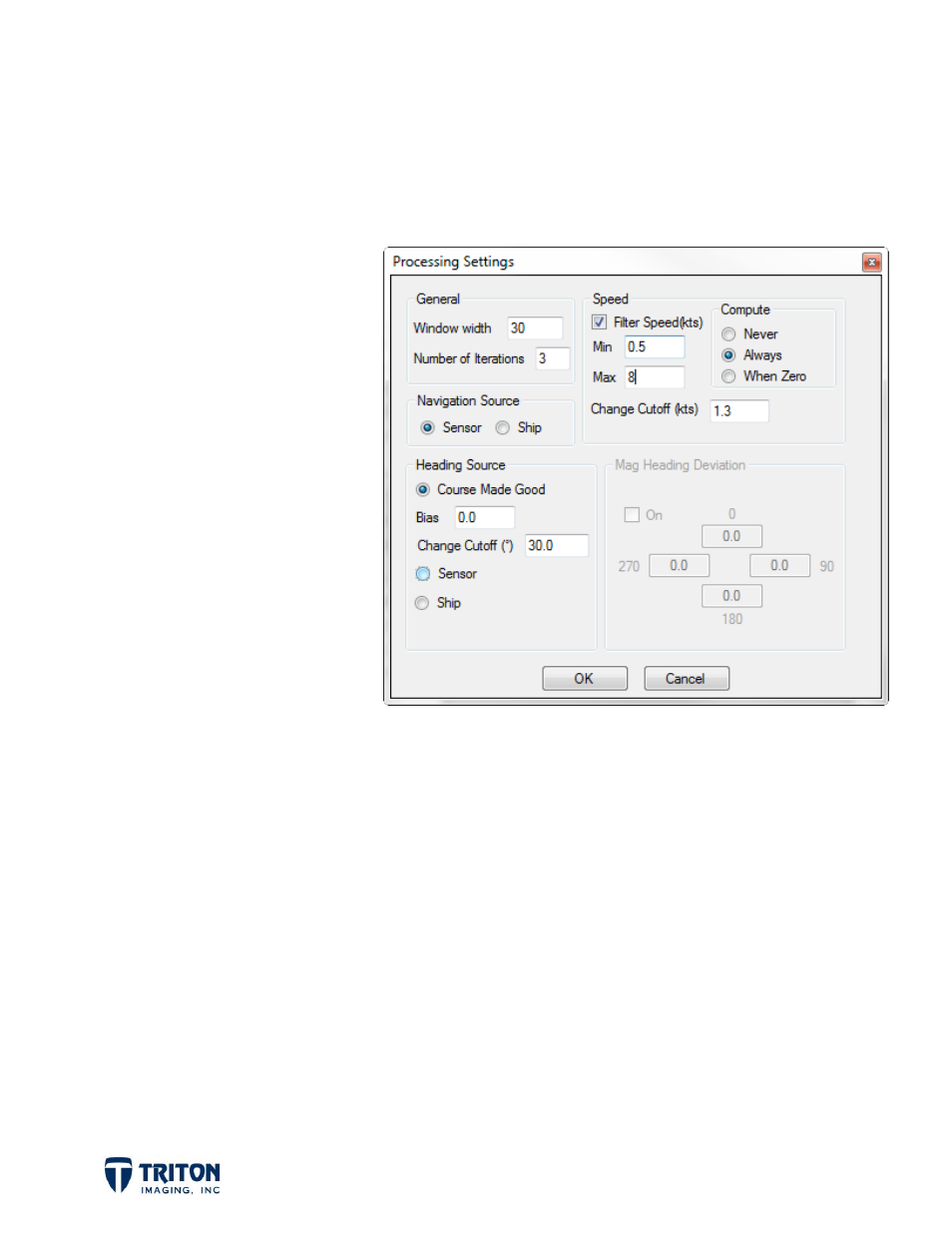
Page 4
Reset
- Overwrites processed navigation in cache with raw navigation data.
Exit
- Saves processing to cache file if not already done with the auto update option, exits
processing wizard.
2.1.3 Filter Boxcar Settings
Clicking on
Filter Setup
in the
Process Navigation
dialog will
open the boxcar filter setting
dialog shown to the right.
In this dialog it is possible to
set the size of the boxcar
filter, the source of the
navigation and heading data,
plus speed filter options.
Detailed descriptions of the
options available in the
Boxcar
Settings
dialog for setting
navigation processing
parameters are presented
below.
General
Window
- sets boxcar filter size
Number of Iterations - sets the number of times the navigation is smoothed (sidescan
navigation often needs several iterations!)
Navigation Source
Sensor
- uses the position found in the XTF sensor navigation
Ship
- uses the position found in the XTF ship navigation
Heading Source
Compute CMG -
computes a heading from the Course Made Good navigation. Very
important for sonars with no heading sensor; be careful using on lines with turns,
use small boxcar filter size to prevent curved lines from becoming straight!
