5 second run of navigation processing – Triton Navigation User Manual
Page 17
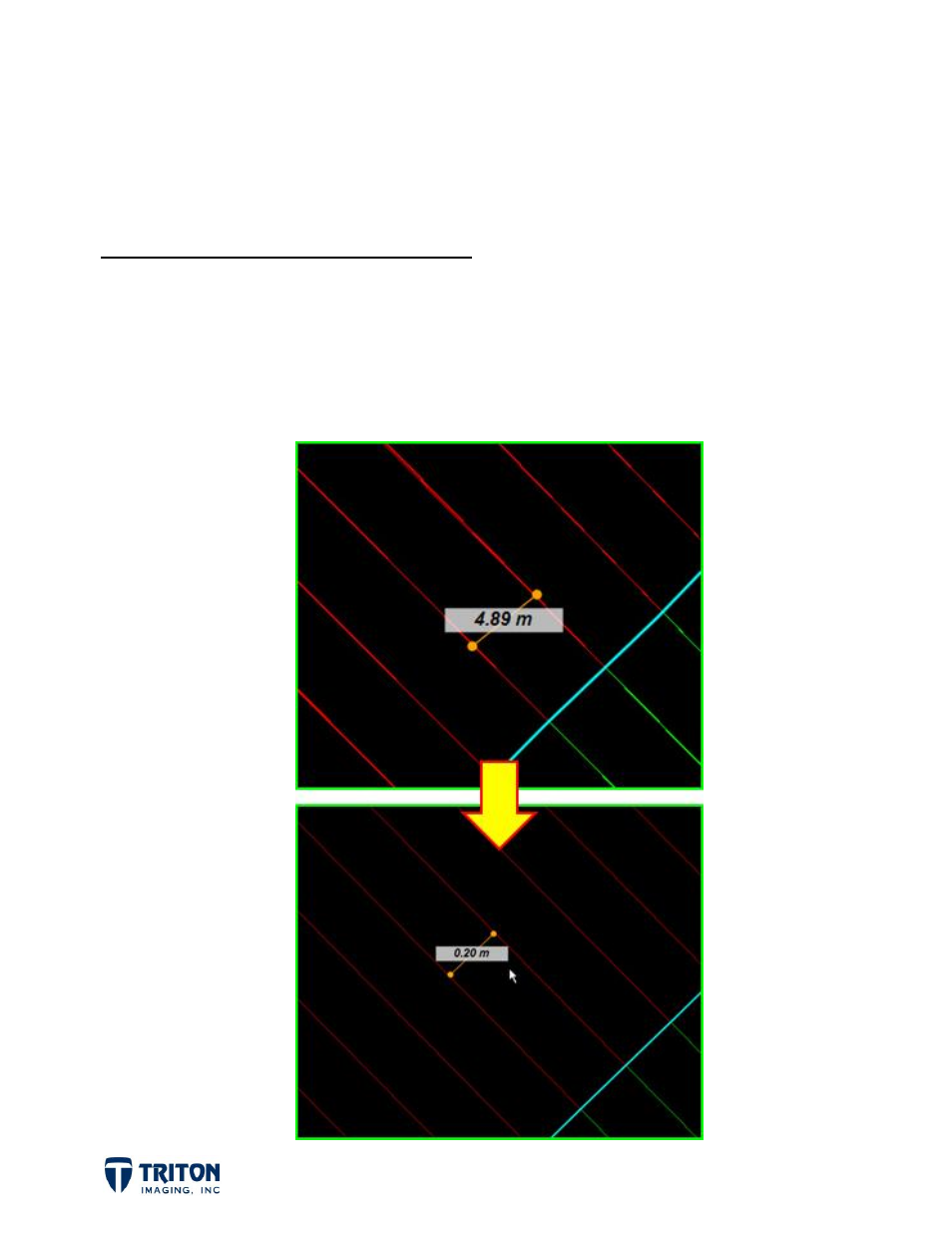
Page 14
Creating a sidescan mosaic using the navigation after only one step of navigation filtering
shows an obvious striping caused by the unevenly spaced beam lines. This is what
processing navigation only within the MosaicOne wizard would have produced for this data
file. Files such as this one can clearly benefit from additional navigation processing.
4.5 Second Run of Navigation Processing
Clicking the Process button on the Process Navigation dialog will repeat the first step of
processing performed, but instead of starting with the raw navigation data, it uses the
already processed results from the cache files to further smooth the data. After two
processing steps, the images below now show the overlapping beam lines to be spread
evenly. The lower image shows the 0.2 meter beam spacing expected.
