Focus setup menu, Calibrate menu – VariZoom VZTOC-ZFi3 User Manual
Page 8
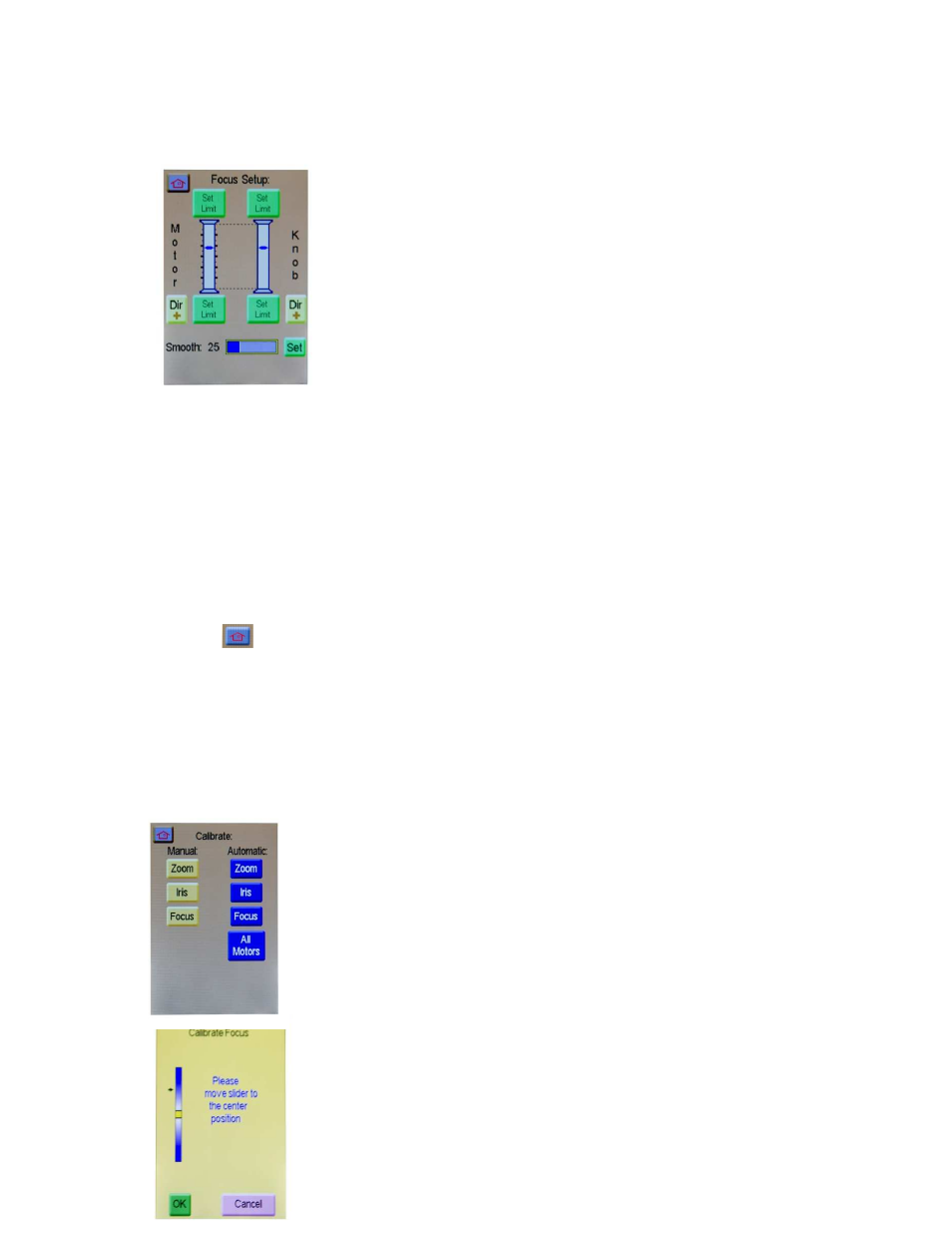
- 8 -
4. Focus Setup Menu
From the Focus Setup screen, you can set the focus motor and
focus knob limits, reverse motor and knob response direction,
as well as adjust smoothing.
To set a limit, simply move the knob to where you want the
limit, and tap the “set limit” button. Once a limit is set, the
“Set Limit” button will then read “Clear Limit”. Tap this button to clear the limit.
Motor and knob response direction is changed by selecting the “Dir+” button located
under either “Motor” or “Knob”. This will change the button to be “Dir-“. Select it
again to change it back.
Smoothing is adjusted by selecting the “set” button next to the “smooth” indicator.
Adjust the “Lens Smoothing” to the desired smoothing level, then press “OK”
Note: The
more smoothing you have, the more delay will show between motor and knob
response.
Press the “
” button in the top left corner of the screen to return to the Home Screen.
5. Calibrate Menu
The Calibrate menu is where you will calibrate the motors to the
current lens that you are using. For all lenses that have stop points
(most ENG and cinema lenses), it is recommended to use
“Automatic” calibration. After you have mounted the motors to the
lens, tap “All Motors” button to calibrate all of them at once, or tap
the individual motors to calibrate them one at a time. The motors
will then begin to move automatically to both ends of the lens
range. For lenses that don’t have stop points (most DSLR
lenses), manual calibration is required.
